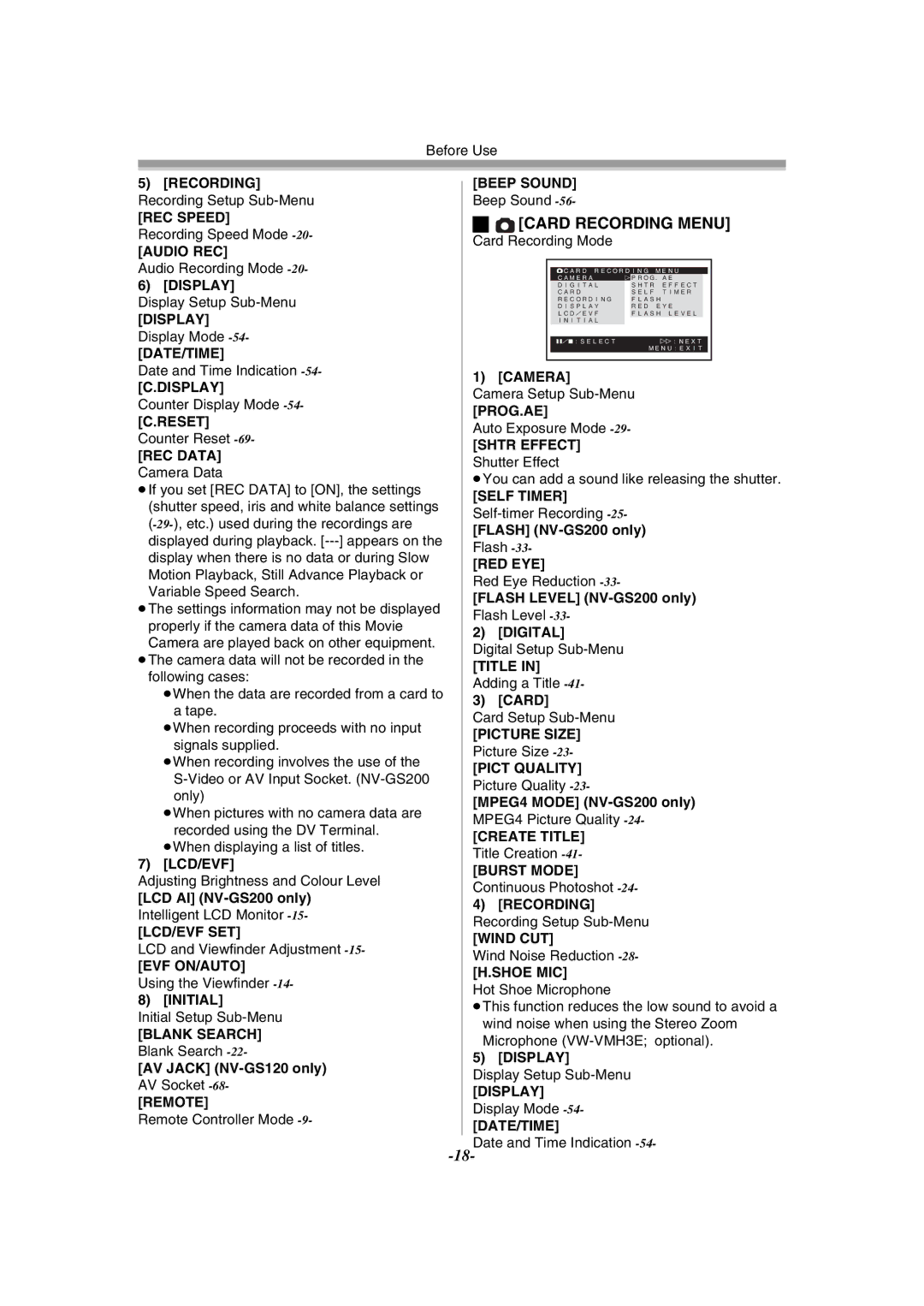Before Use
5)[RECORDING] Recording Setup
[REC SPEED]
Recording Speed Mode
[AUDIO REC]
Audio Recording Mode
6)[DISPLAY]
Display Setup
[DISPLAY]
Display Mode
[DATE/TIME]
Date and Time Indication
[C.DISPLAY]
Counter Display Mode
[C.RESET]
Counter Reset
[REC DATA]
Camera Data
≥If you set [REC DATA] to [ON], the settings (shutter speed, iris and white balance settings
≥The settings information may not be displayed properly if the camera data of this Movie Camera are played back on other equipment.
≥The camera data will not be recorded in the following cases:
≥When the data are recorded from a card to a tape.
≥When recording proceeds with no input signals supplied.
≥When recording involves the use of the
≥When pictures with no camera data are
recorded using the DV Terminal. ≥When displaying a list of titles.
7) [LCD/EVF]
Adjusting Brightness and Colour Level
[LCD AI]
Intelligent LCD Monitor
[LCD/EVF SET]
LCD and Viewfinder Adjustment
[EVF ON/AUTO]
Using the Viewfinder
8) [INITIAL]
Initial Setup
[BLANK SEARCH]
Blank Search
[AV JACK]
AV Socket
[REMOTE]
Remote Controller Mode
[BEEP SOUND]
Beep Sound
ª [CARD RECORDING MENU]
[CARD RECORDING MENU]
Card Recording Mode
 CARD RECORDING MENU
CARD RECORDING MENU
CAMERA | ! | PROG.AE |
|
DIGITAL |
| SHTR EFFECT |
|
CARD |
| SELF TIMER |
|
RECORDING |
| FLASH |
|
DISPLAY |
| RED EYE |
|
LCD/EVF |
| FLASH LEVEL |
|
INITIAL |
|
|
|
|
|
|
|
;/∫:SELECT |
| %:NEXT | |
|
| MENU:EXIT | |
1) [CAMERA]
Camera Setup
[PROG.AE]
Auto Exposure Mode
[SHTR EFFECT]
Shutter Effect
≥You can add a sound like releasing the shutter.
[SELF TIMER]
[FLASH]
Flash
[RED EYE]
Red Eye Reduction
[FLASH LEVEL]
2) [DIGITAL]
Digital Setup
[TITLE IN]
Adding a Title
3) [CARD]
Card Setup
[PICTURE SIZE]
Picture Size
[PICT QUALITY]
Picture Quality
[MPEG4 MODE]
[CREATE TITLE]
Title Creation
[BURST MODE]
Continuous Photoshot
4)[RECORDING] Recording Setup
[WIND CUT]
Wind Noise Reduction
[H.SHOE MIC]
Hot Shoe Microphone
≥This function reduces the low sound to avoid a wind noise when using the Stereo Zoom Microphone
5)[DISPLAY]
Display Setup
[DISPLAY]
Display Mode
[DATE/TIME]
Date and Time Indication