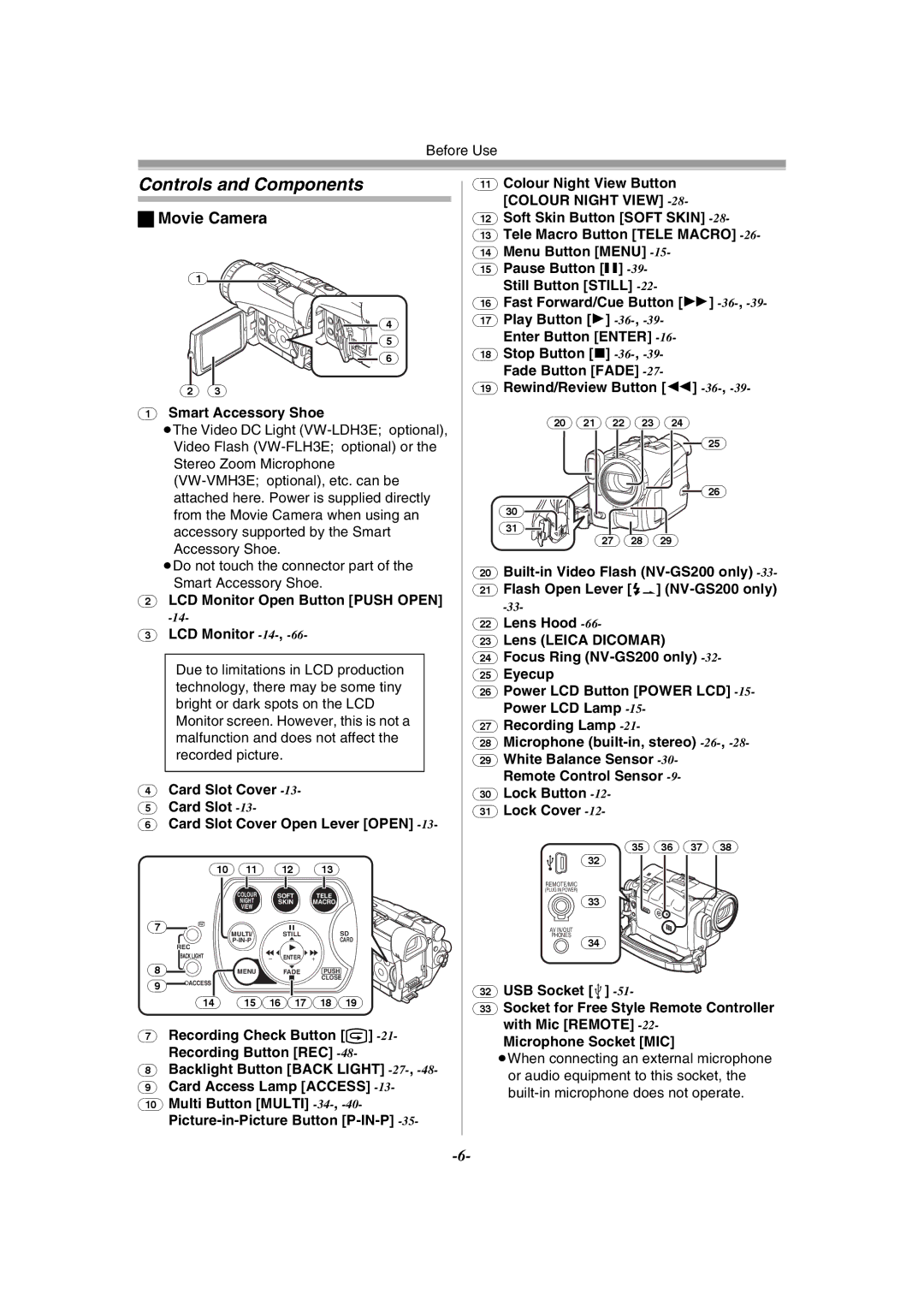Before Use
Controls and Components
ªMovie Camera
(1)
(4)
(5)
![]() (6)
(6)
(2)(3)
(1)Smart Accessory Shoe
≥The Video DC Light
≥Do not touch the connector part of the Smart Accessory Shoe.
(2)LCD Monitor Open Button [PUSH OPEN]
(3)LCD Monitor -14-, -66-
Due to limitations in LCD production technology, there may be some tiny bright or dark spots on the LCD Monitor screen. However, this is not a malfunction and does not affect the recorded picture.
(4)Card Slot Cover -13-
(5)Card Slot
(6)Card Slot Cover Open Lever [OPEN] -13-
| (10) (11) | (12) | (13) |
| COLOUR | SOFT | TELE |
| NIGHT | SKIN | MACRO |
| VIEW |
|
|
(7) | MULTI/ | STILL | SD |
| |||
|
| CARD | |
| REC |
|
|
| BACK LIGHT | s ENTER | i |
(8) | MENU | FADE | PUSH |
(9) | ACCESS |
| CLOSE |
|
|
(14)(15)(16)(17)(18)(19)
(7)Recording Check Button [S]
Recording Button [REC]
(8)Backlight Button [BACK LIGHT]
(9)Card Access Lamp [ACCESS]
(10)Multi Button [MULTI]
(11)Colour Night View Button [COLOUR NIGHT VIEW]
(12)Soft Skin Button [SOFT SKIN]
(13)Tele Macro Button [TELE MACRO]
(14)Menu Button [MENU]
(15)Pause Button [;]
Still Button [STILL]
(16)Fast Forward/Cue Button [5]
(17)Play Button [1]
Enter Button [ENTER]
(18)Stop Button [∫]
Fade Button [FADE]
(19)Rewind/Review Button [6]
(20) (21) (22) (23) (24)
![]() (25)
(25)
![]() (26)
(26)
(30)
(31)![]()
![]()
![]()
![]() (27) (28) (29)
(27) (28) (29)
(20)
(21)Flash Open Lever [ßL]
(22)Lens Hood
(23)Lens (LEICA DICOMAR)
(24)Focus Ring
(25)Eyecup
(26)Power LCD Button [POWER LCD]
(27)Recording Lamp
(28)Microphone
(29)White Balance Sensor
(30)Lock Button
(31)Lock Cover
(35) (36) (37) (38)
(32)
REMOTE/MIC
(PLUG IN POWER)
(33)
AV IN/OUT
PHONES
(34)
(32)USB Socket [![]() ]
]
(33)Socket for Free Style Remote Controller with Mic [REMOTE]
Microphone Socket [MIC]
≥When connecting an external microphone or audio equipment to this socket, the