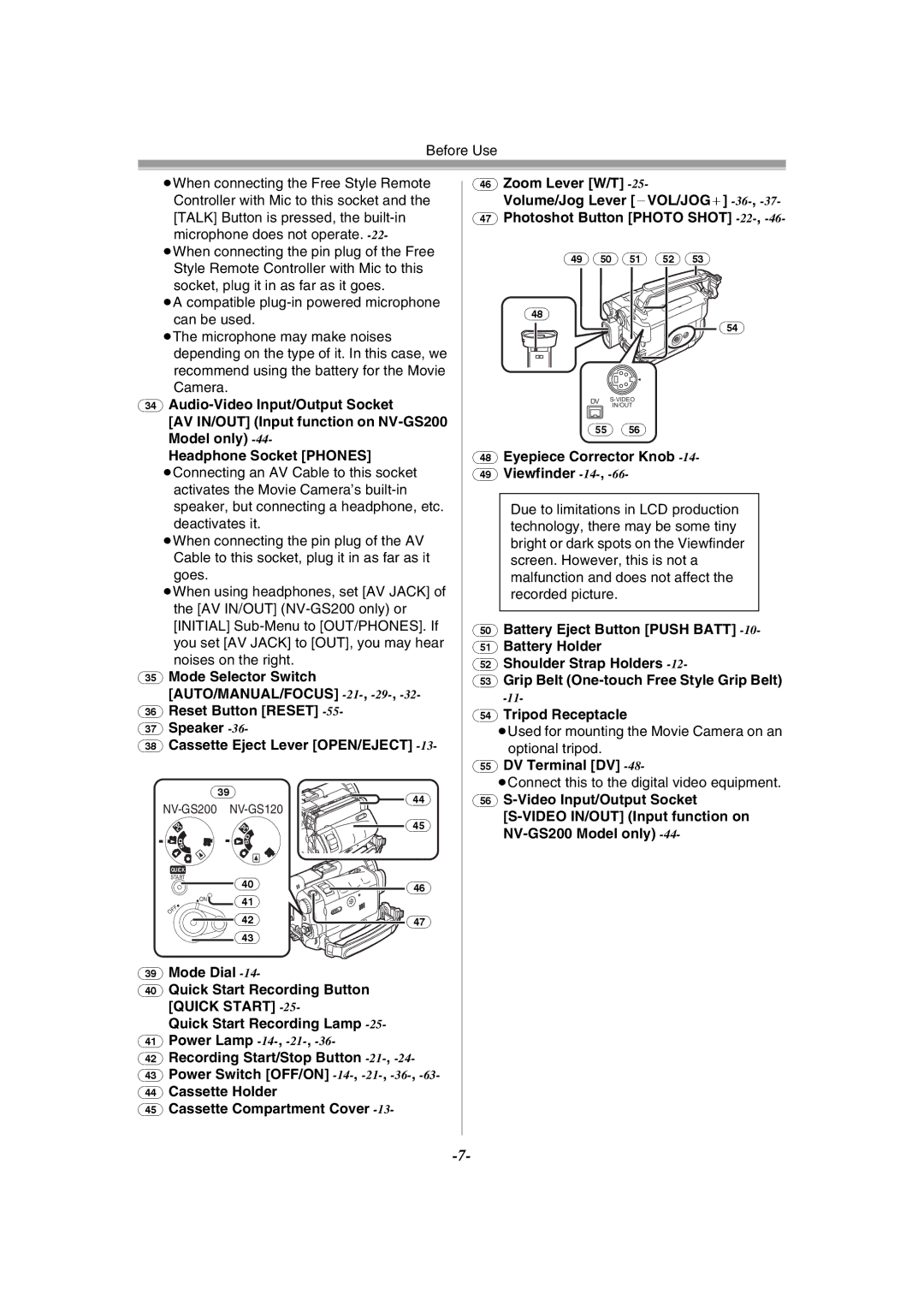Before Use
≥When connecting the Free Style Remote Controller with Mic to this socket and the [TALK] Button is pressed, the
≥When connecting the pin plug of the Free Style Remote Controller with Mic to this socket, plug it in as far as it goes.
≥A compatible
≥The microphone may make noises depending on the type of it. In this case, we recommend using the battery for the Movie Camera.
(34)
[AV IN/OUT] (Input function on
Model only)
Headphone Socket [PHONES]
≥Connecting an AV Cable to this socket activates the Movie Camera’s
≥When connecting the pin plug of the AV Cable to this socket, plug it in as far as it goes.
≥When using headphones, set [AV JACK] of the [AV IN/OUT]
(35) Mode Selector Switch
[AUTO/MANUAL/FOCUS]
(36) Reset Button [RESET]
(37) Speaker
(38) Cassette Eject Lever [OPEN/EJECT]
|
| (39) | (44) | |
| ||||
PC |
| PC | (45) | |
D |
| D |
| |
| S |
| ||
S |
|
|
| |
QUICK |
|
|
| |
START |
| (40) |
| |
|
| (46) | ||
|
| (41) | ||
| ON |
| ||
OFF |
| (42) | (47) | |
|
| |||
|
| (43) |
| |
(39)Mode Dial
(40)Quick Start Recording Button [QUICK START]
Quick Start Recording Lamp
(41)Power Lamp
(42)Recording Start/Stop Button
(43)Power Switch [OFF/ON]
(44)Cassette Holder
(45)Cassette Compartment Cover
(46)Zoom Lever [W/T]
Volume/Jog Lever [`VOL/JOG_]
(47)Photoshot Button [PHOTO SHOT]
(49)(50) (51) (52) (53)
(48)
![]() (54)
(54)
DV
IN/OUT
(55)(56)
(48)Eyepiece Corrector Knob -14-
(49)Viewfinder -14-, -66-
Due to limitations in LCD production technology, there may be some tiny bright or dark spots on the Viewfinder screen. However, this is not a malfunction and does not affect the recorded picture.
(50)Battery Eject Button [PUSH BATT]
(51)Battery Holder
(52)Shoulder Strap Holders
(53)Grip Belt
(54)Tripod Receptacle
≥Used for mounting the Movie Camera on an optional tripod.
(55)DV Terminal [DV] -48-
≥Connect this to the digital video equipment.
(56)