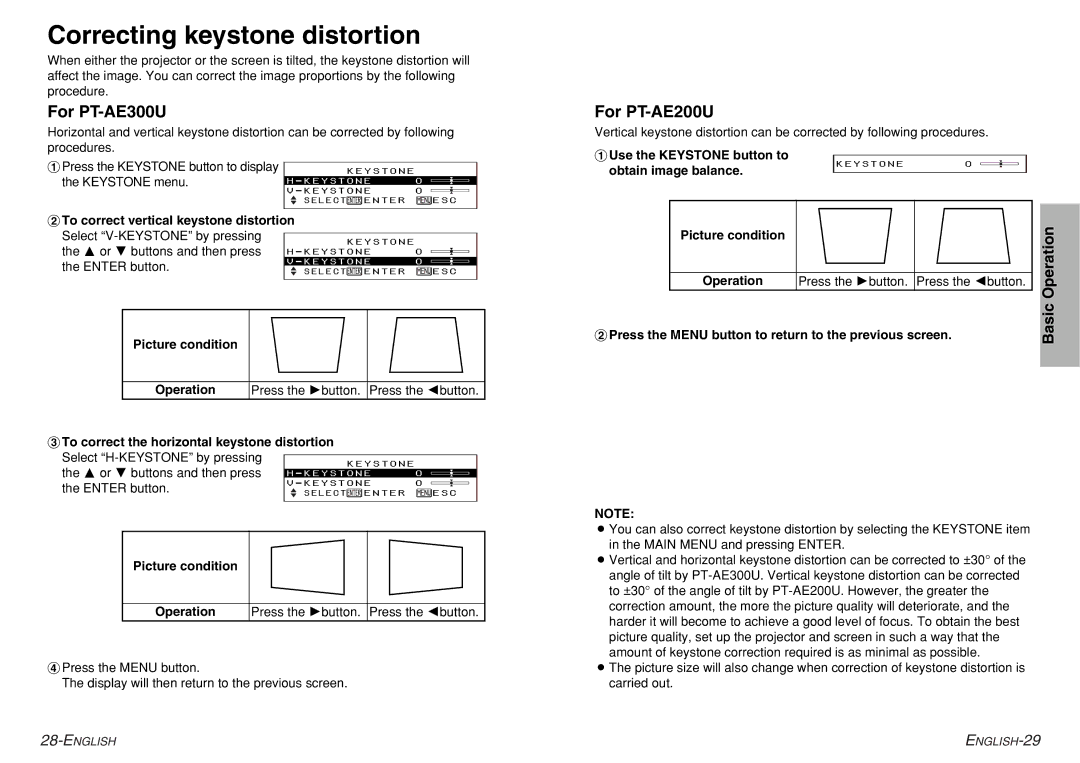Correcting keystone distortion
When either the projector or the screen is tilted, the keystone distortion will affect the image. You can correct the image proportions by the following procedure.
For PT-AE300U
Horizontal and vertical keystone distortion can be corrected by following procedures.
#Press the KEYSTONE button to display |
| K E Y S T O N�E � | |
the KEYSTONE menu. | H - KEYSTONE | 0 | |
|
|
|
|
| V - KEYSTONE | 0 | |
| S E L E C T | ENTER | ESC |
$To correct vertical keystone distortion Select
the F or G buttons and then press | KEYSTONE� � | |
H - KEYSTONE | 0 | |
the ENTER button. | V - KEYSTONE | 0 |
S E L E C T ENTER | ESC | |
Picture condition
Operation | Press the Hbutton. Press the Ibutton. |
%To correct the horizontal keystone distortion Select
the F or G buttons and then press |
| KEYSTONE� � | |
| H - KEYSTONE | 0 | |
the ENTER button. | V - KEYSTONE | 0 | |
S E L E C T ENTER | ESC | ||
Picture condition
Operation | Press the Hbutton. Press the Ibutton. |
&Press the MENU button.
The display will then return to the previous screen.
For PT-AE200U
Vertical keystone distortion can be corrected by following procedures.
#Use the KEYSTONE button to |
|
|
|
obtain image balance. | KEYSTONE | � 0 |
|
|
|
| |
|
|
|
Picture condition
Operation | Press the Hbutton. Press the Ibutton. |
$Press the MENU button to return to the previous screen.
NOTE:
BYou can also correct keystone distortion by selecting the KEYSTONE item in the MAIN MENU and pressing ENTER.
BVertical and horizontal keystone distortion can be corrected to ±30° of the angle of tilt by
BThe picture size will also change when correction of keystone distortion is carried out.