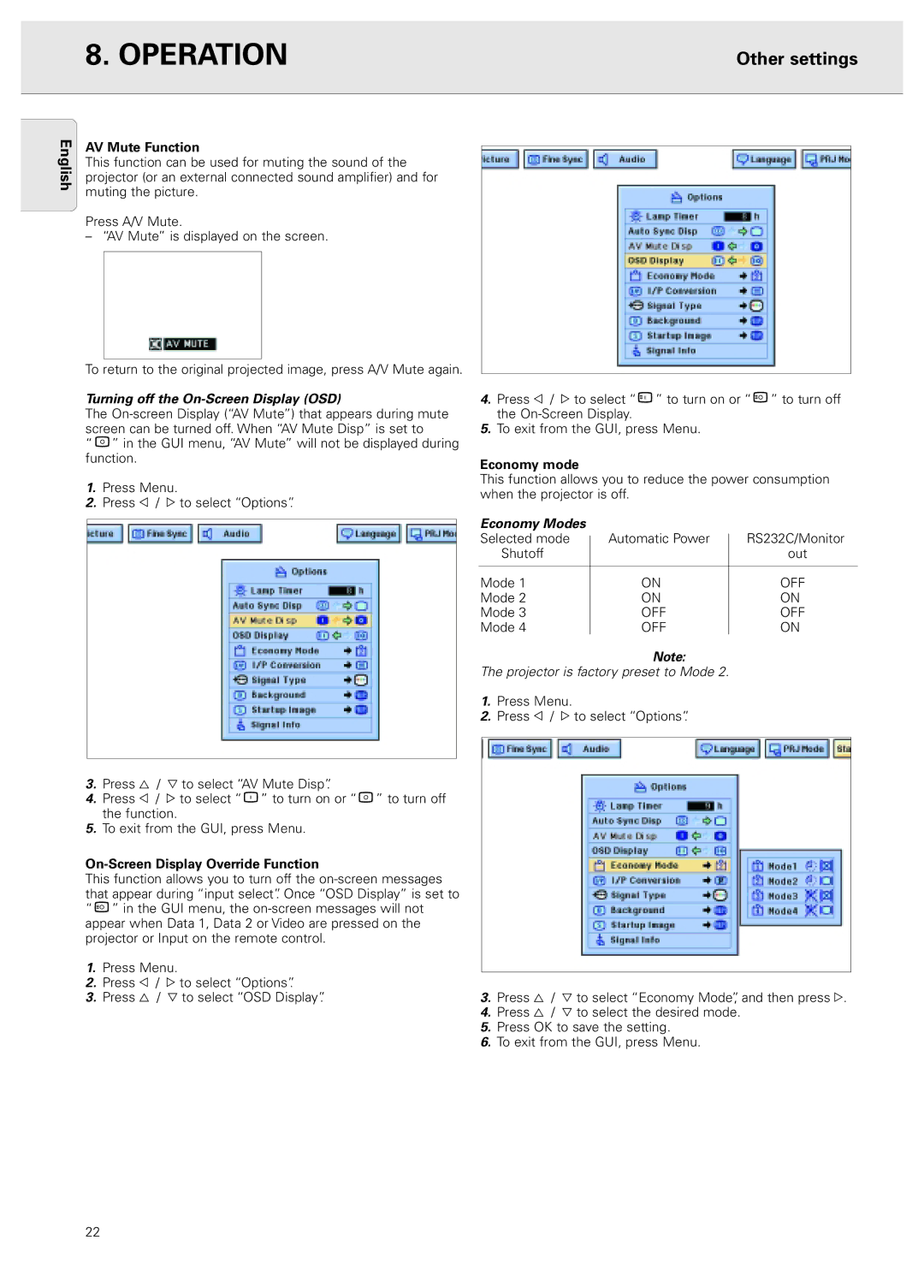8. OPERATION
Other settings
English
AV Mute Function
This function can be used for muting the sound of the projector (or an external connected sound amplifier) and for muting the picture.
Press A/V Mute.
–“AV Mute” is displayed on the screen.
To return to the original projected image, press A/V Mute again.
Turning off the On-Screen Display (OSD)
The
“![]() ” in the GUI menu, “AV Mute” will not be displayed during function.
” in the GUI menu, “AV Mute” will not be displayed during function.
1.Press Menu.
2.Press 1 / 2 to select “Options”.
3.Press 3 / 4 to select “AV Mute Disp”.
4.Press 1 / 2 to select “ ![]() ” to turn on or “
” to turn on or “![]() ” to turn off the function.
” to turn off the function.
5.To exit from the GUI, press Menu.
On-Screen Display Override Function
This function allows you to turn off the
“![]() ” in the GUI menu, the
” in the GUI menu, the
1.Press Menu.
2.Press 1 / 2 to select “Options”.
3.Press 3 / 4 to select “OSD Display”.
4.Press 1 / 2 to select “ ![]() ” to turn on or “
” to turn on or “![]() ” to turn off the
” to turn off the
5.To exit from the GUI, press Menu.
Economy mode
This function allows you to reduce the power consumption when the projector is off.
Economy Modes |
|
|
|
|
Selected mode |
| Automatic Power |
| RS232C/Monitor |
|
| |||
| ||||
Shutoff |
|
|
| out |
|
|
|
|
|
Mode 1 |
| ON |
| OFF |
Mode 2 |
| ON |
| ON |
Mode 3 |
| OFF |
| OFF |
Mode 4 |
| OFF |
| ON |
Note:
The projector is factory preset to Mode 2.
1.Press Menu.
2.Press 1 / 2 to select “Options”.
3.Press 3 / 4 to select “Economy Mode”, and then press 2.
4.Press 3 / 4 to select the desired mode.
5.Press OK to save the setting.
6.To exit from the GUI, press Menu.
22