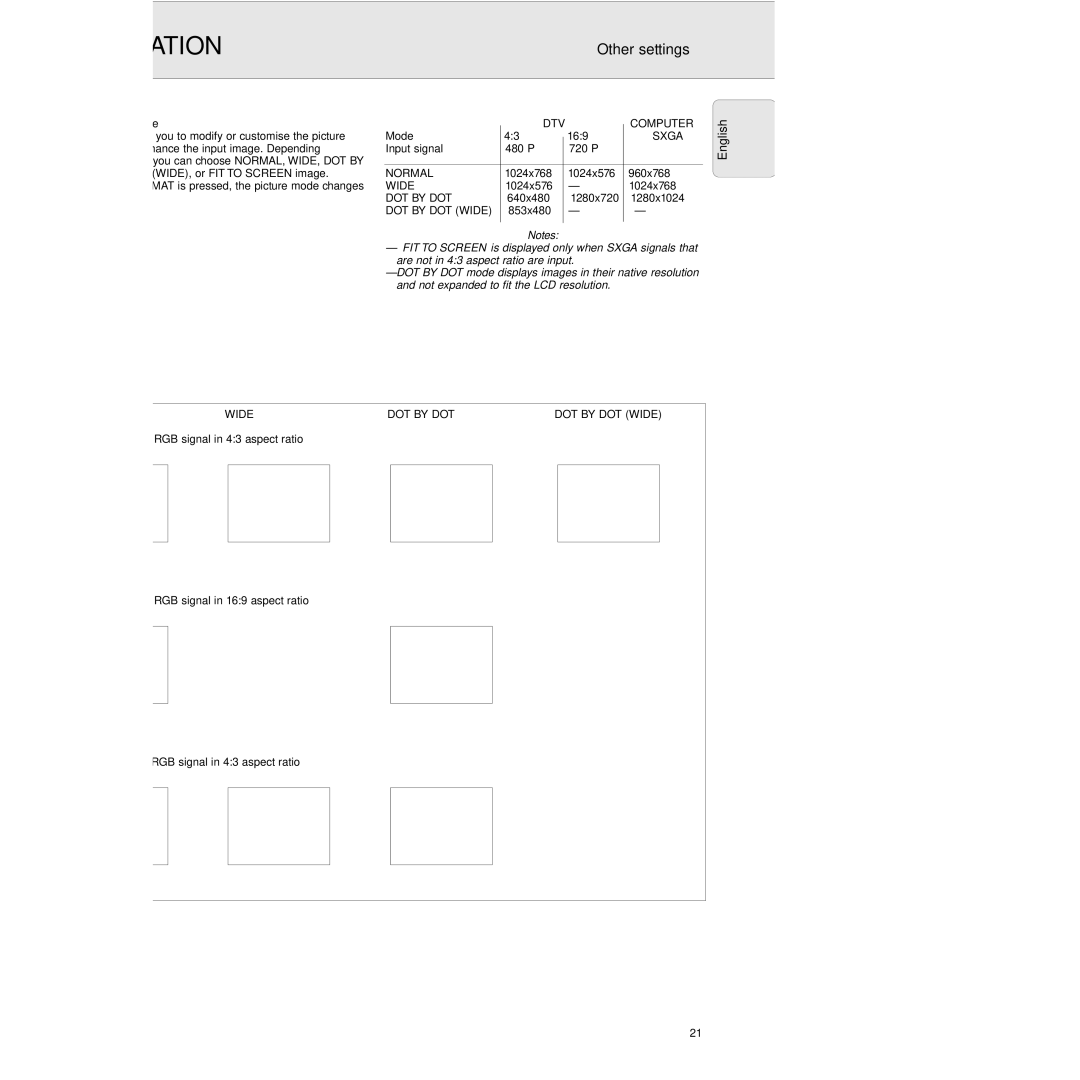8. OPERATION
Other settings
Picture display mode |
| DTV |
| COMPUTER | |
|
| ||||
This function allows you to modify or customise the picture | Mode | 4:3 |
| 16:9 | SXGA |
| |||||
display mode to enhance the input image. Depending | Input signal | 480 P |
| 720 P |
|
on the input signal, you can choose NORMAL, WIDE, DOT BY |
|
|
|
|
|
DOT, DOT BY DOT (WIDE), or FIT TO SCREEN image. | NORMAL | 1024x768 |
| 1024x576 | 960x768 |
– Each time | WIDE | 1024x576 |
| – | 1024x768 |
as shown below. | DOT BY DOT | 640x480 |
| 1280x720 | 1280x1024 |
| DOT BY DOT (WIDE) | 853x480 |
| – | – |
|
|
|
|
|
|
Notes:
– “FIT TO SCREEN” is displayed only when SXGA signals that are not in 4:3 aspect ratio are input.
– DOT BY DOT mode displays images in their native resolution and not expanded to fit the LCD resolution.
English
NORMAL | WIDE | DOT BY DOT | DOT BY DOT (WIDE) |
For DTV decoder RGB signal in 4:3 aspect ratio
For DTV decoder RGB signal in 16:9 aspect ratio
For COMPUTER/RGB signal in 4:3 aspect ratio
21