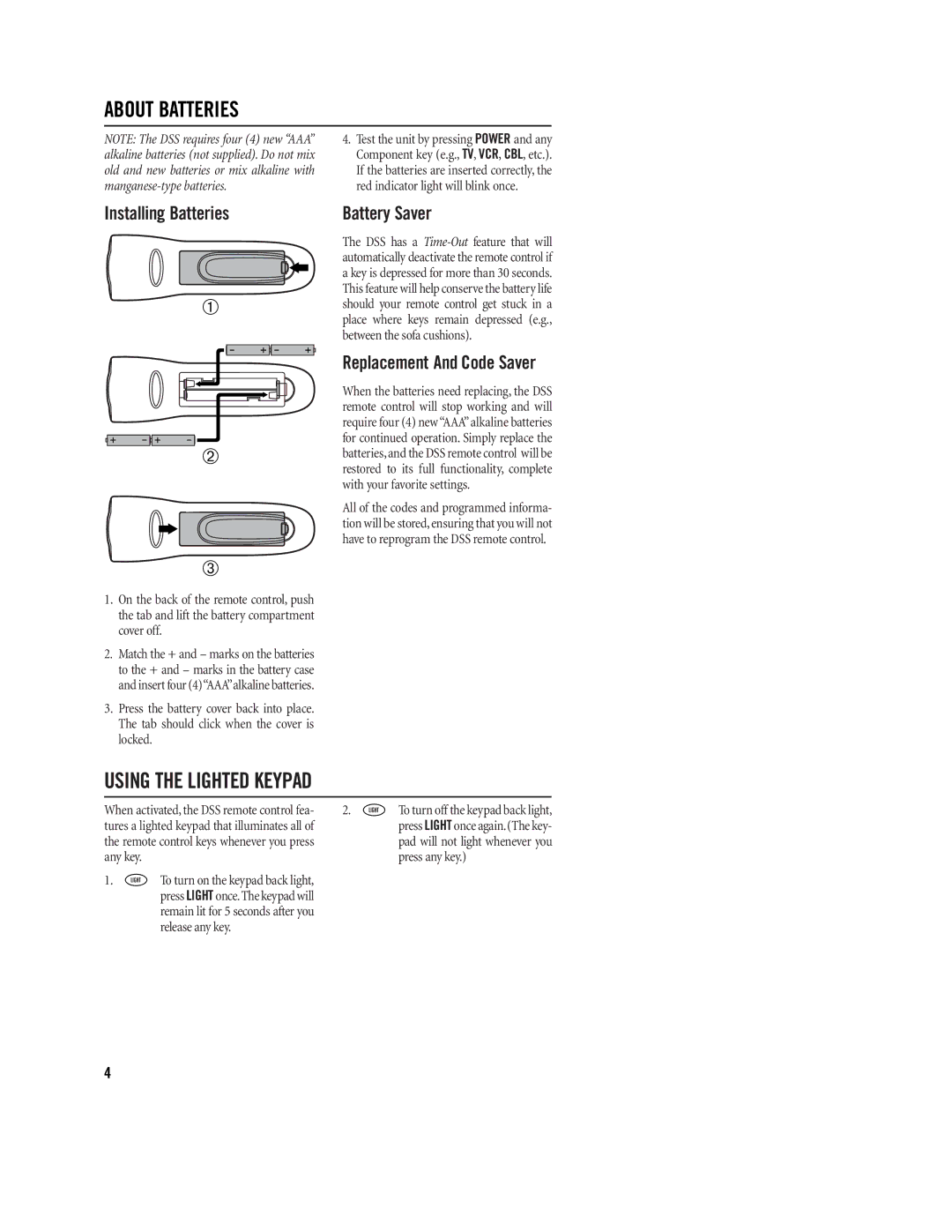ABOUT BATTERIES
NOTE: The DSS requires four (4) new “AAA” alkaline batteries (not supplied). Do not mix old and new batteries or mix alkaline with
4.Test the unit by pressing POWER and any Component key (e.g., TV, VCR, CBL, etc.). If the batteries are inserted correctly, the red indicator light will blink once.
Installing Batteries | Battery Saver |
1
2
3
1.On the back of the remote control, push the tab and lift the battery compartment cover off.
2.Match the + and – marks on the batteries to the + and – marks in the battery case and insert four (4)“AAA”alkaline batteries.
3.Press the battery cover back into place. The tab should click when the cover is locked.
The DSS has a
Replacement And Code Saver
When the batteries need replacing, the DSS remote control will stop working and will require four (4) new“AAA”alkaline batteries for continued operation. Simply replace the batteries,and the DSS remote control will be restored to its full functionality, complete with your favorite settings.
All of the codes and programmed informa- tion will be stored,ensuring that you will not have to reprogram the DSS remote control.
USING THE LIGHTED KEYPAD
When activated,the DSS remote control fea- | 2. | To turn off the keypad back light, | |
tures a lighted keypad that illuminates all of |
| press LIGHT once again.(The key- | |
the remote control keys whenever you press |
| pad will not light whenever you | |
any key. |
|
| press any key.) |
1. | To turn on the keypad back light, |
|
|
| press LIGHT once.The keypad will |
|
|
remain lit for 5 seconds after you release any key.
4