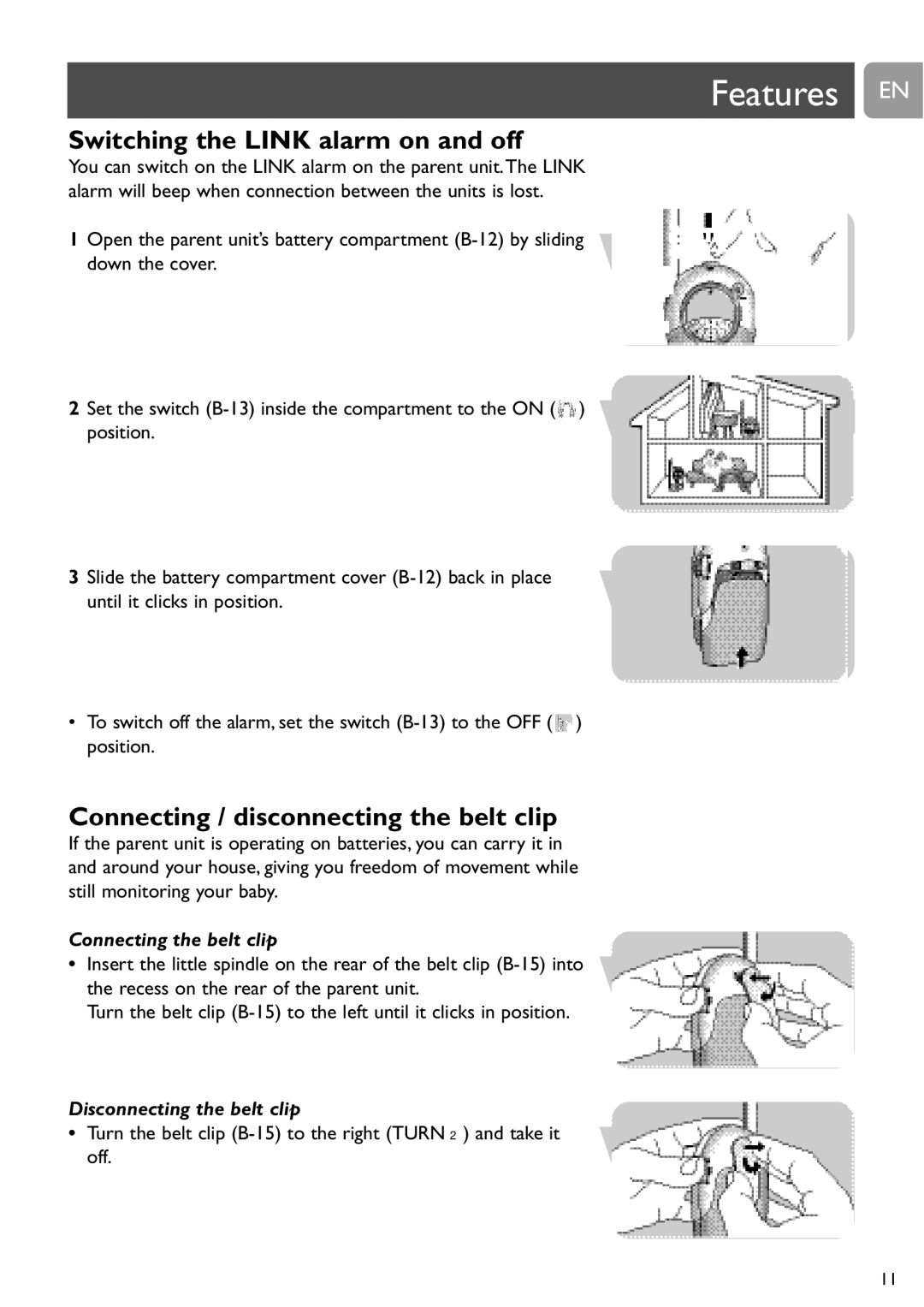SCD468
Page
Baby unit Parent unit
What else you’ll need
Baby unit
Contents
Mains operated use
Philips Baby Care, taking care together Safety information
EN Welcome
Getting your baby monitor ready
Parent unit is now ready for use
Close the battery compartment cover A-10, using a coin
Baby unit is now ready for battery operated use
Getting your baby monitor ready EN
Your can now monitor you baby
EN Using your baby monitor
Avoiding interference channel selection
Features EN
Do not switch off the parent unit completely
EN Features
Adjusting microphone sensitivity
Switching the night-light on and off
Disconnecting the belt clip
Switching the Link alarm on and off
Connecting / disconnecting the belt clip
Connecting the belt clip
Baby unit and parent unit
EN Troubleshooting
Problem Possible cause Solution
Tansmitted signal
Full capacity again
Frequently asked questions EN
QuestionAnswer
EN Technical specifications
Important information EN
Replacing the parent unit battery pack
Environmental information
Maintenance
EN Important information
Need help?
Unité parents
Autres accessoires utiles
Légende des fonctions
Unité bébé
FRSommaire
Utilisation sur secteur
Mise en service de votre moniteur pour bébé
Bienvenue FR
Vous pouvez maintenant utiliser l’unité parents
FR Mise en service de votre moniteur pour bébé
’unité bébé peut maintenant fonctionner sur piles
Vous pouvez maintenant surveiller votre bébé
Utilisation du moniteur pour bébé FR
Prévention des interférences sélection de canal
FR Caractéristiques
Activation et désactivation de la veilleuse
Caractéristiques FR
Réglage de la sensibilité du microphone
Surveillance silencieuse du bébé
Retrait de l’attache de ceinture
Activation et désactivation de l’alarme de connexion
Fixation/retrait de l’attache de ceinture
Fixation de l’attache de ceinture
Problème Cause possible Solution
Votre batterie est sans doute complètement épuisée
FR Questions fréquentes
Question
Réponse
Caractéristiques techniques FR
FR Important
Remplacement de la batterie de l’unité parents
Entretien
Important FR
Besoin d’aide ?
Environnement
Qué más necesita
Leyenda de las funciones
Vigilabebés
Unidad para padres
Contenido
Utilización con red eléctrica
ES Bienvenido
Preparación del vigilabebés
Ya puede usar la unidad para padres
El vigilabebés ya está preparado para su uso con las pilas
¡Ahora ya puede vigilar al bebé
ES Uso del vigilabebés
Metro de distancia de la unidad para padres
Evitar interferencias selección de canales
Funciones ES
Encender y apagar la luz de compañía
ES Funciones
Ajustar la sensibilidad del micrófono
Control silencioso del bebé
Soltar el enganche de cintura
Encender y apagar la alarma de Enlace
Conectar/desconectar el enganche de cintura
Fijar el enganche de cintura
Problema Posible causa Solución
ES Solución de problemas
PreguntaRespuesta
Preguntas frecuentes ES
Funcionamiento Frecuencias de
ES Especificaciones técnicas
Materiales secos Grosor del Pérdida de Rango
Temperatura de
Cierre las tapas de los compartimentos para pilas B-12
Información importante ES
Sustitución de las pilas de la unidad para padres
Mantenimiento
ES Información importante
Ayuda
Protección del medio ambiente
Was Sie sonst noch brauchen
Babyeinheit
Elterneinheit
DEInhalt
Netzbetrieb
Herzlichen Glückwunsch DE
Inbetriebnahme des Babysitters
Philips Baby Care, In besten Händen Sicherheitshinweise
Die Babyeinheit ist jetzt für den Batteriebetrieb bereit
DE Inbetriebnahme des Babysitters
Sie können jetzt Ihr Baby überwachen
Benutzen des Babysitters DE
Vermeiden von Störungen Kanalwahl
DE Funktionen
Ein- und Ausschalten des Nachtlichts
Funktionen DE
Einstellen der Mikrofonempfindlichkeit
Geräuschlose Babyüberwachung
Abnehmen des Gürtel-Clips
Ein- und Ausschalten des Verbindungsalarms
Anbringen / Abnehmen des Gürtel-Clips
Anbringen des Gürtel-Clips
Problem Mögliche Ursache Abhilfe
Antwort
DE Häufig gestellte Fragen
Frage
Technische Daten DE
Austauschen des Akkupacks der Elterneinheit
DE Wichtige Informationen
Wartung
Wichtige Informationen DE
Brauchen Sie Hilfe?
Informationen zum Umweltschutz
Overige benodigdheden
NLFunctieoverzicht
Babyeenheid
Oudereenheid
Inhoud
Gebruik op netspanning
NL Welkom
Gebruiksklaar maken van de babyfoon
Philips Baby Care, Samen zorgen Veiligheidsinformatie
Steek de adapter B-3 in een stopcontact
Gebruiksklaar maken van de babyfoon NL
De babyeenheid is nu klaar voor gebruik op batterijen
De oudereenheid zijn al oplaadbare batterijen geplaatst
Kunt nu op uw baby letten
NL Bediening van de babyfoon
Storing voorkomen kanaalkeuze
Eigenschappen NL
Nachtlampje in- en uitschakelen
NL Eigenschappen
Gevoeligheid van microfoon instellen
Geluidloos toezicht houden op uw baby
Riemclip verwijderen
Verbindingsalarm in- of uitschakelen
Riemclip aanbrengen / losmaken
Riemclip aanbrengen
Probleem Mogelijke oorzaak Oplossing
Problemen oplossen
Seconden voor een nieuwe verbinding is gelegd
Vaak gestelde vragen NL
VraagAntwoord
NL Technische specificaties
Batterijen van de oudereenheid vervangen
Belangrijke informatie NL
Milieu
Klantenservice
NL Belangrijke informatie
Hebt u hulp nodig?
Cosa serve
Unità Baby
Unità Genitore
ITSommario
Alimentazione di rete
Benvenuti IT
Preparare all’uso il baby monitor
’unità Genitore è ora pronta per l’uso
IT Preparare all’uso il baby monitor
’unità Baby è ora pronta per l’uso, alimentata a batterie
Ora potete vigilare sul vostro bimbo
Utilizzare il baby monitor IT
Evitare le interferenze selezione canale
IT Caratteristiche e funzioni
Accendere o spegnere la luce notturna
Caratteristiche e funzioni IT
Regolare la sensibilità del microfono
Controllare il bimbo in sordina
Scollegare il gancio da cintura
Accendere e spegnere l’allarme connessione Link
Collegare / Scollegare il gancio da cintura
Collegare il gancio da cintura
Problema Possibile causa Soluzione
Risposte
IT Domande frequenti
Domanda
Specifiche tecniche IT
Chiudete il coperchio del vano batterie B-12
IT Importanti informazioni
Sostituire il pacco batterie dell’unità Genitore
Manutenzione
Importanti informazioni IT
Bisogno di aiuto?
Informazioni sull’ambiente
Outros elementos necessários
Unidade do bebé
Unidade dos pais
Índice
Funcionamento com ligação à tomada eléctrica
PR Bem-vindo
Preparar o monitor para bebés
Philips Baby Care, juntos a cuidar Informações de segurança
Unidade dos pais fica pronta a funcionar
Unidade do bebé fica pronta a funcionar com pilhas
Unidade dos pais já tem instalada uma bateria recarregável
PR Utilizar o monitor para bebés
Evitar interferências selecção de canais
Funções PR
Ligar e desligar a luz nocturna
PR Funções
Regular a sensibilidade do microfone
Monitorizar o bebé em silêncio
Retirar o clip para cinto
Ligar e desligar o alarme Link
Colocar/retirar o clip para cinto
Colocar o clip para cinto
Problema Causa possível Solução
PR Resolução de problemas
PerguntaResposta
Perguntas mais frequentes PR
PR Características técnicas
Feche a tampa do compartimento da bateria B-12
Informações importantes PR
Substituir a bateria da unidade dos pais
Manutenção
PR Informações importantes
Precisa de ajuda?
Informações relativas ao meio ambiente
DC 9 V -+
100 101 102
100 K
103 104 105 106
107
B-3 DC 9 V -+ A-3 AC A-4
Philips
Philips
DC 9 V -+- B-7
ON/OFF A-1
Power A-7 ON/OFF B-9
GR K
Power A-7
102
103
104
100 %
NiMH
DC, 200 mAh
106
SCD468
Övrigt du behöver
Funktioner
Babyenhet
Föräldraenhet
Innehåll
Nätansluten drift
Installera babyvakten
SV Välkommen
Philips Baby Care,Taking care together Säkerhetsinformation
Därmed är föräldraenheten klar att använda
Sätt tillbaka batteriluckan A-10 med hjälp av ett mynt
Därmed är babyenheten klar att använda batteridriven
Timmar
Nu kan du använda babyvakten
SV Använda babyvakten
Placera babyenheten minst 1 meter från barnet
Mer information om räckvidd finns under Tekniska data
Undvika störningar kanalval
Funktioner SV
Tända/släcka nattlampan
SV Funktioner
Justera mikrofonkänsligheten
Tyst babyövervakning
Ta bort bältesfästet
Slå på/av länklarmet
Montera/ta bort bältesfästet
Montera bältesfästet
Felsökning
Problem Möjlig orsak Lösning
Varför har inte det
Fråga Svar
Tekniska data
Byta batteripaketet föräldraenhet
Viktig information SV
Underhåll
SV Viktig information
Behöver du hjälp?
Miljöinformation
Hvad du ellers har brug for
Funktionsforklaring
Babyenhed
Forældreenhed
DKIndhold
Netdrift
Philips babyalarm, fælles omsorg Sikkerhedsoplysninger
Velkommen DK
Klargøring af babyfonen
Når batterierne er fuldt opladet, slukkes indikatorlyset
DK Klargøring af babyfonen
Luk batterirumsdækslet A-10 med en mønt
Babyenheden er nu klar til brug med batteristrømforsyning
Du kan nu holde øje med dit barn
Brug af babyfonen DK
Undgå interferens kanalvalg
DK Funktioner
Tænde og slukke natlyset
Funktioner DK
Regulering af mikrofonfølsomhed
Lydløs overvågning af barnet
Frakobling af bælteclipsen
Tænde og slukke Link alarmen
Tilslutning / frakobling af bælteclipsen
Tilslutning af bælteclipsen
Problem Mulig årsag Afhjælpning
SpørgsmålSvar
DK Hyppigt stillede spørgsmål
Tekniske specifikationer DK
Udskiftning af forældreenhedens batterienhed
DK Vigtige oplysninger
Vedligeholdelse
Vigtige oplysninger DK
Brug for hjælp?
Miljøoplysninger
Hva du ellers vil komme til å trenge
Forklaring på funksjonene
Babyapparat
Foreldreapparat
Innhold
Koble strømadapteren AC A-4 til et vegguttak
No Velkommen
Klargjøring av babyvarsleren
Bruk med strøm fra strømnettet
Koble strømadapteren AC B-3 til et vegguttak
Klargjøring av babyvarsleren no
Bruk en mynt til å lukke batteridekselet A-10
Babyapparatet er nå klart til batteridrift
Nå kan du overvåke babyen din
No Bruke babyvarsleren
Unngå forstyrrelser kanalvalg
Funksjoner no
Slå nattlampen på og av
No Funksjoner
Justere mikrofonfølsomheten
Lydløs overvåking av babyen
Løsne belteklemmen
Slå FORBINDELSES-alarmen Link av og på
Feste/løsne belteklemmen
Feste belteklemmen
Mellom babyapparatet og
Problemløsing
Problem Mulig årsak Løsning
Kort ny opplading vil gi den tilbake sin fulle kapasitet
Vanlige spørsmål no
SpørsmålSvar
Ladestasjon, kan det forkorte batteripakkens levetid. Hvis
Brukstemperatur
No Tekniske spesifikasjoner
Rekkevidde
Tørre materialer Material Tap av Tykkelse Rekkevidde
Skifte ut batteripakken i foreldreapparatet
Viktig informasjon no
Vedlikehold
No Viktig informasjon
Trenger du hjelp?
Miljøinformasjon
Muut tarvittavat välineet
Osien kuvaus
Lapsen yksikkö
Vanhempien yksikkö
FISisällys
Käyttäminen verkkovirralla
Tervetuloa FI
Itkuhälyttimen asettaminen käyttökuntoon
Vanhempien yksikkö on nyt käyttövalmis
FI Itkuhälyttimen asettaminen käyttökuntoon
Lapsen yksikkö on nyt valmis käytettäväksi paristoilla
Nyt voit valvoa lastasi
Itkuhälyttimen käyttäminen FI
Sijoita lapsen yksikkö vähintään 1 metrin päähän lapsesta
Häiriöiden välttäminen kanavan valitseminen
FI Ominaisuudet
Yövalon kytkeminen päälle tai pois päältä
Ominaisuudet FI
Mikrofonin herkkyyden säätäminen
Lapsen valvominen käyttämällä pientä äänenvoimakkuutta
Vyökiinnikkeen irrottaminen
LINK-hälytyksen kytkeminen päälle ja pois päältä
Vyökiinnikkeen Kiinnittäminen/irrottaminen
Vyökiinnikkeen kiinnittäminen
Ongelma Mahdollinen syy Ratkaisuehdotus
Vastaus
FI Kysymyksiä ja vastauksia
Kysymys
Käyttölämpötila
Tekniset tiedot FI
Virtalähde
Toiminta-alue
Akun vaihtaminen vanhempien yksikkö
FI Tärkeä huomautus
Hoito ja huolto
Tärkeä huomautus FI
Tarvitsetko apua?
Ympäristönsuojelutietoja
Diğer gerekli öğeler
İşlevlerin açıklamaları
Bebek ünitesi
Ebeveyn Ünitesi
İçindekiler
Bebek ünitesi elektrikle kullanıma hazırdır Pille kullanım
TR Hoş geldiniz
Bebek izleme cihazınızı hazırlama
Elektrikle kullanım
Ebeveyn ünitesi kullanıma hazırdır
Bebek izleme cihazınızı hazırlama TR
Bebek ünitesi pille kullanıma hazırdır
Artık bebeğinizi izleyebilirsiniz
TR Bebek izleme cihazınızı kullanma
Paraziti önleme kanal seçimi
Özellikler TR
Gece ışığını açma ve kapatma
TR Özellikler
Mikrofon hassasiyetini ayarlama
Bebeği sessiz izleme
Kemer klipsini çıkarma
Link alarmını açma ve kapatma
Kemer klipsini takma / çıkarma
Kemer klipsini takma
Troubleshooting
Metrelik mesafeyi koruyun
Sık sorulan sorular TR
Soru Yanıt
Bağlantı bazen kesiliyor, ses gidiyor vs
Çalışma sıcaklığı
TR Teknik özellikler
Güç kaynağı
Kapsama alanı
Ebeveyn ünitesi pil paketini değiştirme
Önemli bilgiler TR
Bakım
TR Önemli bilgiler
Yardıma mı ihtiyacınız var?
Çevresel bilgiler
0682

![]() ) position.
) position.![]() ) position.
) position.