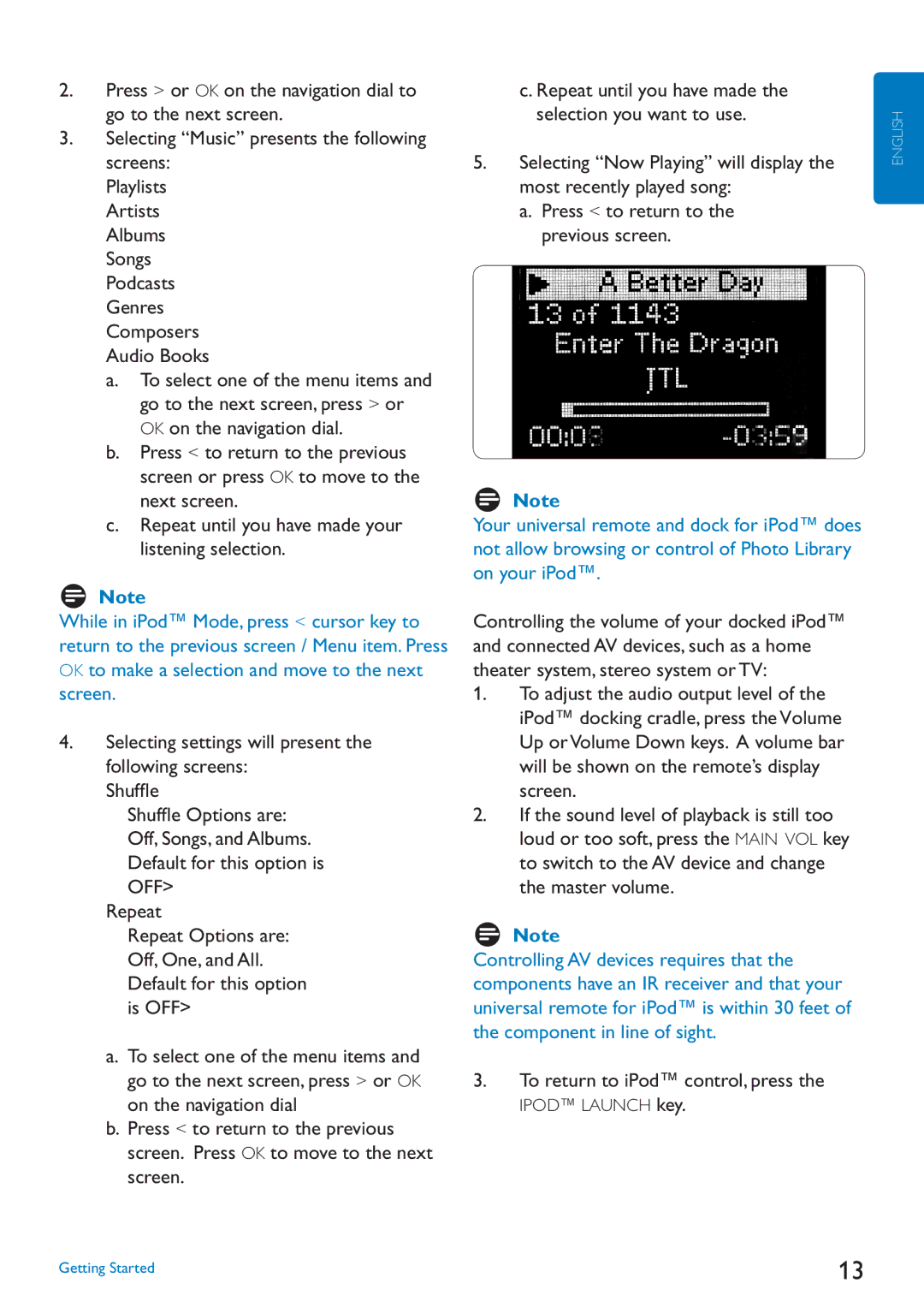SJM3152
Page
Table of Contents
Philips Consumer Lifestyle
Take the package to your local recycling center
Disposal of your old product
Congratulations on your purchase and welcome to Philips
Your universal remote and docking cradle for iPod
Product highlights
Dock connector
Universal remote control Docking cradle for iPod
What’s in the box
What you’ll also need
Main menu overview
Remote
Prepare
Getting Started
Connect
Select Next and press OK
RCA Connection Video Connection Install
English
For iPod
Using your universal remote and docking cradle
Browsing and playing music from your iPod
To return to iPod control, press
Genres
Device specific keys
Even when you change Modes
Device appear in the display screen
Starting up an activity
Tip
Replacing the batteries
Cable DSS Satellite Tuner
Adding a device
If no working code set is found
Fixing a key
Deleting a device
To fix a key
Adding an activity
Adding a function
To return to the Set-up menu, select Exit and press OK
About RF settings
Show details
To return to the Set-up menu, select Next. Press OK
Press OK
Copying volume
Changing language
Changing display time out
Performing a full reset
One Year Limited Warranty
Warranty & Service
United States of America
Europe
Connectors
Technical data
General Operating Voltage
Size Certifications
How do I quit the installation wizard?
Frequently asked questions
What should I do if No IPod
Ensure that 3 fresh AA batteries are installed in the remote
Page
Wichtig Universalfernbedienung und Dockingstation für iPod
Inhaltsverzeichnis
Erste Schritte
Entsorgung Ihres alten Geräts
Wichtig
Hinweis
Entsorgen Sie die Verpackung vorschriftgemäß.29
Warnungen
Hinweis
Universalfernbedienung und Dockingstation für iPod
Wichtige Produktinfos
Zusätzlich benötigt
Verpackungsinhalt
Mm-AV-Ausgangsbuchse
LED-Signalleuchte
IPod-Anschluss
Fernbedienung
Warnung
Erste Schritte
Vorbereiten
Anschließen
Ersteinrichtung der Universalfernbedienung für iPod
Video-Verbindung Installieren
Wählen Sie „Next Weiter, und drücken Sie auf OK
Wählen Sie mit den Cursortasten den
Suchen und Wiedergeben von Musik von Ihrem iPod
Drücken Sie die iPod-Starttaste
AV-Gerät umzuschalten und die Master Laustärke zu ändern
Im iPod-Modus können Sie mit der Cursortaste
Gerätespezifische Tasten
Displaybildschirm angezeigt wird
Starten einer Aktivität
Einschalten des Fernsehgeräts Einschalten des DVD-Players
Tipp
Wechseln der Batterien
Kabelempfänger DSS Satellit Tuner
Hinzufügen von Geräten
Sie können Codes von der Originalfernbedienung lernen
Lernen von Tastencodes
Löschen von Geräten
So lernen Sie einen Tastencode
Hinzufügen von Aktivitäten
Hinzufügen von Funktionen
Sie können diese Standardverzögerung ändern
Falls eine Aktivität zwischen den einzelnen
Löschen von Aktivitäten
Tipp
Funkeinstellungen
Details anzeigen
Kopieren der Lautstärketaste
Ändern der Sprache
Vollständiges Zurücksetzen
Bestätigen Sie, dass Sie die
Sie die Fernbedienung erneut konfigurieren
So führen Sie ein vollständiges Zurücksetzen aus
Vereinigte Staaten
Garantie und Kundendienst
Europa
Technische Daten
HDD enthält Kombinationsgeräte Game enthält die DVD
Häufig gestellte Fragen FAQ
Die Entfernung der Fernbedienung zur
Fernsehgeräts
Page
Sommaire
Télécommande universelle Et station d’accueil pour iPod
Mise en route
Remarque
Ligne télécommande
Apportez l’emballage à votre centre de recyclage local
Avertissements
Remarque
Télécommande universelle et station d’accueil pour iPod
Points forts du produit
Éléments dont vous avez besoin
Contenu de l’emballage
Présentation du menu principal
Télécommande
Avertissement
Mise en route
Préparation
Connexion
Sélectionnez Next et appuyez sur OK
Connexion S-Vide Connexion S-Video Installation
Quittez l’Assistant
Secondes pour activer le mode de configuration
Voir la Foire aux questions pour résoudre ce problème
Mode de navigation sur l’iPod
Recherche et écoute de musique à partir de votre iPod
’afficheur de la télécommande
De l’iPod, appuyez sur la touche volume
Pour accéder à la page suivante Morceau diffusé
Appuyez sur pour revenir à l’écran
Zoom
Touches propres à un appareil
Pour ajouter des fonctions supplémentaires
Lancement d’une activité
Conseil
Changement des piles
Câble DSS Satellite Tuner Téléviseur
Ajout d’un appareil
Si aucun code n’est trouvé
Réparation d’une touche
Suppression d’un appareil
Pour réparer une touche
Ajout d’une activité
Ajout d’une fonction
Vous pouvez modifier cet intervalle
Sinon, sélectionnez NO.Appuyez sur OK
Conseil
’affiche
Suppression d’une activité
À propos des paramètres RF
Copie des touches de contrôle du volume
Sélectionnez Yes sur la télécommande. Appuyez sur OK
Sélectionnez Next.Appuyez sur OK
Changement de langue
En veille
Modification de la période de mise
11 Réinitialisation complète
États-Unis d’Amérique Garantie limitée d’un an Europe
Garantie et service
Spécifications mécaniques
Tension de fonctionnement
Taille Certifications
Connecteurs
Foire aux questions
Comment puis-je quitter l’Assistant d’installation ?
Les appareils vidéo, tels que lecteurs de
Page
Voor de iPod halen
Inhoudsopgave
FCC-voorschriften
Belangrijk
Opmerking
Breng de verpakking naar een plaatselijk Inzamelpunt.77
Waarschuwingen
Productkenmerken
Opmerking
Wat u nog meer nodig hebt
Wat zit er in de doos
De iPod
Basisstation
Afstandsbediening
Overzicht van het hoofdmenu
Waarschuwing
Aan de slag
Voorbereiden
Aansluiten
Selecteer Next Volgende en druk op OK
Video-aansluiting Installeren
Opmerking
Opmerking
OFF Uit Repeat Herhalen
Audioset
Apparaattoetsen
De TV aanzetten De DVD-speler inschakelen
Een activiteit starten
IPod. U kunt deze extra functies in het scherm selecteren
Een functie toevoegen
Een apparaat toevoegen
Een apparaat toevoegen
Een toets herstellen
Een apparaat verwijderen
Een activiteit toevoegen
Een functie toevoegen
Een activiteit toevoegen
Een activiteit verwijderen
Tip
Informatie over RF-instellingen
De taal wijzigen
Het volume kopiëren
En de knop Mute
Bijvoorbeeld TV of AMP of RECEIVER. Druk op OK
Verenigde Staten van Amerika
Garantie en service
Eén jaar beperkte garantie
Technische gegevens
DMR bevat digitale media-ontvangers
Veelgestelde vragen
Dit kan het volgende betekenen
Wat moet ik doen als één of meer toetsen niet goed werken?
Wat moet ik doen als de volumetoetsen niet goed werken?
Voor videoapparaten, zoals een DVD
Page
Contenido de la caja 103 Qué más necesita
Contenido
Preparación 105 Conexión Instalación 106
Completo 117
100
Importante
Nota
Advertencias
Eliminación del producto antiguo
Local
Deposite el embalaje en su centro de reciclaje
Enhorabuena por la adquisición y bienvenido a Philips
102
Nota
Características destacadas del producto
Contenido de la caja
103
Qué más necesita
Estación base
104
Mando a distancia
Descripción del menú principal
105
Introducción
Advertencia
Preparación
Conexión S-VIDEO Instalación
106
Seleccione Next y pulse OK
107
Pulse el botón Ipod Launch
108
Exploración y reproducción de música con el iPod
Exploración en modo iPod
109
Si selecciona Settings, aparecen las siguientes pantallas
El valor predeterminado de esta opción es
Para volver al control del iPod, pulse el botón
Botones específicos del dispositivo
110
Inicio de una actividad
111
Selección de funciones adicionales
Consejo
Adición de un dispositivo
112
Para añadir un dispositivo
De cursor. Pulse OK
Para eliminar un dispositivo
113
Reparación de un botón
Para reparar un botón
Adición de una función
114
Adición de una actividad
Puede sobrescribir este retardo predeterminado
Eliminación de una actividad
115
Acerca de los ajustes de RF
116
Copia del volumen
Cambio del idioma
117
Para cambiar los botones de volumen
Cambio del tiempo de espera de la pantalla
Pasos para realizar un restablecimiento completo
118
Garantía y servicio
Estados Unidos de América
Garantía Limitada de un año
119
Información técnica
120
Preguntas más frecuentes
¿Cómo puedo salir del asistente de instalación?
121
122
123
Sommario
Informazioni preliminari 129
Utilizzo del telecomando universale
124
Avvertenze
125
126
Telecomando universale e alloggiamento docking per iPod
Caratteristiche principali del prodotto
Contenuto della scatola
127
IPod con Ricevitore stereo Televisore
Connettore docking
Telecomando
128
Panoramica sul menu principale
Avvertenza
Informazioni preliminari
Preparazione
Collegamento
130
Collegamento S-Video Configurazione
Selezionare il tasto Avanti e premere OK
131
Premere il tasto di Avvio Ipod
132
Come trovare ed eseguire brani musicali dall’iPod
La modalità Music Musica contiene i seguenti sottomenu
133
Genres Generi
Tasti specifici per i dispositivi
134
Inizio di un’attività
135
Premere il tasto Play per iniziare la riproduzione del DVD
Suggerimento
Aggiunta di un dispositivo
136
Per aggiungere un dispositivo
Eliminazione di un dispositivo
137
Per eliminare un dispositivo
Reimpostazione di un tasto
Aggiunta di una funzione
138
Aggiunta di una attività
Suggerimento
139
Eliminazione di una attività
Informazioni sulle impostazioni RF
140
Copia delle funzioni volume
Premere il pulsante Reconnect Ricol
Impostazione della lingua
Ripristino totale
141
142
Garanzia e assistenza
Stati Uniti d’America
Garanzia limitata di un anno
143
Dati tecnici
Domande frequenti
Come si esce dalla procedura di configurazione guidata?
144
Le marche sono suddivise per dispositivo ed
145
146
147
Índice
Conformidade FCC
148
Eliminação de produtos usados
149
Avisos
Leve a embalagem para o centro de reciclagem local
150
Seu telecomando universal e base de suporte para iPod
Parabéns pela compra do seu produto e bem-vindo à Philips
Destaques do produto
Conteúdo da embalagem
151
Também precisa de
Menu principal
152
153
Como iniciar
Aviso
Preparação
Ligação S-Video Instalação
154
Seleccione Next Seguinte e prima OK
Repita este processo para todos os dispositivos adicionais
155
Percorrer e reproduzir música a partir do iPod
156
Se seleccionar Music Música acede aos seguintes ecrãs
157
Genres Géneros
Repita até concluir a sua selecção
Botões específicos do dispositivo
158
Possível adicionar um máximo de 6 dispositivos
Dica
159
Adicionar um dispositivo
160
Se não for encontrado nenhum conjunto de códigos funcional
Para eliminar um dispositivo
161
Fixar um botão
Para fixar um botão
Adicionar uma função
162
Adicionar uma actividade
Dica
163
Apagar uma actividade
Acerca das definições RF
164
Copiar o volume
Seleccione Yes Sim no telecomando. Prima OK
Seleccione Next Seguinte. Prima OK
165
Para mudar os botões de volume
Para efectuar uma reposição completa
Telecomando para repetir este procedimento
166
Garantia e Assistência
Estados Unidos da América
Garantia limitada de um ano
167
Dados técnicos
Certificações
Comunicação e média de transmissão da Interface
168
Perguntas mais frequentes
Que devo fazer se o telecomando
169
170
171
Innehållsförteckning
Komma igång 177
172
Viktigt
Obs
Enheten får inte orsaka skadliga störningar och
Varningar
173
Kassera förpackningen på en lokal återvinningsstation
174
Din universalfjärrkontroll och dockningsstation för iPod
Grattis till köpet och välkommen till Philips
Viktiga produktuppgifter
Förpackningens innehåll
175
Universalfjärrkontroll Dockningsstation för iPod
Det här behöver du också
Översikt över huvudmenyn
176
Fjärrkontroll
177
Komma igång
Varning
Förbereda
Inledande installation av universalfjärrkontrollen för iPod
Videoanslutning Installera
178
Tryck på OK
179
Använda universalfjärrkon- trollen och dockningsstatio
Nen för iPod
180
Bläddra genom och spela upp musik från din iPod
Podcasts podsändningar Genres genrer
181
Composers kompositörer Audio Books ljudböcker
Upprepa tills du är klar med önskat val
Enhetsspecifika knappar
Starta en aktivitet
183
Välja extra funktioner
Tips
Lägga till en enhet
184
Lägga till en enhet
Du kan läsa in koder från den ursprungliga fjärrenheten
Ta bort en enhet
185
Reparera en knapp
Lägga till en funktion
186
Lägga till en aktivitet
Du kan skriva över standardfördröjningen
Ta bort en aktivitet
187
Om RF-inställningar
Byta språk
188
Kopiera volym
Ändra volymknappar
189
Utföra en fullständig återställning
190
Garanti och service
Amerikas Förenta Stater
Ett års begränsad garanti
191
Tekniska data
Vanliga frågor
Hur avslutar jag installationsguiden?
192
HDD innehåller kombinationsenheter
193
194
195
Πίνακας περιεχομένων
Ξεκινώντας 201
Σύνδεσης για iPod 204
196
Σημαντικό
Απόρριψη παλιού προϊόντος
197
Κύρια σημεία προϊόντος
198
Περιεχόμενα συσκευασίας
199
Τηλεχειριστήριο
200
Ξεκινώντας
Σύνδεση S-Video Εγκατάσταση
202
Εάν δεν εντοπιστεί έγκυρος κωδικός
203
Αναζήτηση και αναπαραγωγή μουσικής από το iPod
204
205
Συντόμευσης για μετάβαση σε λειτουργία TV Τηλεόραση
206
Έναρξη δραστηριότητας
207
Προσθήκη συσκευής
208
Ρύθμιση πλήκτρου
209
Προσθήκη λειτουργίας
210
Συμβουλή
211
Αλλαγή γλώσσας
212
10 Αλλαγή χρόνου απενεργοποίησης
213
214
Εγγύηση & σέρβις
215
Τεχνικά στοιχεία
216
Συχνές ερωτήσεις
Τι να κάνω εάν δεν είναι δυνατή η επαναφορά του
217
218
219
Spis treści
Czynności wstępne 225
IPod 228
220
Ważne
Wyrzucanie starych produktów
221
Segregacji sprzętu elektrycznego i elektronicznego
Ostrzeżenia
222
Pilot uniwersalny i podstawka dokująca do odtwarzacza iPod
Uwaga
Zalety produktu
Zawartość opakowania
223
Dodatkowe urządzenia i akcesoria
Podstawka
224
Pilot
Opis menu głównego
225
Czynności wstępne
Przygotowanie
Podłączanie
Połączenie S-Video Instalacja
226
Wybierz „Next Dalej i naciśnij przycisk OK
227
Uwaga
228
229
Przyciski specjalne
230
Wskazówka
231
Ostrzeżenie
Dodawanie urządzenia
232
Aby dodać urządzenie
Kiedy działający zestaw kodów nie zostanie znaleziony
Usuwanie urządzenia
233
Ustalanie przycisku
Aby ustalić przycisk
Dodawanie funkcji
234
Wskazówka
235
Zmiana języka
236
Kopiowanie głośności
237
238
Gwarancja i serwis
Stany Zjednoczone
239
Parametry techniczne
240
Często zadawane pytania
Jak zakończyć kreatora instalacji?
241
242
243
Содержание
Важные сведения
245
Примечание
246
Основные характеристики изделия
Библиотек файлов даже в условиях плохого освещения
Содержимое упаковки
247
Другие устройства
Светодиодный индикатор
248
249
Начало работы
Предупреждение
Подготовка
250
Добавление другого устройства
251
Поиск и воспроизведение музыки через устройство iPod
252
253
Clear Enter Zoom
254
Запуск действия
255
Подсказка
Замена элементов питания
256
Дополнительные
Налаживание кнопки
257
Добавление функции
258
Выбор требуемой задержки
259
Изменение языка
260
10 Изменение времени выключения подсветки
261
Компания Philips гарантирует отсутствие
262
Европа
263
Технические данные
Список HTS содержит системы домашних кинотеатров
264
Как выйти из мастера установки?
265
266
267
Obsah
Důležité informace 268 6. Záruka a servis 286
270
268
Důležité informace
Philips Consumer Lifestyle
Shoda s předpisy FCC
Varování
269
Hlavní funkce výrobku
270
Obsah balení
271
Další potřebné příslušenství
Kolébka
272
Dálkový ovladač
Přehled hlavní nabídky
273
Začínáme
Příprava
Připojení
Připojení S-Video Instalace
274
Možné přejít do režimu nastavení
275
Poznámka
276
režimu zařízení iPod se stisknutím tlačítka kurzoru
277
Specifická tlačítka zařízení
278
Přidání funkce
279
Přidání zařízení
280
Odstranění zařízení
Oprava funkce tlačítka
281
Postup opravy funkce tlačítka
Přidání funkce
282
Tip
283
Kopírování hlasitosti
284
Změna jazyka
285
11 Úplné resetování
10 Změna časového limitu displeje
286
Záruka a servis
Spojené Státy Americké
Evropa
287
Technické parametry
288
Nejčastější dotazy
Jak lze ukončit průvodce instalací?
Tato akce by mohla mít následující význam
Se, zda jsou v dálkovém ovladači vloženy 3 nabité baterie AA
289
290
291
Tartalomjegyzék
292
Fontos tudnivalók
Figyelmeztetések
293
294
Univerzális távirányító és dokkoló az iPod használatához
Megjegyzés
Termék főbb jellemzői
Doboz tartalma
295
Mi kell még a működéshez
Dokkoló
296
Távirányító
A főmenü áttekintése
297
Bevezetés
Figyelmeztetés
Előkészítés
Video csatlakozás Telepítés
298
299
Az univerzális távirányító használata az iPod vezérlésére
300
Zeneszámok tallózása és lejátszása az iPod készülékről
301
Settings Beállítások kiválasztásával
Addig kell nyomogatni, míg ki nem választja a megfelelőt
Eszközfüggő gombok
302
Akció indítása
303
Tanács
Funkció hozzárendelése
Eszköz hozzárendelése
304
Távvezérelni Eszköz hozzárendelése
Gomb programozása
305
Funkció hozzárendelése
306
Akció hozzárendelése
Akció törlése a távirányítóról
307
Rádiófrekvenciás beállítások
OK gombot Válassza ki a „Reconnect to Dock
Váltás a nyelvek között
308
Hangerőszabályozás átvétele
Teljes visszaállítás
309
Teljes visszaállítás végrehajtása
310
Garancia és szerviz
Omezená jednoletá záruka
311
Műszaki adatok
Üzemi hőmérséklettartomány
Tanúsítványok
312
Gyakran ismétlődő kérdések
Ez a következőket jelentheti
Távirányító legfeljebb
Mi a teendő, ha egy vagy több gomb nem megfelelően működik?
313
Page
315
İçindekiler
Hazırlık 321 Bağlantı Kurulum 322
IPod evrensel uzaktan kumandanın iPod için kontrol
316
Önemli
FCC Uyumluluğu
Bu cihaz zararlı parazitlere neden olmaz, ve
Uyarılar
317
Pilleri yerel geri dönüşüm merkezine teslim edin
Ürün özellikleri
318
Ambalaj içeriği
319
Evrensel uzaktan kumanda IPod bağlantı cihazı
Diğer ihtiyaçlar
Bağlantı Cihazı
320
Uzaktan Kumanda
Ana menü genel bilgiler
321
Başlarken
Uyarı
Hazırlık
Video Bağlantısı Kurulum
322
323
324
Kullanılması
IPod müzik dosyalarında gezinme ve müzik çalma
Dinleme seçeneklerinizi tamamlayana kadar tekrarlayın
325
Bu seçenek için varsayılan değer
Cihaza özel tuşlar
326
İpucu
327
Cihaz ekleme
328
Cihaz silme
Tuş sabitleme
329
Tuş sabitlemek için
Faaliyet ekleme
330
Faaliyet eklemek için
Uzaktan kumandadan faaliyet silmek için
331
RF Ayarları hakkında Ayrıntıları göster
Dili değiştirme
332
Ses seviyesi kopyalama
333
334
Garanti ve servis
Amerika Birleşik Devletleri
Bir Yıllık Sınırlı Garanti
335
Teknik veriler
336
Sıkça sorulan sorular
337
SJM3152-081003-B