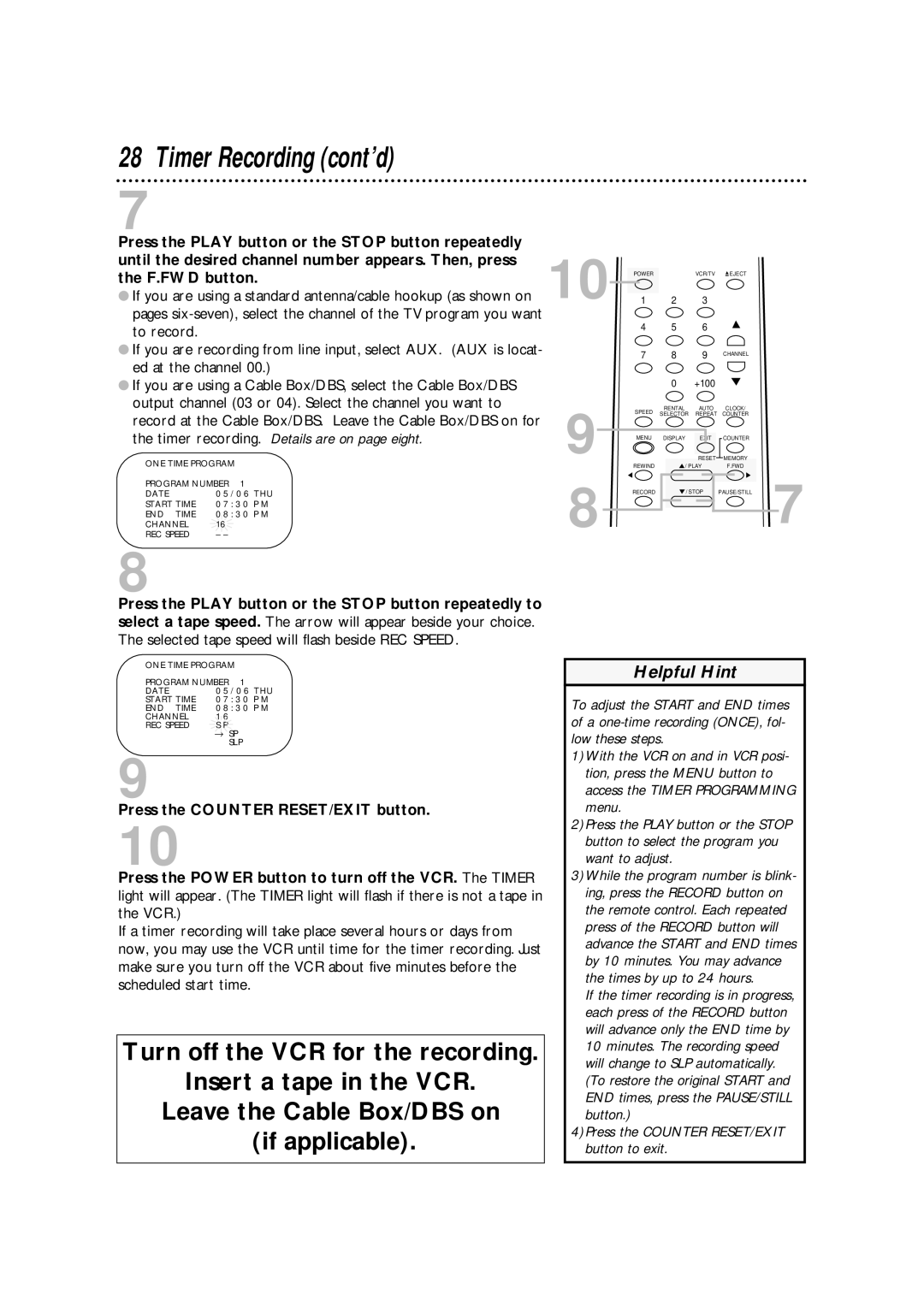28 Timer Recording (cont’d)
7
Press the PLAY button or the STOP button repeatedly until the desired channel number appears. Then, press the F.FWD button.
●If you are using a standard antenna/cable hookup (as shown on pages
●If you are recording from line input, select AUX. (AUX is locat- ed at the channel 00.)
●If you are using a Cable Box/DBS, select the Cable Box/DBS output channel (03 or 04). Select the channel you want to record at the Cable Box/DBS. Leave the Cable Box/DBS on for the timer recording. Details are on page eight.
ONE TIME PROGRAM |
| |||||
PROGRAM NUMBER | 1 |
| ||||
DATE | 0 5 | / 0 6 THU | ||||
START TIME | 0 7 | : 3 0 | P M | |||
END TIME | 0 8 | : 3 0 | P M | |||
CHANNEL |
| 16 |
|
|
|
|
|
|
|
|
| ||
REC SPEED |
| – – |
|
|
| |
8
10 | 1 | 2 | 3 | EJECT |
|
| POWER |
| VCR/TV |
| |
| 4 | 5 | 6 |
|
|
| 7 | 8 | 9 | CHANNEL |
|
|
| 0 | +100 |
|
|
9 | SPEED | RENTAL | AUTO | CLOCK/ |
|
SELECTOR REPEAT | COUNTER |
| |||
|
| ||||
MENU | DISPLAY | EXIT | COUNTER |
| |
|
| RESET | MEMORY |
| |
| REWIND | / PLAY | F.FWD |
| |
8 RECORD |
| / STOP | PAUSE/STILL | 7 | |
Press the PLAY button or the STOP button repeatedly to select a tape speed. The arrow will appear beside your choice. The selected tape speed will flash beside REC SPEED.
ONE TIME PROGRAM |
| |||||
PROGRAM NUMBER | 1 |
| ||||
DATE | 0 5 | / 0 6 THU | ||||
START TIME | 0 7 | : 3 0 | P M | |||
END TIME | 0 8 | : 3 0 | P M | |||
CHANNEL | 1 6 |
|
|
| ||
REC SPEED |
| S P |
|
|
|
|
|
|
|
|
| ||
| → SP |
| ||||
SLP
9
Press the COUNTER RESET/EXIT button.
10
Press the POWER button to turn off the VCR. The TIMER light will appear. (The TIMER light will flash if there is not a tape in the VCR.)
If a timer recording will take place several hours or days from now, you may use the VCR until time for the timer recording. Just make sure you turn off the VCR about five minutes before the scheduled start time.
Turn off the VCR for the recording.
Insert a tape in the VCR.
Leave the Cable Box/DBS on (if applicable).
Helpful Hint
To adjust the START and END times of a
1)With the VCR on and in VCR posi- tion, press the MENU button to access the TIMER PROGRAMMING menu.
2)Press the PLAY button or the STOP button to select the program you want to adjust.
3)While the program number is blink-
ing, press the RECORD button on the remote control. Each repeated press of the RECORD button will advance the START and END times by 10 minutes. You may advance the times by up to 24 hours.
If the timer recording is in progress, each press of the RECORD button will advance only the END time by 10 minutes. The recording speed will change to SLP automatically. (To restore the original START and END times, press the PAUSE/STILL button.)