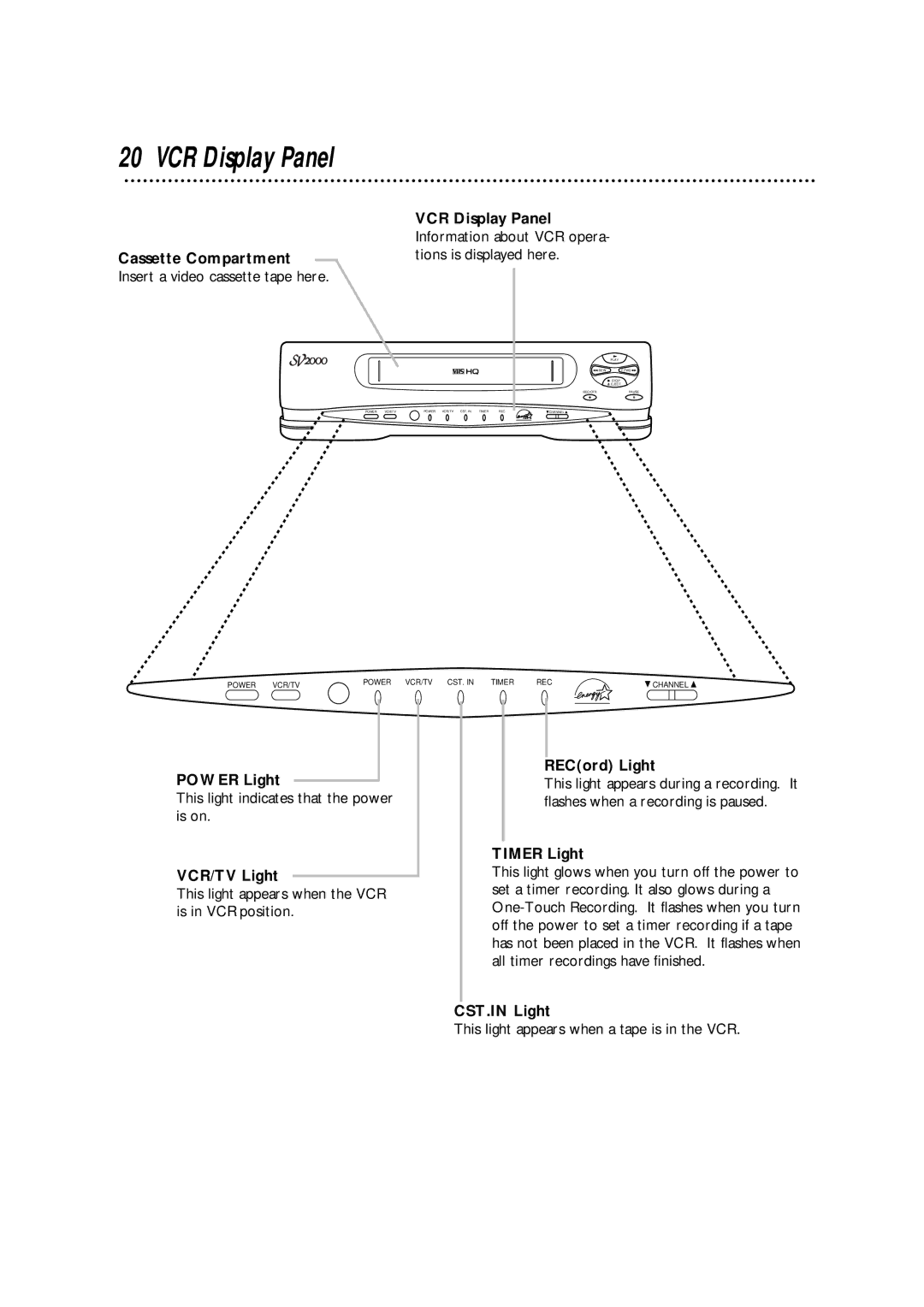20 VCR Display Panel
Cassette Compartment
Insert a video cassette tape here.
VCR Display Panel Information about VCR opera- tions is displayed here.
PLAY
REW | F FWD |
STOP
![]() EJECT
EJECT
REC/OTRPAUSE
POWER | VCR/TV |
| POWER VCR/TV CST. IN | TIMER | REC |
| CHANNEL |
|
|
|
|
|
|
|
|
POWER VCR/TV | POWER VCR/TV CST. IN TIMER | REC | CHANNEL |
|
|
POWER Light
This light indicates that the power is on.
VCR/TV Light
This light appears when the VCR is in VCR position.
REC(ord) Light
This light appears during a recording. It flashes when a recording is paused.
TIMER Light
This light glows when you turn off the power to set a timer recording. It also glows during a
CST.IN Light
This light appears when a tape is in the VCR.