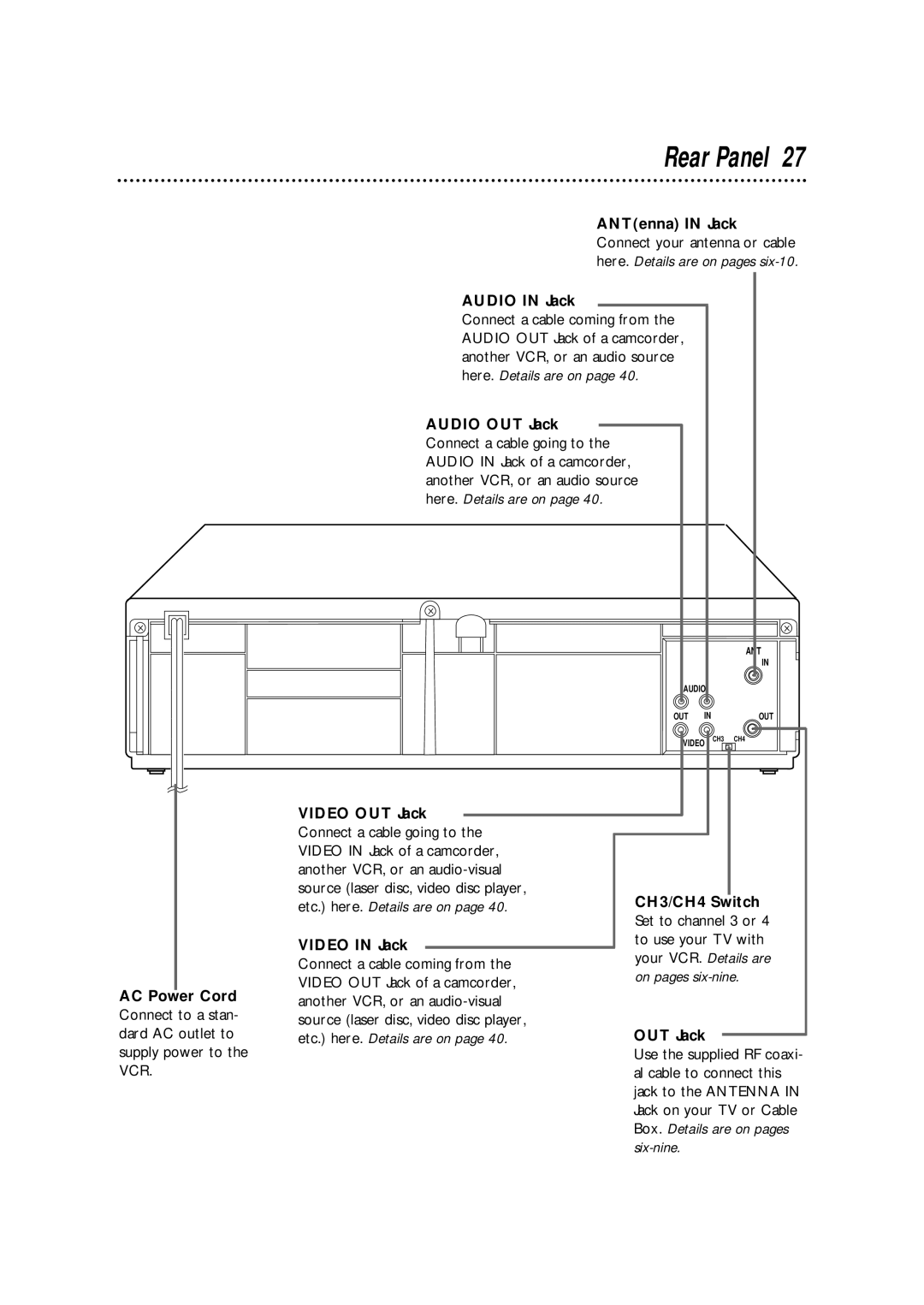Rear Panel 27
ANT(enna) IN Jack
Connect your antenna or cable here. Details are on pages
AUDIO IN Jack
Connect a cable coming from the AUDIO OUT Jack of a camcorder, another VCR, or an audio source here. Details are on page 40.
AUDIO OUT Jack
Connect a cable going to the AUDIO IN Jack of a camcorder, another VCR, or an audio source here. Details are on page 40.
ANT |
IN
AUDIO |
|
| |
OUT | IN |
| OUT |
VIDEO | CH3 | CH4 | |
|
| ||
VIDEO OUT Jack |
|
|
|
| Connect a cable going to the |
|
|
| |
|
|
|
| ||
| VIDEO IN Jack of a camcorder, |
|
|
| |
| another VCR, or an |
|
|
| |
| source (laser disc, video disc player, | CH3/CH4 Switch | |||
| etc.) here. Details are on page 40. | ||||
|
|
| Set to channel 3 or 4 | ||
| VIDEO IN Jack |
| to use your TV with | ||
|
| your VCR. Details are | |||
| Connect a cable coming from the | ||||
| on pages | ||||
| VIDEO OUT Jack of a camcorder, | ||||
AC Power Cord |
|
|
| ||
another VCR, or an |
|
|
| ||
Connect to a stan- |
|
|
| ||
source (laser disc, video disc player, |
|
|
| ||
dard AC outlet to | OUT Jack |
| |||
etc.) here. Details are on page 40. |
| ||||
| |||||
supply power to the |
|
| Use the supplied RF coaxi- | ||
VCR. |
|
| al cable to connect this | ||
|
|
| jack to the ANTENNA IN | ||
|
|
| Jack on your TV or Cable | ||
|
|
| Box. Details are on pages | ||
|
|
| |||