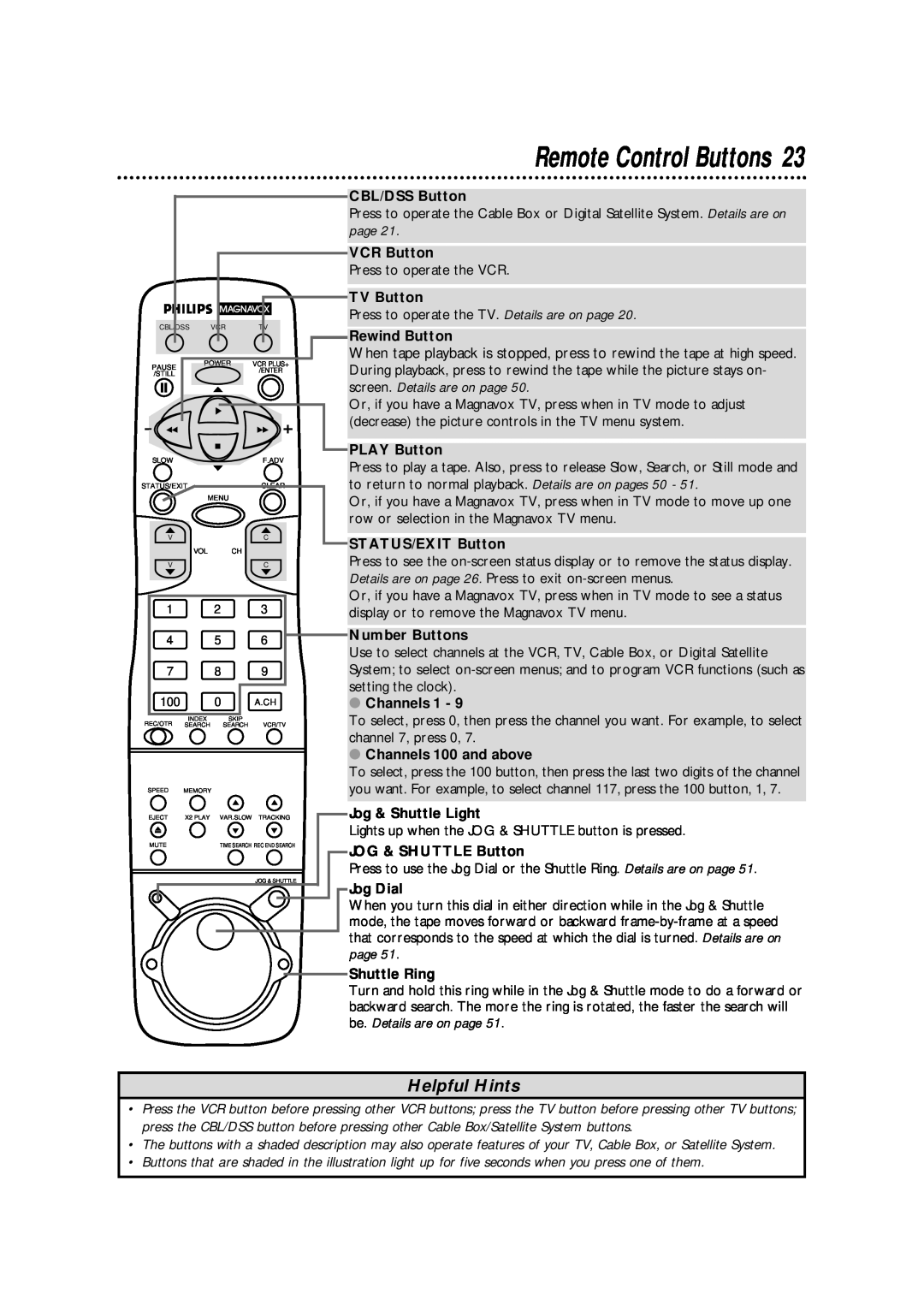Remote Control Buttons 23
CBL/DSS | VCR | TV | |
PAUSE | POWER | VCR PLUS+ | |
|
| /ENTER | |
/STILL |
|
| |
|
|
| |
SLOW |
|
| F.ADV |
STATUS/EXIT |
| CLEAR | |
| MENU |
| |
V |
|
| C |
| VOL | CH |
|
V |
|
| C |
1 |
| 2 | 3 |
4 |
| 5 | 6 |
7 |
| 8 | 9 |
100 |
| 0 | A.CH |
REC/OTR | INDEX | SKIP |
|
SEARCH | SEARCH | VCR/TV | |
SPEED | MEMORY |
| |
EJECT | X2 PLAY | VAR.SLOW | TRACKING |
MUTE | TIME SEARCH REC END SEARCH |
JOG & SHUTTLE
CBL/DSS Button
Press to operate the Cable Box or Digital Satellite System. Details are on page 21.
VCR Button
Press to operate the VCR.
TV Button
Press to operate the TV. Details are on page 20.
Rewind Button
When tape playback is stopped, press to rewind the tape at high speed. During playback, press to rewind the tape while the picture stays on- screen. Details are on page 50.
Or, if you have a Magnavox TV, press when in TV mode to adjust (decrease) the picture controls in the TV menu system.
PLAY Button
Press to play a tape. Also, press to release Slow, Search, or Still mode and to return to normal playback. Details are on pages 50 - 51.
Or, if you have a Magnavox TV, press when in TV mode to move up one row or selection in the Magnavox TV menu.
STATUS/EXIT Button
Press to see the
Or, if you have a Magnavox TV, press when in TV mode to see a status display or to remove the Magnavox TV menu.
Number Buttons
Use to select channels at the VCR, TV, Cable Box, or Digital Satellite System; to select
●Channels 1 - 9
To select, press 0, then press the channel you want. For example, to select channel 7, press 0, 7.
●Channels 100 and above
To select, press the 100 button, then press the last two digits of the channel you want. For example, to select channel 117, press the 100 button, 1, 7.
Jog & Shuttle Light
Lights up when the JOG & SHUTTLE button is pressed.
JOG & SHUTTLE Button
Press to use the Jog Dial or the Shuttle Ring. Details are on page 51.
Jog Dial
When you turn this dial in either direction while in the Jog & Shuttle mode, the tape moves forward or backward
Shuttle Ring
Turn and hold this ring while in the Jog & Shuttle mode to do a forward or backward search. The more the ring is rotated, the faster the search will be. Details are on page 51.
Helpful Hints
•Press the VCR button before pressing other VCR buttons; press the TV button before pressing other TV buttons; press the CBL/DSS button before pressing other Cable Box/Satellite System buttons.
•The buttons with a shaded description may also operate features of your TV, Cable Box, or Satellite System.
•Buttons that are shaded in the illustration light up for five seconds when you press one of them.