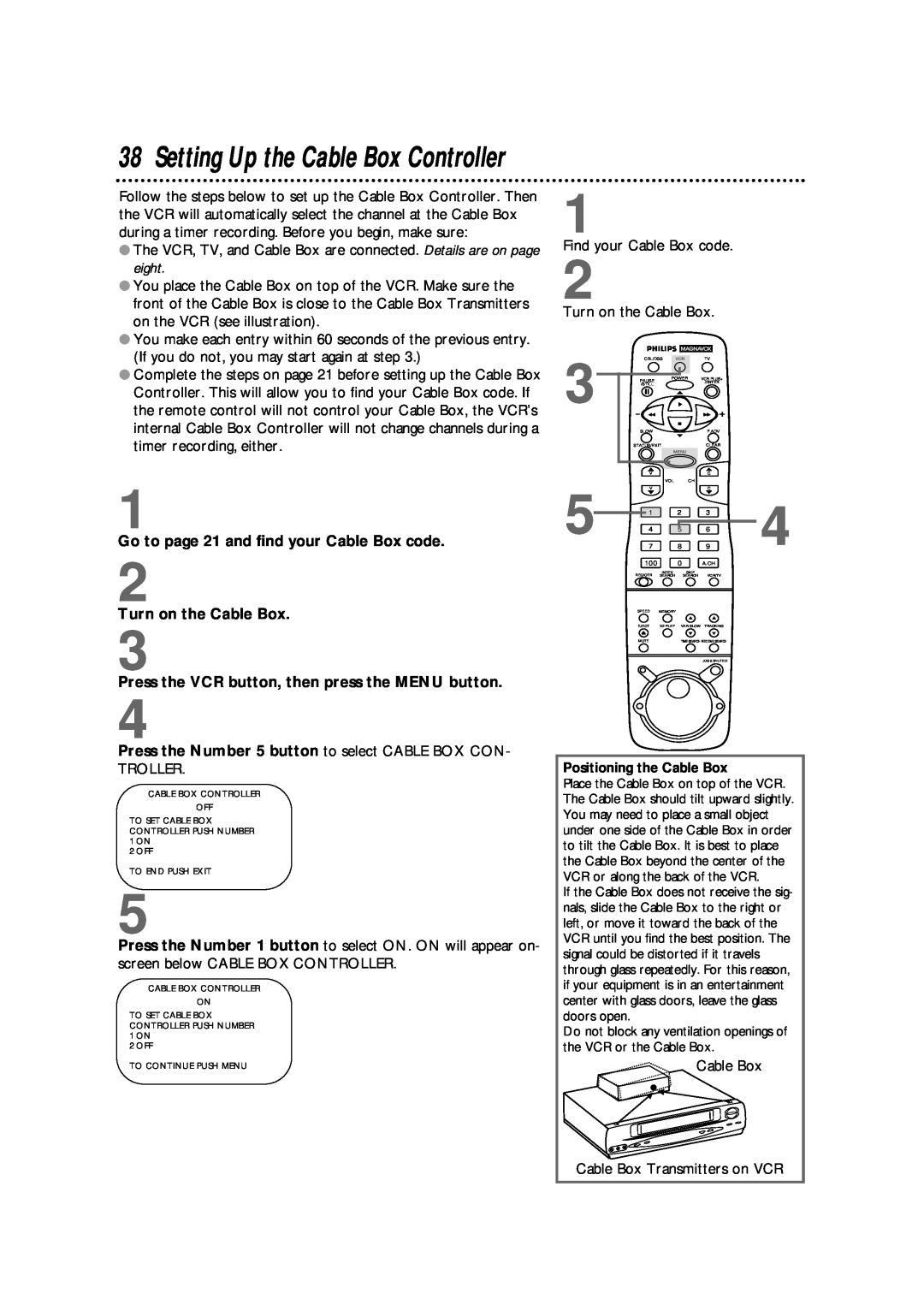38 Setting Up the Cable Box Controller
Follow the steps below to set up the Cable Box Controller. Then the VCR will automatically select the channel at the Cable Box during a timer recording. Before you begin, make sure:
●The VCR, TV, and Cable Box are connected. Details are on page eight.
●You place the Cable Box on top of the VCR. Make sure the front of the Cable Box is close to the Cable Box Transmitters on the VCR (see illustration).
●You make each entry within 60 seconds of the previous entry. (If you do not, you may start again at step 3.)
●Complete the steps on page 21 before setting up the Cable Box Controller. This will allow you to find your Cable Box code. If the remote control will not control your Cable Box, the VCR’s internal Cable Box Controller will not change channels during a timer recording, either.
1
Go to page 21 and find your Cable Box code.
2
Turn on the Cable Box.
3
Press the VCR button, then press the MENU button.
4
Press the Number 5 button to select CABLE BOX CON-
TROLLER.
CABLE BOX CONTROLLER
OFF
TO SET CABLE BOX
CONTROLLER PUSH NUMBER
1ON
2OFF
TO END PUSH EXIT
5
Press the Number 1 button to select ON. ON will appear on- screen below CABLE BOX CONTROLLER.
CABLE BOX CONTROLLER
ON
TO SET CABLE BOX
CONTROLLER PUSH NUMBER
1ON
2OFF
TO CONTINUE PUSH MENU
1
Find your Cable Box code.
2
Turn on the Cable Box.
3 | CBL/DSS | VCR | TV |
| |
PAUSE | POWER | VCR PLUS+ |
| ||
|
| /ENTER |
| ||
/STILL |
|
|
|
| |
| SLOW |
|
| F.ADV |
|
| STATUS/EXIT |
| CLEAR |
| |
|
| MENU |
|
| |
| V |
|
| C |
|
5 |
| VOL | CH |
|
|
V |
|
| C | 4 | |
7 |
| 8 | 9 | ||
| 1 |
| 2 | 3 |
|
| 4 |
| 5 | 6 |
|
| 100 |
| 0 | A.CH |
|
| REC/OTR | INDEX | SKIP |
|
|
| SEARCH | SEARCH | VCR/TV |
| |
| SPEED | MEMORY |
|
| |
| EJECT | X2 PLAY | VAR.SLOW | TRACKING |
|
| MUTE |
| TIME SEARCH REC END SEARCH |
| |
JOG & SHUTTLE
Positioning the Cable Box
Place the Cable Box on top of the VCR. The Cable Box should tilt upward slightly. You may need to place a small object under one side of the Cable Box in order to tilt the Cable Box. It is best to place the Cable Box beyond the center of the VCR or along the back of the VCR.
If the Cable Box does not receive the sig- nals, slide the Cable Box to the right or left, or move it toward the back of the VCR until you find the best position. The signal could be distorted if it travels through glass repeatedly. For this reason, if your equipment is in an entertainment center with glass doors, leave the glass doors open.
Do not block any ventilation openings of the VCR or the Cable Box.
Cable Box
Cable Box Transmitters on VCR