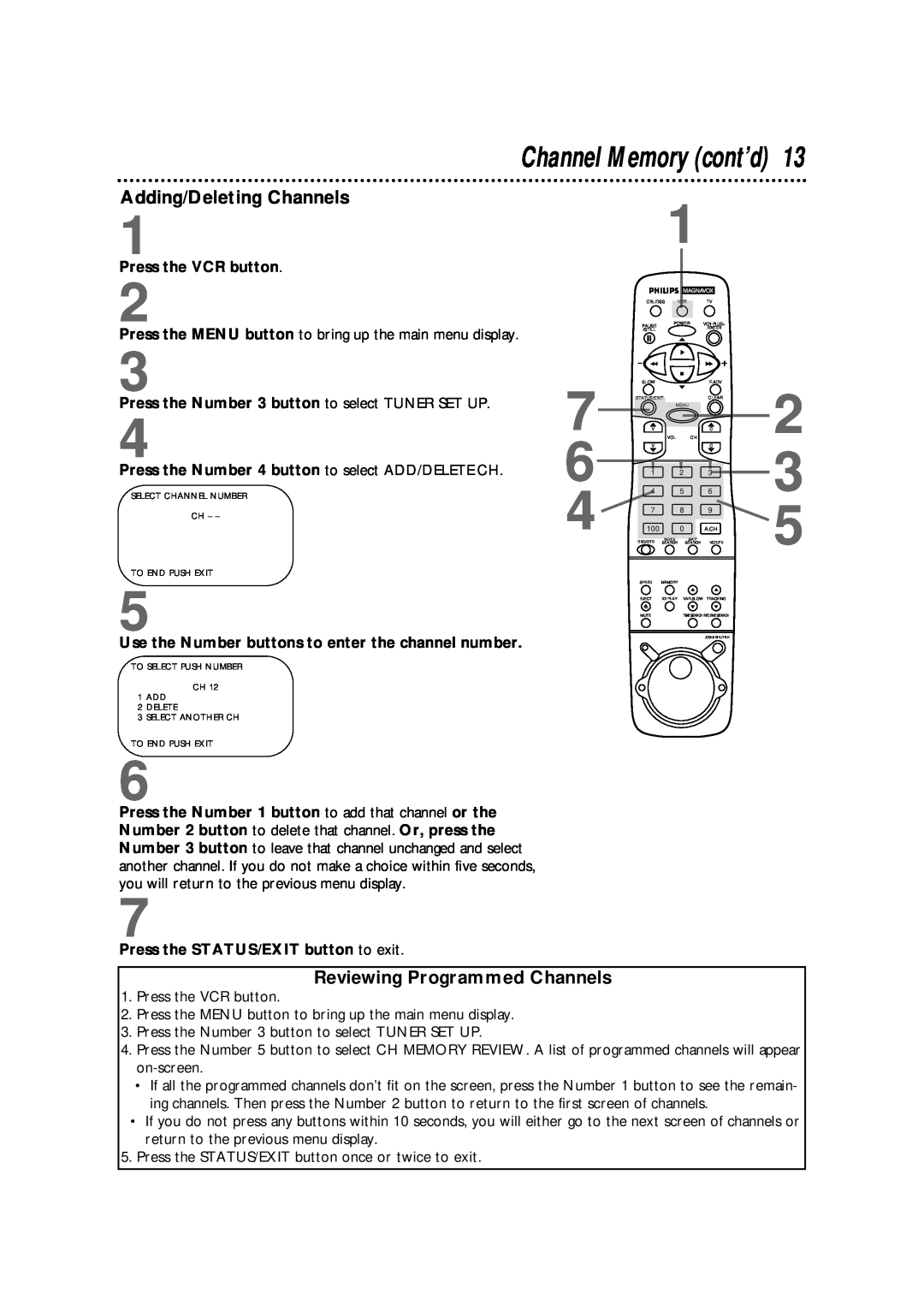Channel Memory (cont’d) 13
Adding/Deleting Channels
11
Press the VCR button.
2 | CBL/DSS VCR | TV | |
PAUSE | POWER | VCR PLUS+ | |
/STILL |
| /ENTER | |
Press the MENU button to bring up the main menu display. |
|
|
|
3
Press the Number 3 button to select TUNER SET UP.
4
Press the Number 4 button to select ADD/DELETE CH.
SELECT CHANNEL NUMBER
CH – –
TO END PUSH EXIT
5
Use the Number buttons to enter the channel number.
TO SELECT PUSH NUMBER
CH 12
1ADD
2DELETE
3SELECT ANOTHER CH
TO END PUSH EXIT
6
Press the Number 1 button to add that channel or the Number 2 button to delete that channel. Or, press the Number 3 button to leave that channel unchanged and select another channel. If you do not make a choice within five seconds, you will return to the previous menu display.
7
Press the STATUS/EXIT button to exit.
7
6
4
SLOW | F.ADV |
STATUS/EXIT | CLEAR |
| MENU |
V | C |
VOL | CH |
V | C |
1 |
| 2 | 3 |
4 |
| 5 | 6 |
7 |
| 8 | 9 |
100 |
| 0 | A.CH |
REC/OTR | INDEX | SKIP |
|
SEARCH | SEARCH | VCR/TV | |
SPEED | MEMORY |
|
|
EJECT | X2 PLAY | VAR.SLOW | TRACKING |
MUTE |
| TIME SEARCH REC END SEARCH | |
JOG & SHUTTLE
2
3
5
Reviewing Programmed Channels
1.Press the VCR button.
2.Press the MENU button to bring up the main menu display.
3.Press the Number 3 button to select TUNER SET UP.
4.Press the Number 5 button to select CH MEMORY REVIEW. A list of programmed channels will appear
•If all the programmed channels don’t fit on the screen, press the Number 1 button to see the remain- ing channels. Then press the Number 2 button to return to the first screen of channels.
•If you do not press any buttons within 10 seconds, you will either go to the next screen of channels or return to the previous menu display.
5.Press the STATUS/EXIT button once or twice to exit.