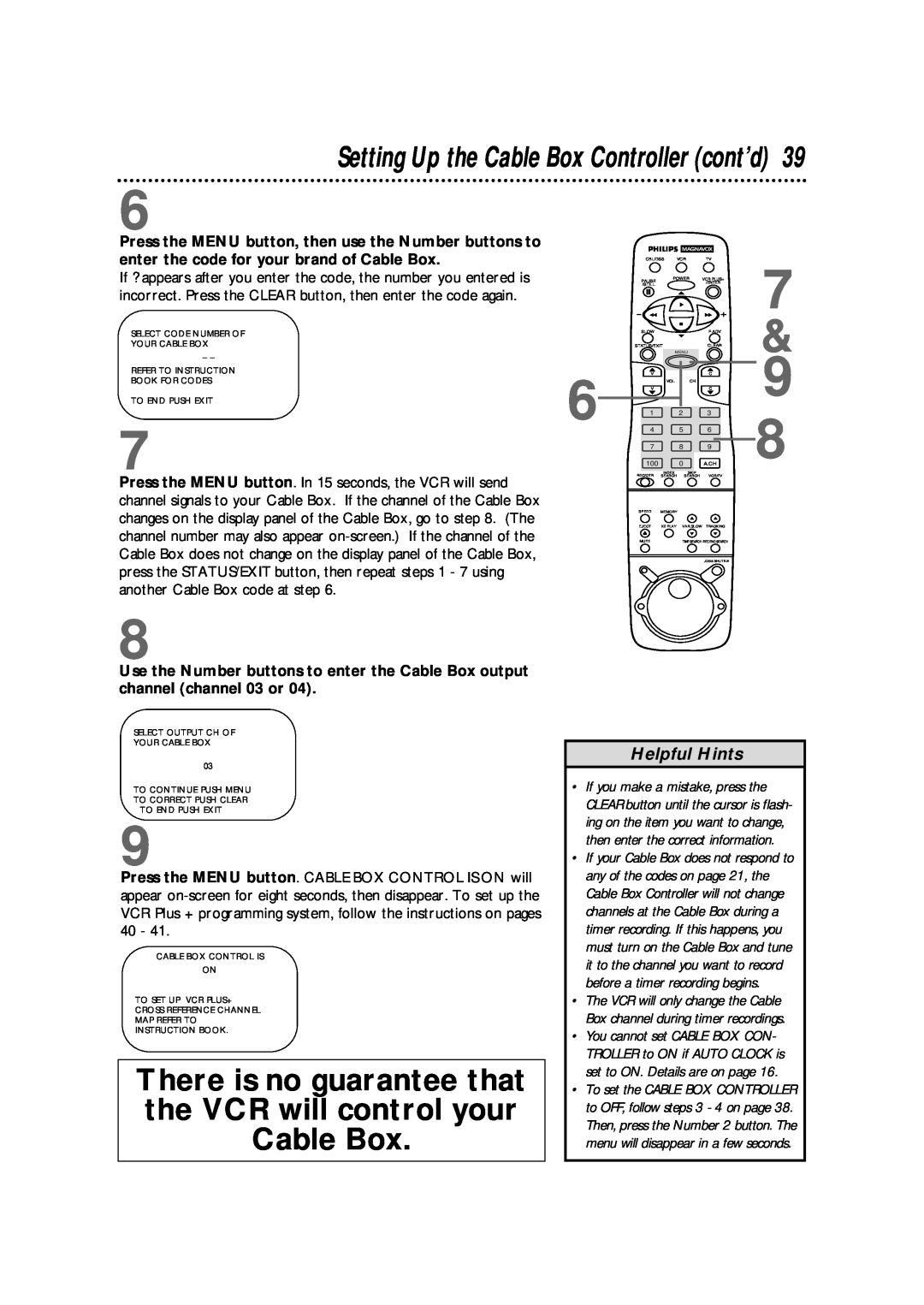Setting Up the Cable Box Controller (cont’d) 39
6 |
|
|
|
|
Press the MENU button, then use the Number buttons to |
|
|
|
|
enter the code for your brand of Cable Box. |
| CBL/DSS | VCR | TV |
If ? appears after you enter the code, the number you entered is |
| /STILL | POWER | /ENTER |
|
| PAUSE |
|
|
incorrect. Press the CLEAR button, then enter the code again. |
|
|
|
|
SELECT CODE NUMBER OF |
| SLOW |
| F.ADV |
|
|
|
| |
YOUR CABLE BOX |
| STATUS/EXIT |
| CLEAR |
– – |
|
| MENU |
|
|
|
|
| |
REFER TO INSTRUCTION | 6 | V |
| C |
BOOK FOR CODES |
| VOL | CH | |
| V |
| C | |
TO END PUSH EXIT |
|
|
| |
| 1 | 2 | 3 | |
7 | 4 | 5 | 6 | |
| 7 | 8 | 9 | |
|
| 100 | 0 | A.CH |
7
&
9
8
Press the MENU button. In 15 seconds, the VCR will send channel signals to your Cable Box. If the channel of the Cable Box changes on the display panel of the Cable Box, go to step 8. (The channel number may also appear
8
REC/OTR | INDEX | SKIP |
|
SEARCH | SEARCH | VCR/TV | |
SPEED | MEMORY |
|
|
EJECT | X2 PLAY | VAR.SLOW | TRACKING |
MUTE |
| TIME SEARCH REC END SEARCH | |
JOG & SHUTTLE
Use the Number buttons to enter the Cable Box output channel (channel 03 or 04).
SELECT OUTPUT CH OF
YOUR CABLE BOX
03
TO CONTINUE PUSH MENU
TO CORRECT PUSH CLEAR
TO END PUSH EXIT
9
Press the MENU button. CABLE BOX CONTROL IS ON will appear
CABLE BOX CONTROL IS
ON
TO SET UP VCR PLUS+
CROSS REFERENCE CHANNEL
MAP REFER TO
INSTRUCTION BOOK.
There is no guarantee that the VCR will control your Cable Box.
Helpful Hints
•If you make a mistake, press the CLEAR button until the cursor is flash- ing on the item you want to change, then enter the correct information.
•If your Cable Box does not respond to any of the codes on page 21, the Cable Box Controller will not change channels at the Cable Box during a timer recording. If this happens, you must turn on the Cable Box and tune it to the channel you want to record before a timer recording begins.
•The VCR will only change the Cable Box channel during timer recordings.
•You cannot set CABLE BOX CON- TROLLER to ON if AUTO CLOCK is set to ON. Details are on page 16.
•To set the CABLE BOX CONTROLLER to OFF, follow steps 3 - 4 on page 38. Then, press the Number 2 button. The menu will disappear in a few seconds.