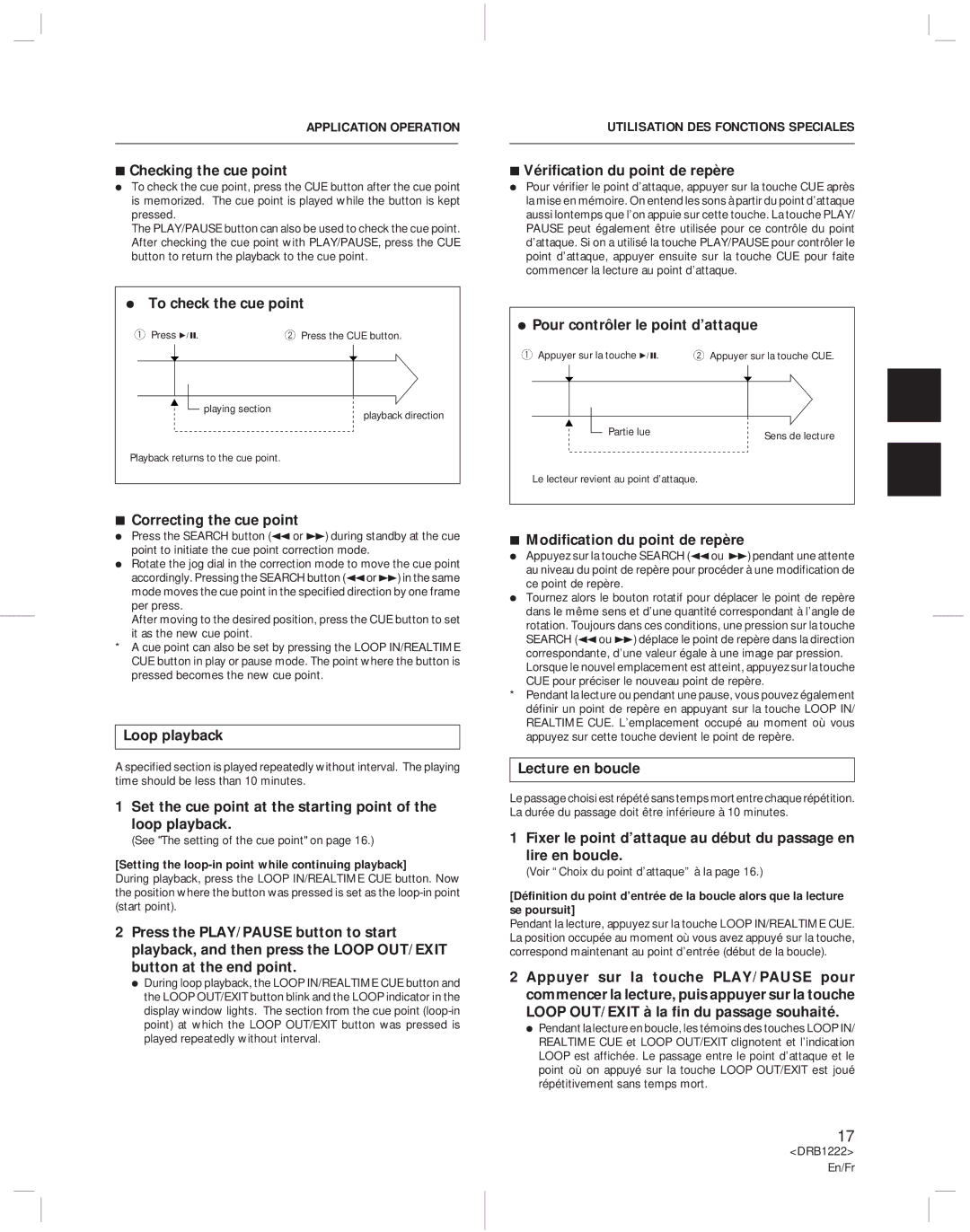APPLICATION OPERATION
7Checking the cue point
ÖTo check the cue point, press the CUE button after the cue point is memorized. The cue point is played while the button is kept pressed.
The PLAY/PAUSE button can also be used to check the cue point. After checking the cue point with PLAY/PAUSE, press the CUE button to return the playback to the cue point.
ÖTo check the cue point
1 Press 6. | 2 Press the CUE button. |
playing section
playback direction
Playback returns to the cue point.
7Correcting the cue point
ÖPress the SEARCH button (1 or Á) during standby at the cue point to initiate the cue point correction mode.
ÖRotate the jog dial in the correction mode to move the cue point accordingly. Pressing the SEARCH button (1or Á) in the same mode moves the cue point in the specified direction by one frame
per press.
After moving to the desired position, press the CUE button to set it as the new cue point.
*A cue point can also be set by pressing the LOOP IN/REALTIME CUE button in play or pause mode. The point where the button is pressed becomes the new cue point.
Loop playback
A specified section is played repeatedly without interval. The playing time should be less than 10 minutes.
1 Set the cue point at the starting point of the loop playback.
(See "The setting of the cue point" on page 16.)
[Setting the loop-in point while continuing playback]
During playback, press the LOOP IN/REALTIME CUE button. Now the position where the button was pressed is set as the
2Press the PLAY/PAUSE button to start playback, and then press the LOOP OUT/EXIT button at the end point.
ÖDuring loop playback, the LOOP IN/REALTIME CUE button and the LOOP OUT/EXIT button blink and the LOOP indicator in the display window lights. The section from the cue point
UTILISATION DES FONCTIONS SPECIALES
7Vérification du point de repère
ÖPour vérifier le point d’attaque, appuyer sur la touche CUE après la mise en mémoire. On entend les sons à partir du point d’attaque aussi lontemps que l’on appuie sur cette touche. La touche PLAY/ PAUSE peut également être utilisée pour ce contrôle du point d’attaque. Si on a utilisé la touche PLAY/PAUSE pour contrôler le point d’attaque, appuyer ensuite sur la touche CUE pour faite commencer la lecture au point d’attaque.
ÖPour contrôler le point d’attaque
1 Appuyer sur la touche 6. | 2 Appuyer sur la touche CUE. |
Partie lue | Sens de lecture |
|
Le lecteur revient au point d’attaque.
7Modification du point de repère
ÖAppuyez sur la touche SEARCH (1ou Á) pendant une attente au niveau du point de repère pour procéder à une modification de ce point de repère.
ÖTournez alors le bouton rotatif pour déplacer le point de repère dans le même sens et d’une quantité correspondant à l’angle de rotation. Toujours dans ces conditions, une pression sur la touche
SEARCH (1ou Á) déplace le point de repère dans la direction correspondante, d’une valeur égale à une image par pression. Lorsque le nouvel emplacement est atteint, appuyez sur la touche CUE pour préciser le nouveau point de repère.
*Pendant la lecture ou pendant une pause, vous pouvez également définir un point de repère en appuyant sur la touche LOOP IN/ REALTIME CUE. L’emplacement occupé au moment où vous appuyez sur cette touche devient le point de repère.
Lecture en boucle
Le passage choisi est répété sans temps mort entre chaque répétition. La durée du passage doit être inférieure à 10 minutes.
1 Fixer le point d’attaque au début du passage en lire en boucle.
(Voir “Choix du point d’attaque” à la page 16.)
[Définition du point d’entrée de la boucle alors que la lecture se poursuit]
Pendant la lecture, appuyez sur la touche LOOP IN/REALTIME CUE. La position occupée au moment où vous avez appuyé sur la touche, correspond maintenant au point d’entrée (début de la boucle).
2 Appuyer sur la touche PLAY/PAUSE pour commencer la lecture, puis appuyer sur la touche LOOP OUT/EXIT à la fin du passage souhaité.
ÖPendant la lecture en boucle, les témoins des touches LOOP IN/ REALTIME CUE et LOOP OUT/EXIT clignotent et l’indication LOOP est affichée. Le passage entre le point d’attaque et le point où on appuyé sur la touche LOOP OUT/EXIT est joué répétitivement sans temps mort.
17
<DRB1222>
En/Fr