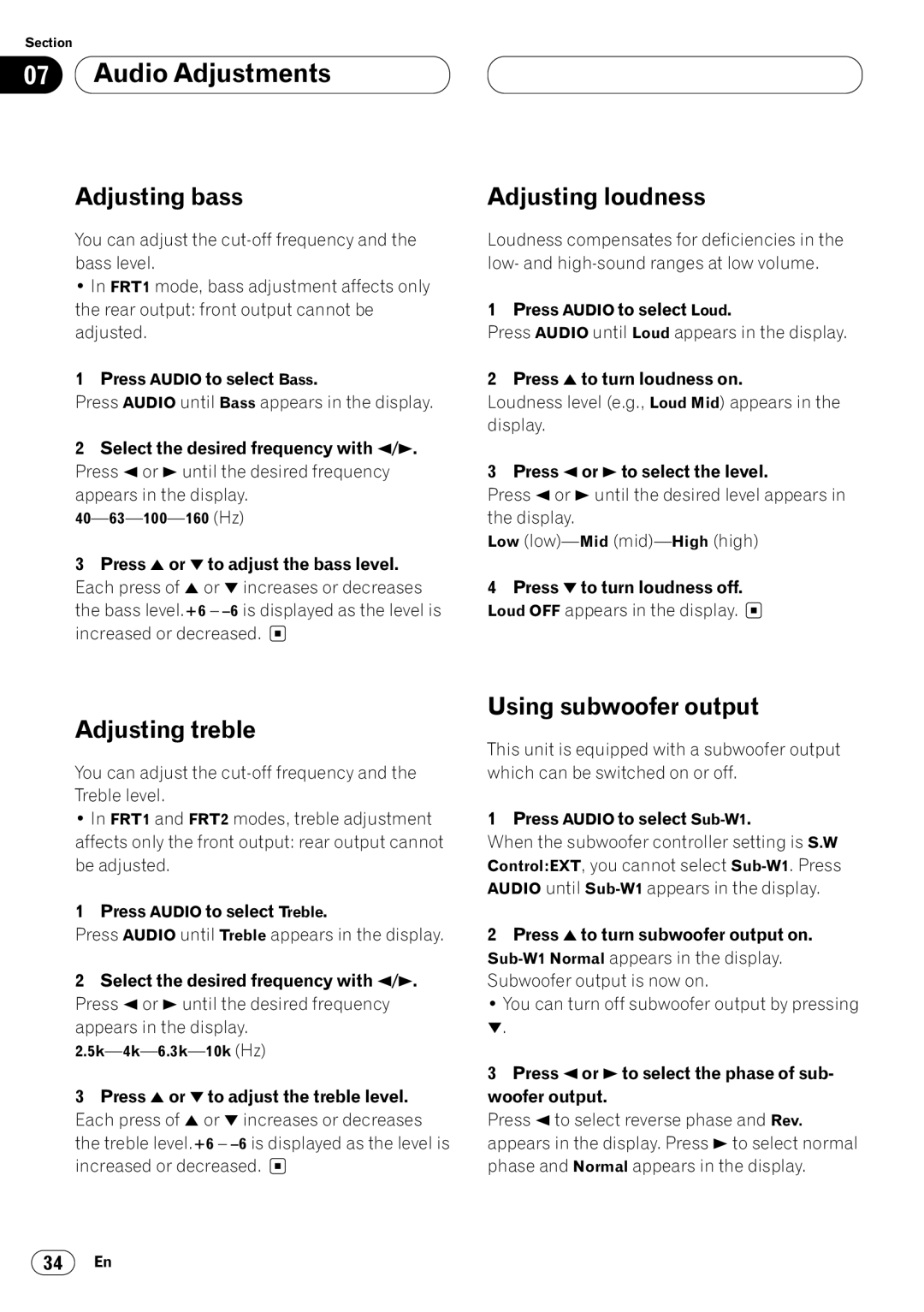Section
07Audio Adjustments
Adjusting bass
You can adjust the
•In FRT1 mode, bass adjustment affects only the rear output: front output cannot be adjusted.
1 Press AUDIO to select Bass.
Press AUDIO until Bass appears in the display.
2Select the desired frequency with 2/3. Press 2 or 3 until the desired frequency appears in the display.
3Press 5 or ∞ to adjust the bass level. Each press of 5 or ∞ increases or decreases the bass level.+6 – ![]()
Adjusting loudness
Loudness compensates for deficiencies in the low- and
1 Press AUDIO to select Loud.
Press AUDIO until Loud appears in the display.
2 Press 5 to turn loudness on.
Loudness level (e.g., Loud Mid) appears in the display.
3 Press 2 or 3 to select the level.
Press 2 or 3 until the desired level appears in the display.
Low
4Press ∞ to turn loudness off. Loud OFF appears in the display. ![]()
Adjusting treble
You can adjust the
•In FRT1 and FRT2 modes, treble adjustment affects only the front output: rear output cannot be adjusted.
1 Press AUDIO to select Treble.
Press AUDIO until Treble appears in the display.
2Select the desired frequency with 2/3. Press 2 or 3 until the desired frequency appears in the display.
3Press 5 or ∞ to adjust the treble level. Each press of 5 or ∞ increases or decreases the treble level.+6 – ![]()
Using subwoofer output
This unit is equipped with a subwoofer output which can be switched on or off.
1 Press AUDIO to select Sub-W1.
When the subwoofer controller setting is S.W Control:EXT, you cannot select
2Press 5 to turn subwoofer output on.
• You can turn off subwoofer output by pressing
∞.
3Press 2 or 3 to select the phase of sub- woofer output.
Press 2 to select reverse phase and Rev. appears in the display. Press 3 to select normal phase and Normal appears in the display.
34En