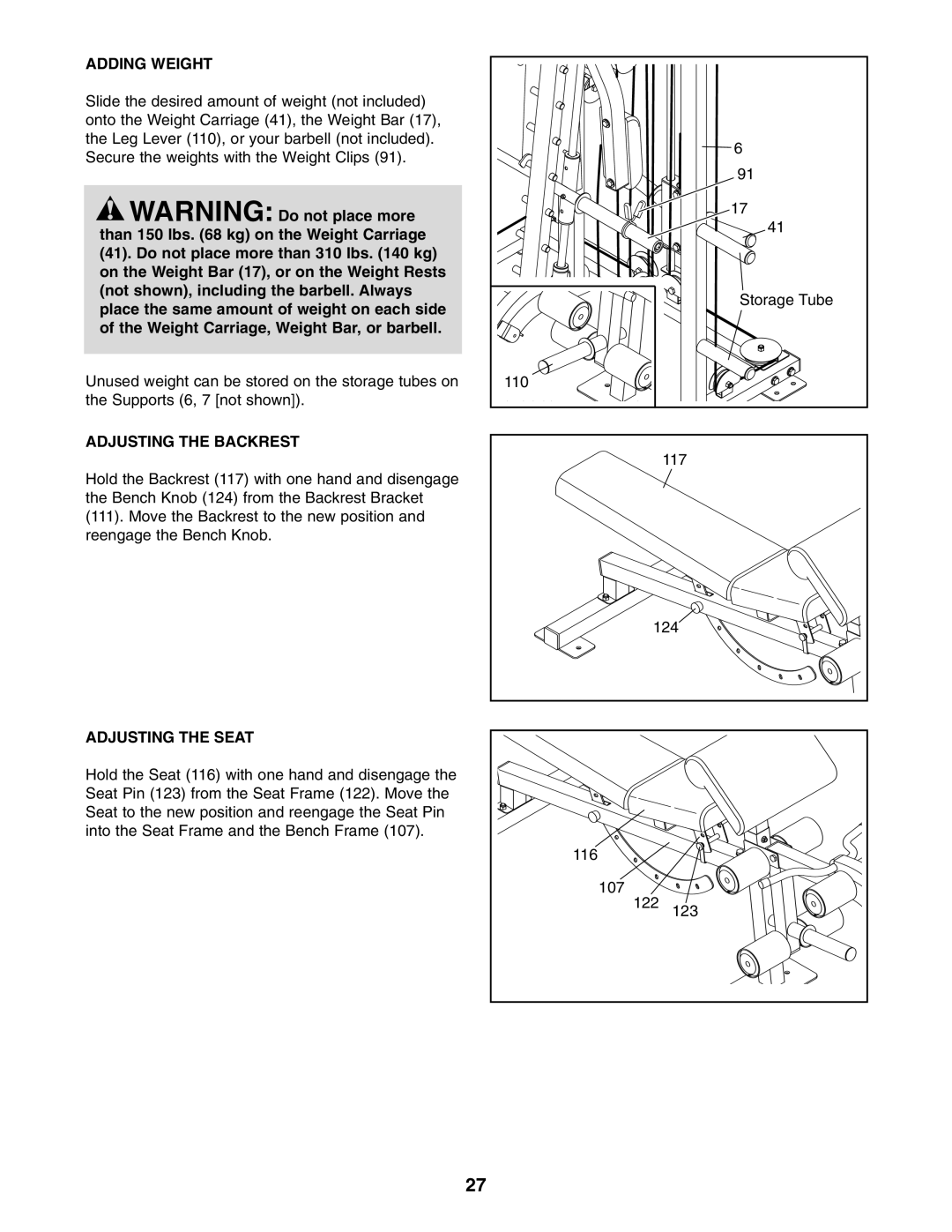ADDING WEIGHT
Slide the desired amount of weight (not included) onto the Weight Carriage (41), the Weight Bar (17), the Leg Lever (110), or your barbell (not included). Secure the weights with the Weight Clips (91).
![]() WARNING: Do not place more than 150 lbs. (68 kg) on the Weight Carriage (41). Do not place more than 310 lbs. (140 kg) on the Weight Bar (17), or on the Weight Rests (not shown), including the barbell. Always place the same amount of weight on each side of the Weight Carriage, Weight Bar, or barbell.
WARNING: Do not place more than 150 lbs. (68 kg) on the Weight Carriage (41). Do not place more than 310 lbs. (140 kg) on the Weight Bar (17), or on the Weight Rests (not shown), including the barbell. Always place the same amount of weight on each side of the Weight Carriage, Weight Bar, or barbell.
Unused weight can be stored on the storage tubes on the Supports (6, 7 [not shown]).
ADJUSTING THE BACKREST
Hold the Backrest (117) with one hand and disengage the Bench Knob (124) from the Backrest Bracket
(111). Move the Backrest to the new position and reengage the Bench Knob.
ADJUSTING THE SEAT
Hold the Seat (116) with one hand and disengage the Seat Pin (123) from the Seat Frame (122). Move the Seat to the new position and reengage the Seat Pin into the Seat Frame and the Bench Frame (107).
6
91
17
41
Storage Tube
110 |
117 |
124 |
116 |
|
107 |
|
122 | 123 |
27