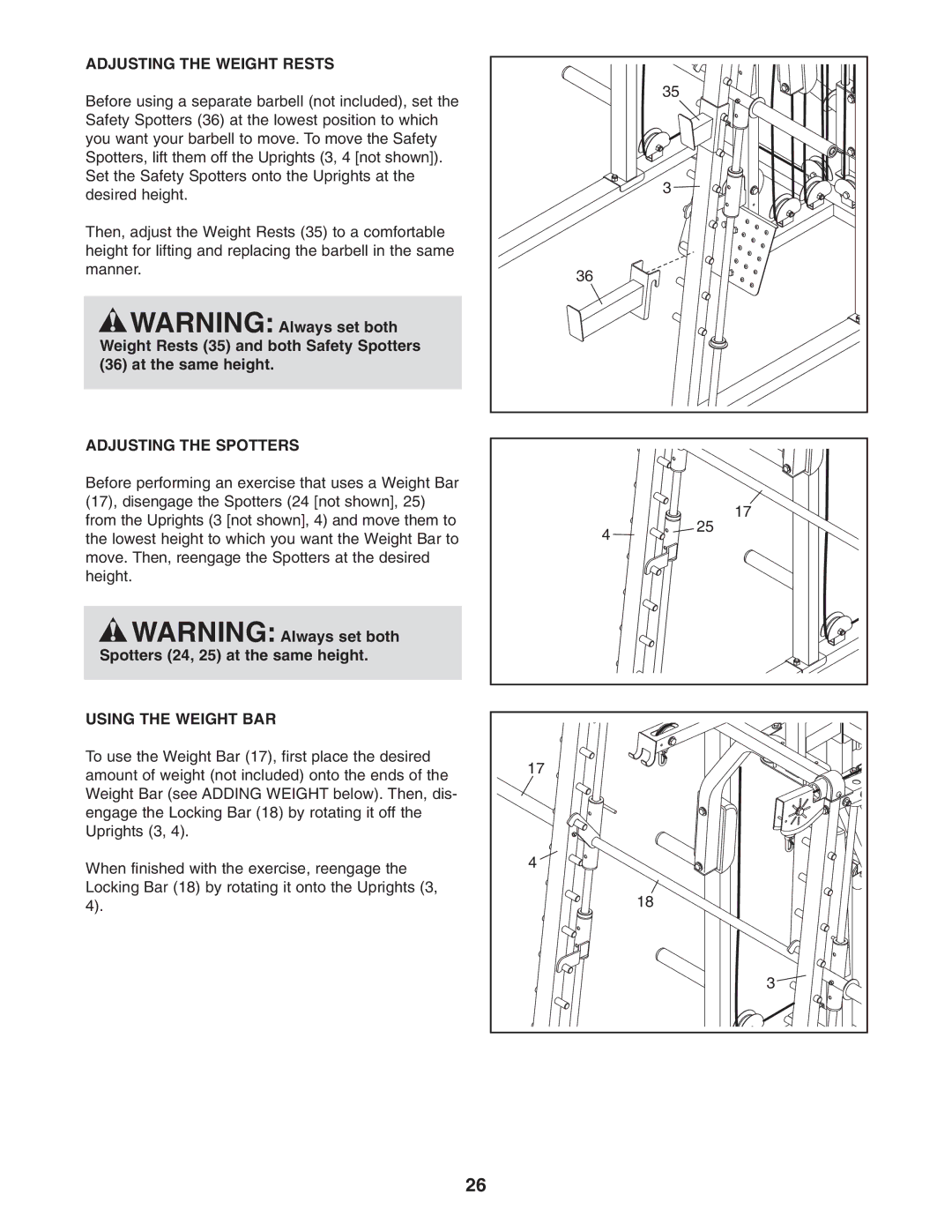ADJUSTING THE WEIGHT RESTS
Before using a separate barbell (not included), set the Safety Spotters (36) at the lowest position to which you want your barbell to move. To move the Safety Spotters, lift them off the Uprights (3, 4 [not shown]). Set the Safety Spotters onto the Uprights at the desired height.
Then, adjust the Weight Rests (35) to a comfortable height for lifting and replacing the barbell in the same manner.
![]() WARNING: Always set both Weight Rests (35) and both Safety Spotters (36) at the same height.
WARNING: Always set both Weight Rests (35) and both Safety Spotters (36) at the same height.
ADJUSTING THE SPOTTERS
Before performing an exercise that uses a Weight Bar (17), disengage the Spotters (24 [not shown], 25) from the Uprights (3 [not shown], 4) and move them to the lowest height to which you want the Weight Bar to move. Then, reengage the Spotters at the desired height.
![]() WARNING: Always set both Spotters (24, 25) at the same height.
WARNING: Always set both Spotters (24, 25) at the same height.
| 35 |
| 3 |
36 |
|
| 17 |
4 | 25 |
|
USING THE WEIGHT BAR
To use the Weight Bar (17), first place the desired amount of weight (not included) onto the ends of the Weight Bar (see ADDING WEIGHT below). Then, dis- engage the Locking Bar (18) by rotating it off the Uprights (3, 4).
When finished with the exercise, reengage the Locking Bar (18) by rotating it onto the Uprights (3, 4).
17 |
4 |
18 |
3 |
26