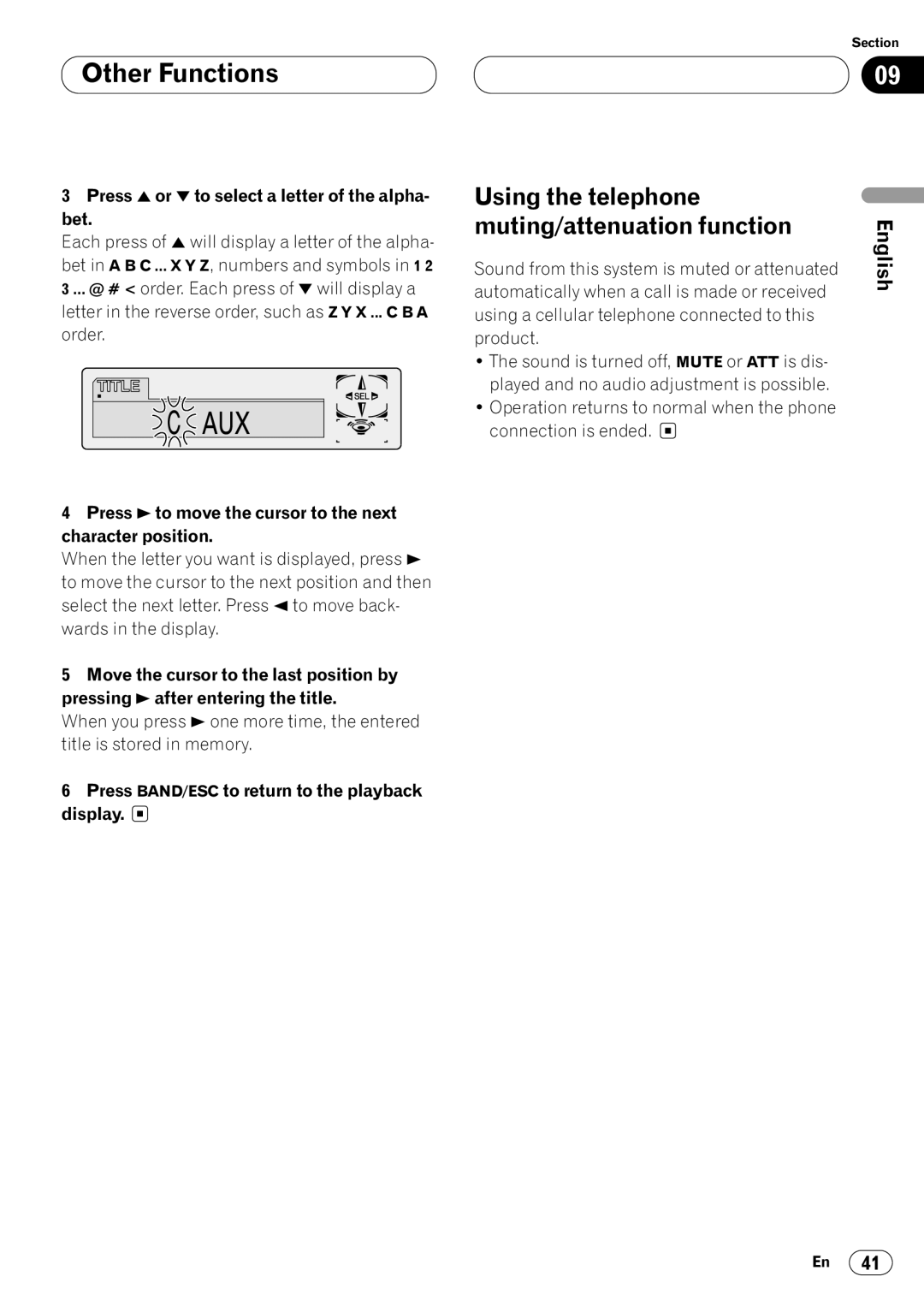Other Functions
3Press 5 or ∞ to select a letter of the alpha- bet.
Each press of 5 will display a letter of the alpha- bet in A B C ... X Y Z, numbers and symbols in 1 2
3... @ # < order. Each press of ∞ will display a letter in the reverse order, such as Z Y X ... C B A order.
4Press 3 to move the cursor to the next character position.
When the letter you want is displayed, press 3 to move the cursor to the next position and then select the next letter. Press 2 to move back- wards in the display.
5Move the cursor to the last position by pressing 3 after entering the title.
When you press 3 one more time, the entered title is stored in memory.
6Press BAND/ESC to return to the playback display. 
Using the telephone muting/attenuation function
Sound from this system is muted or attenuated automatically when a call is made or received using a cellular telephone connected to this product.
•The sound is turned off, MUTE or ATT is dis- played and no audio adjustment is possible.
•Operation returns to normal when the phone connection is ended. ![]()
Section
09
English
Español
Deutsch Français Italiano
Nederlands
En 41