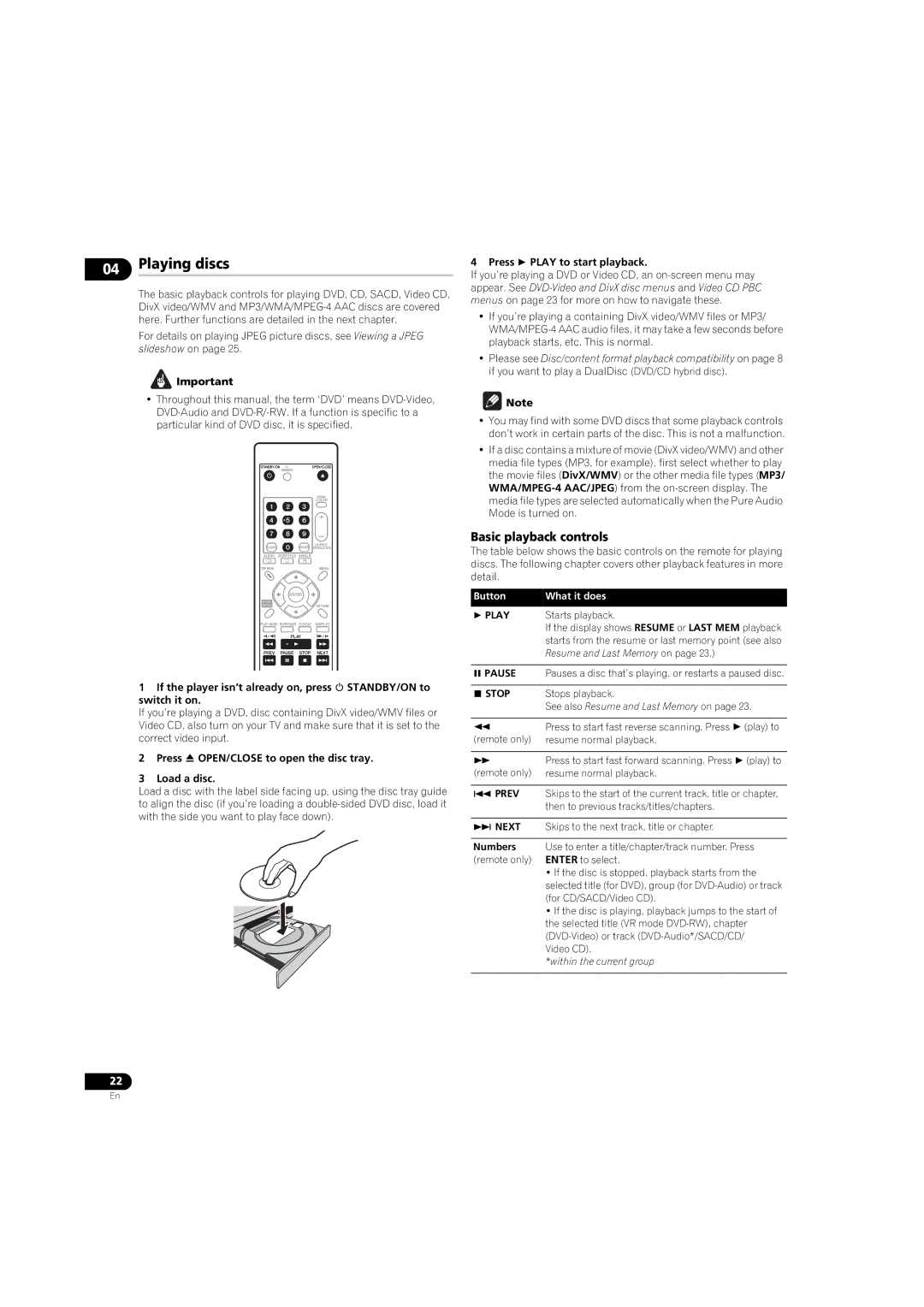04Playing discs
The basic playback controls for playing DVD, CD, SACD, Video CD, DivX video/WMV and
For details on playing JPEG picture discs, see Viewing a JPEG slideshow on page 25.
![]() Important
Important
•Throughout this manual, the term ‘DVD’ means
1If the player isn’t already on, press STANDBY/ON to switch it on.
If you’re playing a DVD, disc containing DivX video/WMV files or Video CD, also turn on your TV and make sure that it is set to the correct video input.
2Press OPEN/CLOSE to open the disc tray.
3Load a disc.
Load a disc with the label side facing up, using the disc tray guide to align the disc (if you’re loading a
4 Press PLAY to start playback.
If you’re playing a DVD or Video CD, an
•If you’re playing a containing DivX video/WMV files or MP3/
•Please see Disc/content format playback compatibility on page 8 if you want to play a DualDisc (DVD/CD hybrid disc).
![]() Note
Note
•You may find with some DVD discs that some playback controls don’t work in certain parts of the disc. This is not a malfunction.
•If a disc contains a mixture of movie (DivX video/WMV) and other media file types (MP3, for example), first select whether to play the movie files (DivX/WMV) or the other media file types (MP3/
Basic playback controls
The table below shows the basic controls on the remote for playing discs. The following chapter covers other playback features in more detail.
Button | What it does |
PLAY | Starts playback. |
| If the display shows RESUME or LAST MEM playback |
| starts from the resume or last memory point (see also |
| Resume and Last Memory on page 23.) |
PAUSE Pauses a disc that’s playing, or restarts a paused disc.
STOP | Stops playback. |
| See also Resume and Last Memory on page 23. |
Press to start fast reverse scanning. Press (play) to
(remote only) resume normal playback.
Press to start fast forward scanning. Press (play) to
(remote only) resume normal playback.
PREV Skips to the start of the current track, title or chapter, then to previous tracks/titles/chapters.
NEXT Skips to the next track, title or chapter.
Numbers Use to enter a title/chapter/track number. Press (remote only) ENTER to select.
•If the disc is stopped, playback starts from the selected title (for DVD), group (for
•If the disc is playing, playback jumps to the start of the selected title (VR mode
*within the current group
22
En