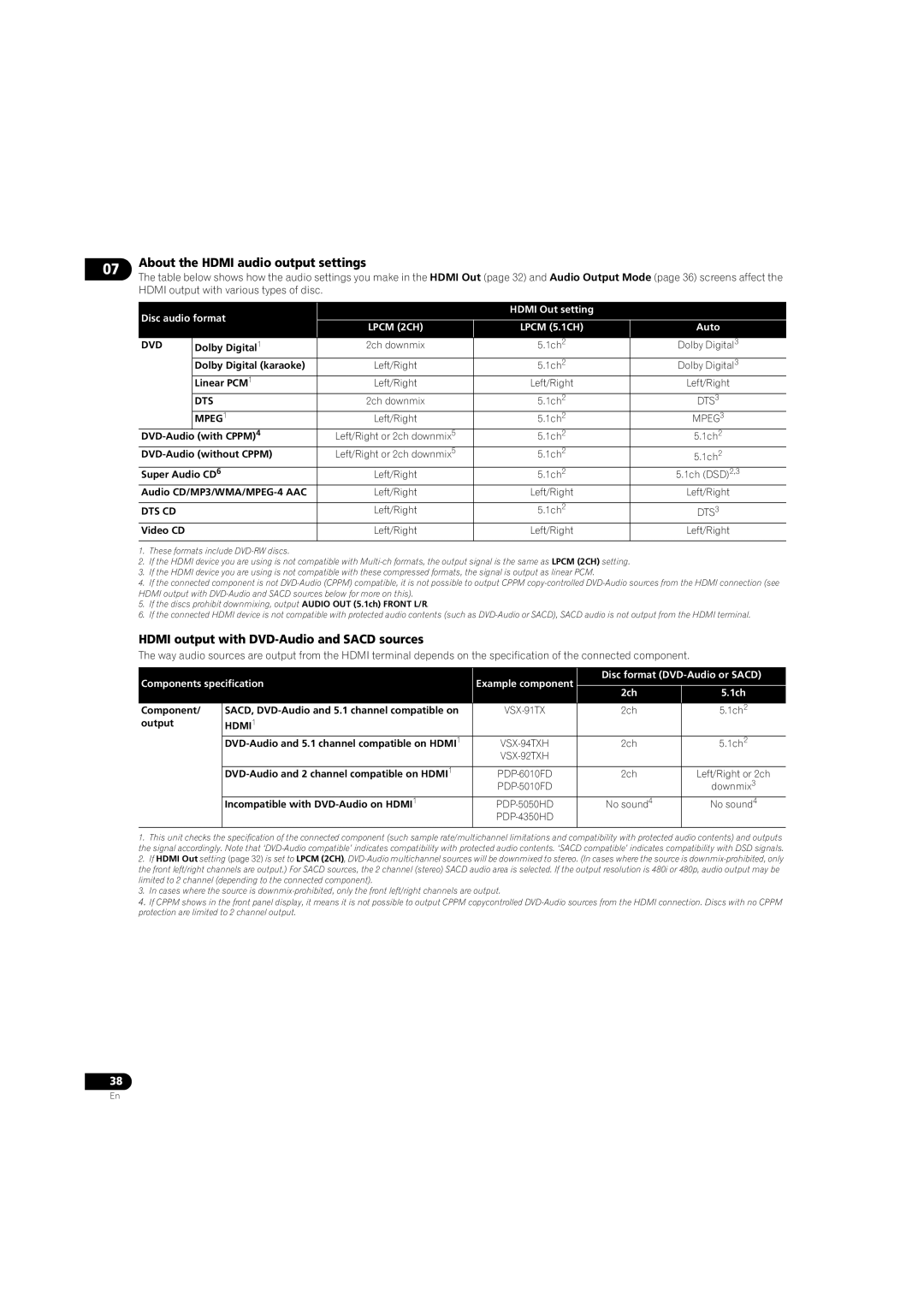07 | About the HDMI audio output settings |
|
| |||||
The table below shows how the audio settings you make in the HDMI Out (page 32) and Audio Output Mode (page 36) screens affect the | ||||||||
| ||||||||
| HDMI output with various types of disc. |
|
|
| ||||
|
|
|
|
|
|
|
| |
|
| Disc audio format |
|
| HDMI Out setting |
| ||
|
|
|
|
|
| |||
|
|
| LPCM (2CH) | LPCM (5.1CH) | Auto | |||
|
|
|
|
| ||||
|
|
|
|
|
|
|
| |
|
| DVD | Dolby Digital1 |
| 2ch downmix | 5.1ch2 | Dolby Digital3 | |
|
|
| Dolby Digital (karaoke) |
| Left/Right | 5.1ch2 | Dolby Digital3 | |
|
|
| Linear PCM1 |
| Left/Right | Left/Right | Left/Right | |
|
|
| DTS |
| 2ch downmix | 5.1ch2 | DTS3 | |
|
|
| MPEG1 |
| Left/Right | 5.1ch2 | MPEG3 | |
|
| (with CPPM)4 |
| Left/Right or 2ch downmix5 | 5.1ch2 | 5.1ch2 | ||
|
|
| Left/Right or 2ch downmix5 | 5.1ch2 | 5.1ch2 | |||
|
| Super Audio CD6 |
| Left/Right | 5.1ch2 | 5.1ch (DSD)2,3 | ||
|
| Audio |
| Left/Right | Left/Right | Left/Right | ||
|
|
|
|
|
|
|
| |
|
| DTS CD |
|
| Left/Right | 5.1ch2 | DTS3 | |
|
| Video CD |
|
| Left/Right | Left/Right | Left/Right | |
|
|
|
|
|
|
|
| |
1.These formats include
2.If the HDMI device you are using is not compatible with
3.If the HDMI device you are using is not compatible with these compressed formats, the signal is output as linear PCM.
4.If the connected component is not
5.If the discs prohibit downmixing, output AUDIO OUT (5.1ch) FRONT L/R.
6.If the connected HDMI device is not compatible with protected audio contents (such as
HDMI output with DVD-Audio and SACD sources
The way audio sources are output from the HDMI terminal depends on the specification of the connected component.
Components specification | Example component | Disc format | |||
2ch | 5.1ch | ||||
|
|
| |||
|
|
|
|
| |
Component/ | SACD, | 2ch | 5.1ch2 | ||
output | HDMI1 |
|
|
| |
| 2ch | 5.1ch2 | |||
|
|
|
| ||
|
|
|
|
| |
| 2ch | Left/Right or 2ch | |||
|
|
| downmix3 | ||
| Incompatible with | No sound4 | No sound4 | ||
|
|
|
|
| |
|
|
|
|
| |
1.This unit checks the specification of the connected component (such sample rate/multichannel limitations and compatibility with protected audio contents) and outputs the signal accordingly. Note that
2.If HDMI Out setting (page 32) is set to LPCM (2CH),
3.In cases where the source is
4.If CPPM shows in the front panel display, it means it is not possible to output CPPM copycontrolled
38
En