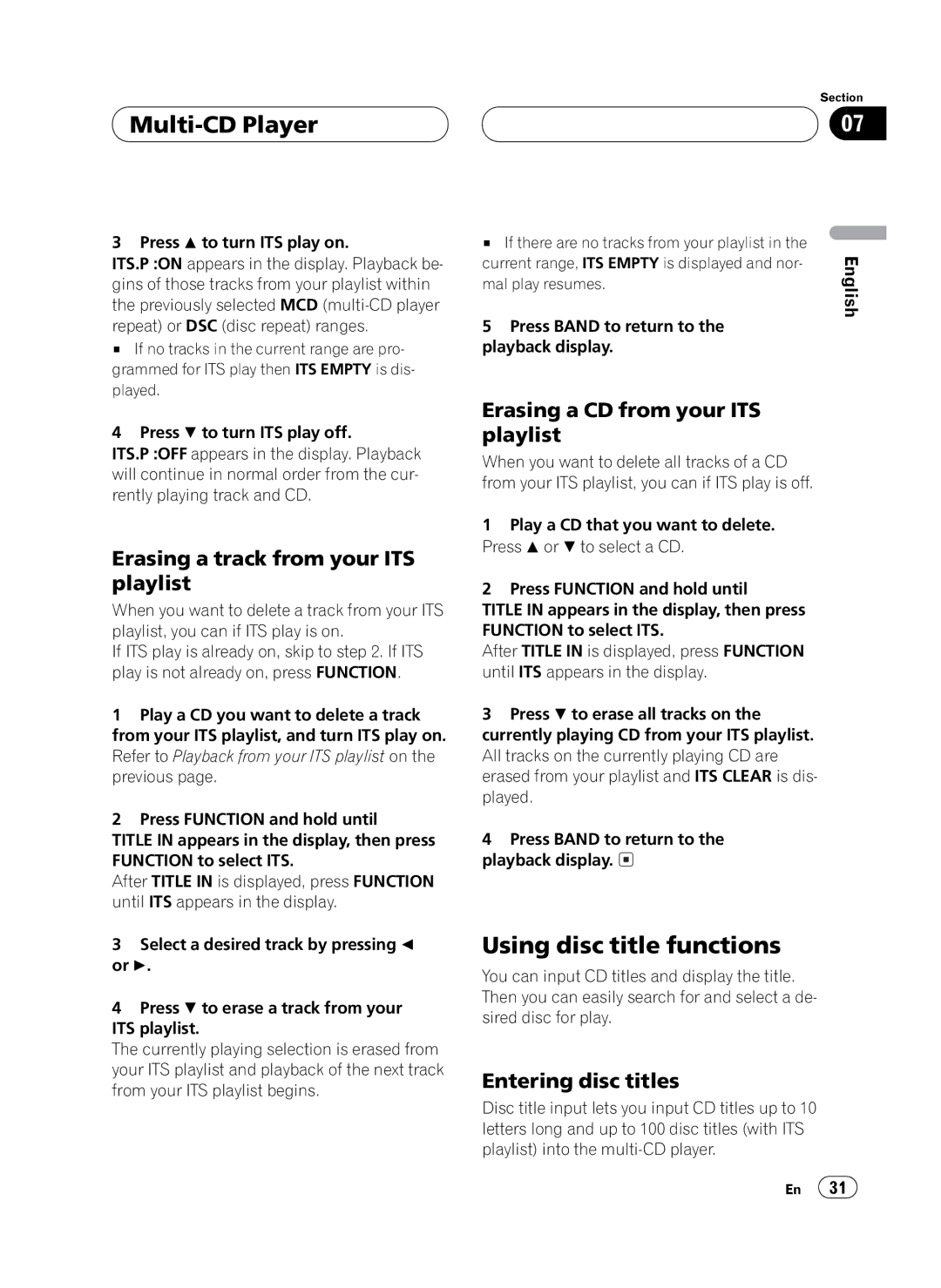FH-P4100 specifications
The Pioneer FH-P4100 is a versatile and feature-rich car audio receiver that is designed to elevate the in-car listening experience. Equipped with a blend of modern technology and user-friendly interfaces, this model is tailored for those who seek advanced connectivity options along with consistent audio quality.One of the standout features of the FH-P4100 is its ability to support multiple audio sources. Users can enjoy music from various formats, including CDs, MP3 files, and even connect via USB. This flexibility allows for an extensive library of music, ensuring that drivers and passengers are never short on entertainment options during their journeys.
The receiver incorporates a front-facing USB port, which makes connecting devices convenient, as users can plug in their smartphones, flash drives, or other media players. This connection also enables playback of digital music files, transforming playlists into high-quality sound. Furthermore, the FH-P4100 supports auxiliary input, enhancing its compatibility with older devices, which is a vital feature for many users.
When it comes to audio quality, the Pioneer FH-P4100 does not disappoint. It comes equipped with a powerful built-in amplifier that boosts sound output and clarity. The receiver also features customizable equalizer settings, allowing users to fine-tune their audio preferences to suit various genres and personal tastes. The 13-band graphic equalizer is especially beneficial for audiophiles seeking to achieve the perfect balance between bass, mids, and highs.
Another appealing aspect of the FH-P4100 is its user-friendly interface. It sports a bright and clear display, making it easy to navigate through settings, playlists, and radio stations, even in low-light conditions. This focus on usability extends to its rotary dial and hard-buttons, which provide quick access to essential functions without distracting the driver.
Moreover, a variety of sound-enhancing technologies are integrated into the receiver. Features such as the advanced sound retriever enhance compressed audio sources, offering listeners a richer experience that mimics higher quality formats.
The Pioneer FH-P4100 also prioritizes safety with its compatibility with rearview cameras, aiding in parking and reversing maneuvers. Additionally, Bluetooth connectivity can be integrated with optional adapters, allowing for hands-free calling and audio streaming, ensuring that drivers remain focused on the road.
In summary, the Pioneer FH-P4100 blends extensive connectivity options, high-quality audio performance, and user-friendly design, catering to the needs of modern drivers who demand both functionality and entertainment in their vehicles. With its range of features and thoughtful engineering, this car audio receiver remains a strong contender in the market.