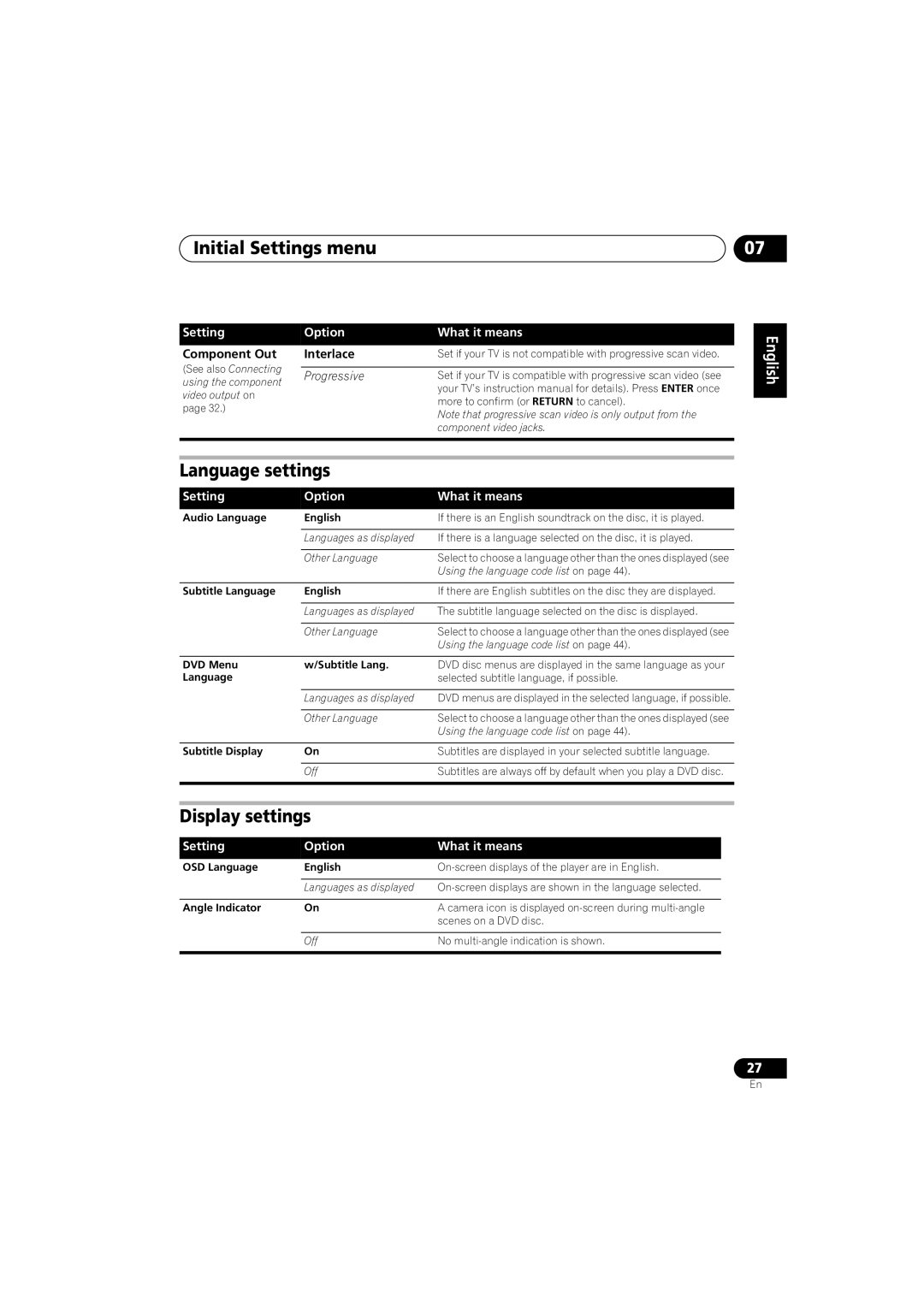Initial Settings menu
Setting | Option | What it means | |
Component Out | Interlace | Set if your TV is not compatible with progressive scan video. | |
(See also Connecting |
|
| |
Progressive | Set if your TV is compatible with progressive scan video (see | ||
using the component | |||
| your TV’s instruction manual for details). Press ENTER once | ||
video output on |
| ||
| more to confirm (or RETURN to cancel). | ||
page 32.) |
| ||
| Note that progressive scan video is only output from the | ||
|
| ||
|
| component video jacks. | |
|
|
| |
|
|
|
Language settings
Setting | Option | What it means |
Audio Language | English | If there is an English soundtrack on the disc, it is played. |
|
|
|
| Languages as displayed | If there is a language selected on the disc, it is played. |
|
|
|
| Other Language | Select to choose a language other than the ones displayed (see |
|
| Using the language code list on page 44). |
|
|
|
Subtitle Language | English | If there are English subtitles on the disc they are displayed. |
|
|
|
| Languages as displayed | The subtitle language selected on the disc is displayed. |
|
|
|
| Other Language | Select to choose a language other than the ones displayed (see |
|
| Using the language code list on page 44). |
|
|
|
DVD Menu | w/Subtitle Lang. | DVD disc menus are displayed in the same language as your |
Language |
| selected subtitle language, if possible. |
|
|
|
| Languages as displayed | DVD menus are displayed in the selected language, if possible. |
|
|
|
| Other Language | Select to choose a language other than the ones displayed (see |
|
| Using the language code list on page 44). |
|
|
|
Subtitle Display | On | Subtitles are displayed in your selected subtitle language. |
|
|
|
| Off | Subtitles are always off by default when you play a DVD disc. |
|
|
|
|
|
|
Display settings
Setting | Option | What it means |
OSD Language | English | |
|
|
|
| Languages as displayed | |
|
|
|
Angle Indicator | On | A camera icon is displayed |
|
| scenes on a DVD disc. |
|
|
|
| Off | No |
|
|
|
07
English Deutsch Français Italiano Nederlands Español
27
En