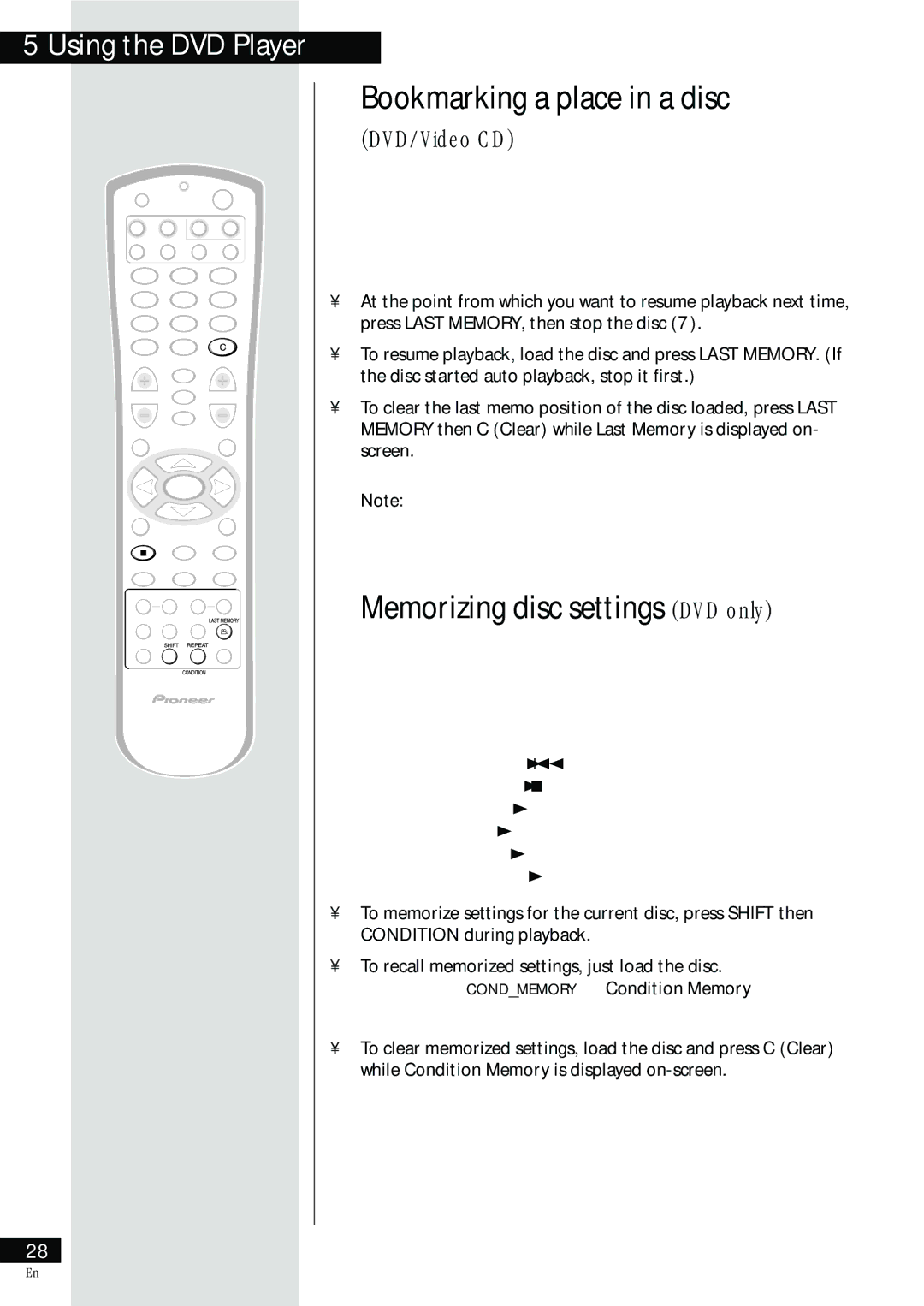HTZ-55DV
Information to User
Risk of Electric Shock Do not Open
Installation Precautions
Line Voltage Selector Switch
Mains voltages in Saudi Arabia are 127 V and 220 V only
Contents
Features
Using this manual
Connecting Up
New graphical Setup Navigator
Hints on installation
Discs compatible with this system
Disc tray
Standby / on Press to switch the system on or into standby
20 19 18 17 16 15
Remote control
Enter Use to confirm menu choices, setups and so on
Switching on and setting the clock
Switching the time format
Introduction
Tip
Setting up for surround sound
Setting the speaker distances
Press SYS, then Setup
This puts the remote into surround setup mode
Balancing the surround sound
When youre done, press Test Tone to turn off the test tone
Press SYS then 2/DTS
Using the setup navigator
Playing DVD Video discs
Press DVD
Load a DVD disc
Basic playback controls
Basic disc menu controls
Control
Playing CDs
Eject and remove the disc before switching off
Load a CD
Load a Video CD
Playing Video CDs
Basic PBC menu controls
Listening to the radio
Improving FM stereo sound
Switching between digital and analog sources
Listening to other components
Adjusting the bass and treble
Using P.Bass
¥ Press SYS then P.BASS to switch P.BASS on or off
You can see the current level in the display
Press SYS then 2/DTS to select a sound mode
Effects modes
Listening at low volume
Press SYS then DSP to select a sound mode
When youre done, press
Hall
Time search DVD and Video CD only
Finding what you want on a disc
Press 3 to start/restart playback
Switching camera angles DVD only
Switching subtitles
Switching audio language DVD only
Programming playlists
Programming a DVD playlist
Player can memorize playlists for up to 24 DVD discs
More programming options
Programming a CD/Video CD playlist
Press Shift then PGM
Start entering track numbers
Using repeat play
Using random play
¥ To cancel looping, press AÐB again
CD/Video CD
Bookmarking a place in a disc
Memorizing disc settings DVD only
Screen
Displaying disc information
Saving station presets
Listening to station presets
Using the wake up timer
Using the sleep timer
Checking the timer settings
Display shows the timer settings
On time Off time Function DVD, etc Volume
Making an audio or a video recording
Select a source to record
Prepare the program source
Select DVD or Video V-2 as the digital source to record
Using the Setup menu
OSD settings
Setup Menu Mode
OSD language
Video settings
Adjusting the video quality
Angle Indicator Expert
TV Screen Size
Audio settings
Language settings
Dolby Digital Out
Linear PCM Out
Subtitle Language
Default Setting On
Auto Language
Default Setting w/Subtitle Language
Default Setting Selected Subtitle
DVD Language Expert
Subtitle Off Expert
Parental Lock
Miscellaneous settings
Changing the parental lock level
Changing your password
Select Password Change
Input your existing password, then press
Input a new password, then press Enter
Advanced sound settings
C. Medium mid setting
LFE attenuator
Dynamic Range Control
Dual-mono setting
Advanced Sound
Setting up the remote control
Setting up using component presets
Switch on the component you are setting up this remote for
Press and hold Remote Setup for three seconds
Reassigning a Multi Control button
LED at the top of the remote will blink twice
Press the Multi Control button which you want to change
You can reassign these buttons Above example, press
Using the number buttons, enter
Learning directly from other remote controls
Program commands for other components as required
Deleting a single command
Deleting all commands for a component
Press twice the command button you want to delete
Controlling a component while playing another
Clearing all remote control settings
Checking preset codes
LED at top of the remote blinks twice
LED at top of the remote will blink twice
CD/MD/CD-R/VCR/LD player controls
Cassette deck controls
Press to start playback Press to stop playback
For deck two or any tape deck that can record
For deck one of a dual tape deck
DVD/DVR player controls
13 E/CH+
2/3/ENTER
Return
DTV controls
Press to switch the TV or Catv between standby and on
Cable TV/satellite TV/TV controls
Press to display or close the TV or Catv menu
Press to display information on cable TV
Connecting to a TV with an S-Video cord
Playing your TV through this system
Watching TV
Connect to Audio 1 in or Audio 2
Connecting Other Components
Connecting an audio recorder
Connecting outdoor antennas
Connecting an outdoor AM Antenna
Connecting an outdoor FM Antenna
Connect as shown in the figure below
Switching the TV system output
Setting the display brightness
¥ Press SYS then FL Dimmer
Storing discs
Disc lens cleaner
Discs to avoid
Glossary
Collection of chapters on a DVD disc. See also Chapter
DVD language code list
Language
Preset Code List
DVD PLAYER/RECORDER
Television 3/4
CD Player 1/2
VCR 2/4 Manufacturer Code
Troubleshooting
Picture disturbance during playback or dark
Remote control doesnt seem to work
No audio, or audio is distorted
Resetting the system
Auto tuning does not pick up some stations
Screen sizes and disc formats
Noisy radio reception
Component features & functions
Display Unit
Specifications