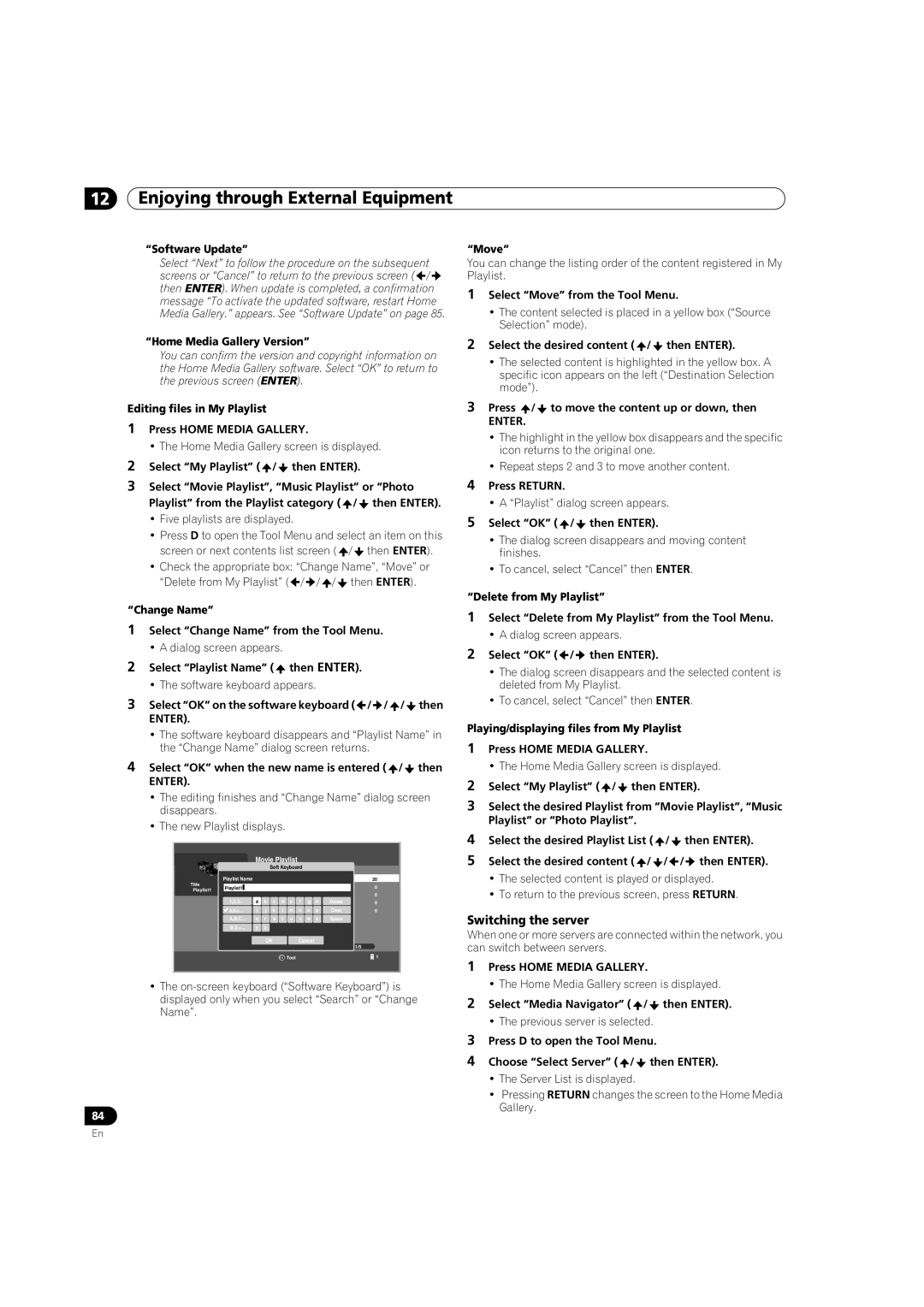PRO1150- HD
Ventilation Caution
Information to User
For Canadian model
Standby
Operating Environment
Contents
Adjustments and Settings
TV Guide On Screen System Operation
Enjoying through External Equipment
Using the Hdmi Control
Useful Remote Control Features
Appendix 103
Installation guidelines
Important User Guidance Information
Usage guidelines
When not using the product for a long period of time
Cleaning the cabinet
Plasma display protection function
Information of pixel defect
About the menu window size following video format switch
Fan motor noise
To use this product for a long period of time
Image Retention
Safety Precautions
Installation Precautions
When using the optional brackets or equivalent items
When using other items
Side view
Supplied Accessories
Speaker accessories
Speaker Mounting Fittings
For PRO-1150HD only Speaker cables ×
Part Names
Plasma display
PRO-1150HD
Rear
For exact terminal positions, refer to
Terminal position sheet located
Remote control unit
Mode switch With TV selected
Favorite CH A, B, C, D
Installing the plasma display
Installing the Pioneer speaker
Preparation
Moving the plasma display
Attach the speaker mounting fittings to the speakers
Mounting
Preparation
Using a wall for stabilization
Preventing the plasma display from falling over
Stabilizing on a table or rack
Attach falling prevention bolts hooks to the plasma display
Attaching/detaching the Pioneer stand
Detaching the stand
Attaching the stand again
Remove the stand from the plasma display
Preparation
Connecting VHF/UHF antennas and a Cable
Inserting the CableCARD
Connecting the power cord
Routing cables
Attaching speed clamps to the main unit
Attaching and removing speed clamps
Preparing the remote control unit
Allowed operation range of the remote control unit
Battery disposal
Close the battery cover
Turning on the power
Turning off the power
Basic Operations
Watching TV channels
Selecting the antenna
Changing channels
Example
Changing the volume and sound
Volume +
Volume adjustment display
Changing the language
Setting MTS/SAP mode
When receiving Stereo sound signals
When receiving Mono + SAP sound signals
When receiving Stereo + SAP sound signals
Using the multiscreen functions
Using the POD service
Press Split to select the display mode
Viewing a channel banner
Press Freeze again to cancel the function
Freezing images
Press Freeze
TV Guide On Screen System Setup
Setting up the TV Guide On Screen system
About the TV Guide On Screen system
Welcome Screen
System Setup Screens
Screen 3 Select services
Screen 1 Select Country
Screen 2 Enter ZIP or Postal Code
Screen 5 Are the settings correct?
Screen 6 Congratulations
Using the Home Menu
Home Menu
Home Menu overview
For PC source For AV source
Tuner Setup
Setting up TV channels
Changing the password
Parental Control
Checking the CableCARD ID
Voluntary movie rating system Mpaa
Setting the voluntary movie rating system Mpaa
Clearing the password
Setting the TV ratings
Activating the Parental Control
Setting the TV Parental Guidelines TV Guidelines
Blocking Not Rated TV programs
Canadian rating systems
Canadian English ratings
Setting Canadian English ratings
Setting Canadian French ratings
Setting new ratings
Canadian French ratings
Select a for Accept or D for Cancel
Deleting new ratings
Temporarily deactivating the Parental Control
Antenna a or antenna B
Setting your favorite channels
Setting up closed captions
Activating the closed caption
Selecting the type of conventional closed captions
Clock Setting
Selecting digital closed caption parameters
Selection
Using the TV Guide On Screen system
TV Guide On Screen System Operation
Screen components
TV Guide On Screen icons
Setting program reminders
Listings screen
TV Guide On Screen navigation
Press TV Guide to display the Listings screen
When scheduled reminder is due auto-tune is OFF
When scheduled reminder is due auto-tune is on
Press a to make the Timer Alert screen disappear
Searching for programs
Searching by category
Searching by keyword
Alphabetical search
Scheduling reminders
Search Episode Options menu
Navigation and search tips
Changing setup options
Using the reminder To Do list
Changing the system settings
Schedule Optios menu
Changing the channel display settings
Press Enter to display the current settings
No, repeat setup process displays Screen 1 shown on
From the channel display settings you can set/change
Changing the default options
Displaying setup progress
Adjustments and Settings
AV Selection
For AV source
For PC source
Basic picture adjustments
For PC source, the following screen appears
Select the desired level
Screen appears. Press / to select Yes, and then press
Advanced picture adjustments
Using PureCinema
Using Intelligent Mode
Using the Picture Detail
Using Color Temp
Using CTI and Color Space
Using Color Management
Using the 3DYC and I-P Mode
Eliminating noise from images
You can select 3DNR, Field NR, Block NR or Mosquito NR
Comparing picture adjustments on the screen
Sound adjustments
Each press of the button toggles between Before and After
Power Control
No Signal off AV source only
Sound Effect
Energy Save
Sleep Timer
Power Management PC source only
No Operation off AV source only
About Option menus
Image position adjustment AV source only
Manual image position and clock adjustments PC source only
Perform adjustment / or
Reducing video noise
Selecting a game mode
Selecting a screen size manually
PC source
AV source
Selecting a screen size automatically
Detecting side masks
Full and wide screen
Language setting
Room Light Sensor
Blue LED Dimmer
Orbiter
Enjoying through External Equipment
About External Equipment
Watching a VCR image
Watching a DVD image
Using Hdmi Input
Connecting Hdmi equipment
Hdmi Control supported
Deep Color supported
To specify the type of input signals
To specify the type of digital video signals
To specify the type of audio signals
ItemDescription
Connecting other audio equipment
Connecting a game console or camcorder
Connecting an AV receiver
Enjoying a game console or watching camcorder images
Computer compatibility chart
Connecting a personal computer
Watching an image from a personal computer
Displaying an image from a personal computer
Connecting control cords
About SR+
Plasma display
Enjoying the Home Media Gallery
Usable free media servers
PlaysForSure
Dlna Certified Audio/Video/Image Player
Connecting via an Ethernet hub
Connecting directly to a Media Server
Making network connections
Press Home Media Gallery
Starting the Home Media Gallery function
Removing a USB device
Readable USB devices
Readable data files
Using the Tool Menu
Selectable screen display
Thumbnail screen
Thumbnail List screen
Enjoying movie files
Media Navigator
Screen Components
USB
Movie Player key guide
Time Search
Select Hour and/or Minute for Input Time / then Enter
Repeat Mode
Random Mode
Fast Forward/Fast Reverse
Forward/Reverse 15 sec
Enjoying music files
Screen Components Music Player key guide
FF
RWD
Enjoying photo files
All titles in the folder or Playlist are played repeatedly
Setting up the slideshow
Setting up BGM for the slideshow
Photo Player key guide
Select Media Navigator / then Enter Press D
Starting the slideshow
Rotating the image
Repeating the slideshow
Playing the slideshow at random
Press Return to cancel the search mode
Other useful functions
Search
Sort
Setup
Switching the server
Resetting to default
Other convenient features
Select the desired server / then Enter
Screen changes to Media Navigator on the selected server
Auto Connection Setup
Message Problem
Dialog Screen Message
Glossary
Using the Hdmi Control
Using the Hdmi Control functions
Hdmi Control functions
Function Description Usable Devices
Making the Hdmi Control connections
On-screen control panel
AV amp
BD player
Setting the Hdmi Control
Connecting a BD player
Selecting the input terminal
BD player
Using the Hdmi Control menus
Useful Remote Control Features
Learning function of the remote control unit
Presetting manufacturer codes to control other devices
Manufacturing Reset
Press D yellow to reset the remote control
Programming codes
Cable
VCR
TMK
PVR
DVD-R
BD HD-DVD
Mode switch buttons operate at any position
Receiver STANDBY/ON
Receiver Input
Receiver VOL +
CBL/SAT control buttons
Mode switch with VCR selected
VCR control buttons
DVD/DVR control buttons
DVD Menu
DVD TOP Menu
Troubleshooting
Problem Possible Solution
Appendix
104
Appendix
Code Message Check
TV-Guide data cannot be obtained
107
Giflib distribution is Copyright c 1997 Eric S. Raymond
Copyright c 1988-1997 Sam Leffler
Linux Source Notice
GNU General Public License
Preamble
Copyright c 1991-1997 Silicon Graphics, Inc
110
No Warranty
How to Apply These Terms to Your New Programs
GNU Lesser General Public License
113
114
115
How to Apply These Terms to Your New Libraries
Specifications
Catv
Dimensions PRO-1150HD Unit mm inch
PRO-950HD
Trademarks
Important Notice about software upgrade from Pioneer
License
Patent
Disclaimer Notice
Pioneer Corporation
Pioneer Europe NV

![]() /
/ ![]() then ENTER). When update is completed, a confirmation message “To activate the updated software, restart Home Media Gallery.” appears. See “Software Update” on page 85.
then ENTER). When update is completed, a confirmation message “To activate the updated software, restart Home Media Gallery.” appears. See “Software Update” on page 85.![]() /
/ ![]() then ENTER).
then ENTER).![]() /
/ ![]() then ENTER).
then ENTER).![]() /
/ ![]() then ENTER).
then ENTER).![]() /
/ ![]() /
/ ![]() /
/ ![]() then ENTER).
then ENTER).![]() then ENTER).
then ENTER).![]() /
/ ![]() /
/ ![]() /
/ ![]() then ENTER).
then ENTER). /
/  then ENTER).
then ENTER). /
/ then ENTER).
then ENTER).![]() /
/![]() to move the content up or down, then
to move the content up or down, then![]() /
/![]() then ENTER).
then ENTER).![]() /
/![]() then ENTER).
then ENTER).![]() /
/![]() then ENTER).
then ENTER).![]() /
/![]() then ENTER).
then ENTER).![]() /
/![]() /
/![]() /
/![]() then ENTER).
then ENTER). /
/ then ENTER).
then ENTER).![]() /
/![]() then ENTER).
then ENTER).