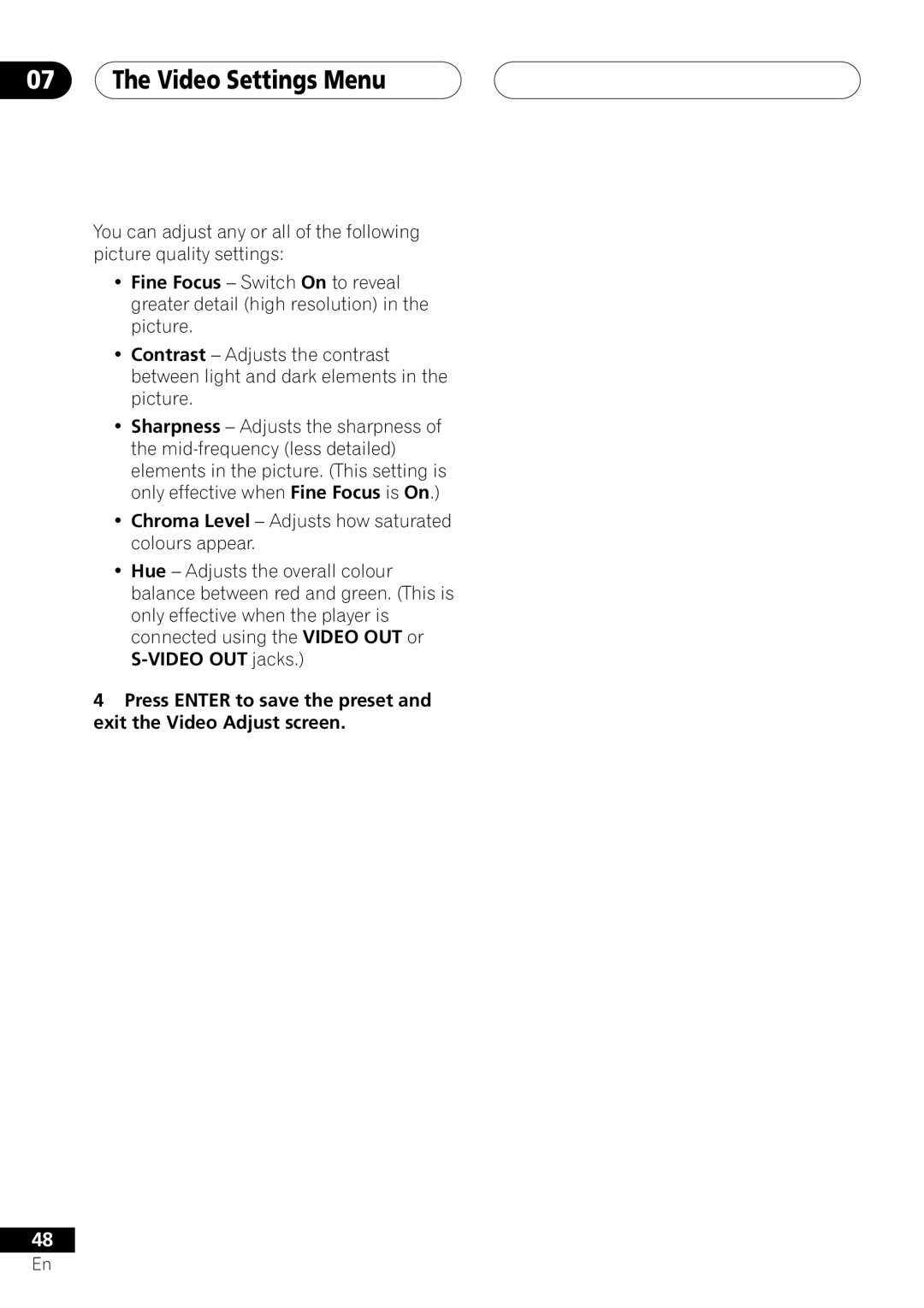DV-656A
On the top of the player
Risk of Electric Shock Do not Open
Operating Environment
English
Contents
Audio Settings Menu
Video Settings Menu
Initial Settings Menu
Additional Information
Before You Start Features
Putting the batteries in the remote control
Using the remote control
Before You Start What’s in the box
General Disc Compatibility
CD-R/RW Compatibility
DVD-R/RW Compatibility
Compressed Audio Compatibility
Before You Start
PC Created Disc Compatibility
Titles, chapters, groups and tracks
DVD-Video regions
Connecting Up
Audio OUT 2ch
Connecting Up Easy connections
To power outlet
English
Connecting Up Using other types of video output
Connecting using an S-video output
Connecting using the AV connector output
AV Connector 2 only outputs composite video
Connecting using the component video output
Connecting for multichannel surround sound
Connecting using the multichannel analog outputs
Connecting using a digital output
AV receiver
Controlling this player from another Pioneer component
Control OUT
Controls and Displays Front panel
Controls and Displays
Remote control
19 7 Setup
16 4 Number buttons
Enter & cursor control buttons
20 ¡ and E
Getting Started Setting the TV System
Watching Ntsc on a PAL TV
TV system changes as follows
Getting Started Switching on
Let’s Get Started
Press Enter to move on to the next screen
Press Enter again to finish setting up
Getting Started
Getting Started Using the on-screen displays
Setting up with the Setup Navigator
Select ‘Setup Navigator’
Select a DVD language
Did you connect this player to an AV receiver?
Congratulations, setup is complete
Getting Started Playing discs
Basic playback controls
Press 0 OPEN/CLOSE to open the disc tray Load a disc
Press 3 play to start playback
Front panel controls
DVD disc menus
Stops playback
¢ Skips to the next track or chapter
Video CD PBC menus
Numbers
Why won’t the disc I loaded play?
Some MP3 tracks don’t show up. Where are they?
Disc may have been illegally copied
Using the Disc Navigator to browse the contents of a disc
Playing Discs Introduction
Scanning discs
To resume normal playback, press Play
Playing in slow motion
Frame advance/frame reverse
Press repeatedly to change the slow motion speed
Slow motion speed is displayed on- screen
Using repeat play
Playing Discs Looping a section of a disc
Press Enter on ‘AStart Point’ to set the loop start point
Press Enter on ‘BEnd Point’ to set the loop end point
Using random play
Creating a program list
Select a random play option
Random Title Random Chapter Random Off
Random Group Random Track Random Off
Select ‘Create/Edit’ from the list of program options
Editing a program list
To play the program list, press
Repeat to build up a program List
Select a search mode
Searching a disc
Other functions available from the program menu
Select a program play function
Switching subtitles
Press Enter to start playback
Press Subtitle repeatedly to select a subtitle option
Playing Discs Switching DVD-Video audio language
Switching DVD-RW audio channel
Switching DVD-Audio audio channel
Switching CD/MP3/Video CD audio channel
Switching camera angles
Playing Discs Zooming the screen
Playing Discs Displaying disc information
Audio Settings Menu Audio DRC
Audio Settings Menu Virtual Surround
Audio Settings Menu Channel Level
Video Settings Menu Video Adjust
Creating your own presets
Video Settings Menu
Initial Settings Menu Using the Initial Settings menu
Digital Audio Out settings
Digital Out
Dolby Digital Out
Initial Settings Menu
DTS Out
Linear PCM Out
Mpeg Out
Video Output settings
AV Connector Out
Default setting 169 Wide
Default setting Video
Language settings
Video Out
Still Picture
Audio Language
Default setting English Default setting On
Subtitle Language Auto Language
Display settings
DVD Menu Language
Subtitle Display
OSD Language
Angle Indicator
Options
Background
Screen Saver
Select ‘Password’
Select ‘Password Change’
Use the number buttons to enter a 4- digit password
Enter a new password
Use number buttons to enter your password, then press Enter
Select ‘Level Change’
Select ‘Country Code’
Select a new level
Bonus Group
Auto Disc Menu
Group Playback DVD Playback Mode
Default setting Single Default setting DVD-Audio
Default setting 2ch Area
Sacd Playback
Initial Settings Menu CD Playback
Audio Output Mode
Speaker Installation
Speakers
Default setting Fix
Press cursor right to modify the selected speaker
Auto
Additional Information Taking care of your player and discs
Handling discs
Storing discs
Discs to avoid
Additional Information
Resetting the player
Additional Information Screen sizes and disc formats
Widescreen TV users
Standard TV users
Additional Information About the audio output settings
DTS CD
Additional Information Language code list
Country code list
Language Language code letter, Language code
Country, Country code, Country code letter
Glossary
Mpeg audio
Mpeg video
Packed PCM DVD-Audio only
PCM Pulse Code Modulation
Additional Information Troubleshooting
No picture/No color
Video OFF button
Does not change
No audio, or audio is dis
Audio signal
CD volume
Analog audio is OK, but
Output
Won’t play
Can’t hear effect
TruSurround
Additional Information Specifications
General
Other terminals
English
Importante
En la cubierta del reproductor
Condiciones DE Funcionamiento
Español
Contenido
06 Menú Configuración Audio
08 Menú Configuración Inicial
El menú de ajustes de vídeo
Información adicional
Antes de comenzar Características
Antes de comenzar Contenido dentro de la caja
Colocación de las pilas en el control remoto
Uso del control remoto
Antes de comenzar
Compatibilidad de discos general
Compatibilidad de CD-R/RW
Compatibilidad con DVD-R/RW
Compatibilidad con discos creados en un PC
Títulos, capítulos, grupos y pistas
Regiones de DVD-Video
Los discos CD, Sacd y Video CD se dividen en pistas
Conexión Panel posterior
Audio OUT 5.1ch
Conexión Conexiones sencillas
Español
Toma de alimentación
El AV Connector 2 sólo entrega una señal de vídeo compuesto
Conexión Utilización de otros tipos de salida de vídeo
Conexión mediante una salida S- Video
Conexión mediante la salida AV
Conexión
Conexión mediante la salida de vídeo por componentes
Conexión mediante las salidas analógicas multicanal
Conexión para el sonido envolvente surround multicanal
Conexión mediante una salida digital
Receptor AV
Controlar este reproductor desde otro componente Pioneer
Receptor AV Pioneer
Controles y visualizadores Panel frontal
Botón / indicador Video OFF
Visualizador
Sensor del mando a distancia
Controles y visualizadores Visualizador
GUI Graphical User Interface, Interfaz gráfica de usuario
Se ilumina cuando un menú aparece en pantalla
Visualizador de caracteres
22 7 Setup
Botones con números
Botones Enter y de control de puntero
Controles y visualizadores
20 ¡ y E
Operaciones a realizar Configuración del televisor
Visionado de Ntsc en un televisor PAL
El televisor conmuta de esta manera
El visualizador del reproductor muestra el nuevo ajuste
Operaciones a realizar Encendido
Para empezar
Pulse Enter para desplazarse a la siguiente pantalla
Operaciones a realizar
Pulse Enter de nuevo para acabar los ajustes
Configuración con Setup Navigator Aj. Navegación
Pulse Setup
Seleccione ’Setup Navigator’ Aj. Navegación
Si se está reproduciendo un disco, pulse 7 detención
¿Ha conectado este reproductor a un receptor AV?
¡Enhorabuena, se ha completado la configuración
Operaciones a realizar Reproducción de discos
Controles básicos de reproducción
Pulse 3 reproducción para comenzar la reproducción
Controles del panel frontal
Menú de los discos DVD
Menu o TOP Menu
Menú de los discos Video CD PBC
Numéricos
¿Por qué no se reproduce el disco que he introducido?
El disco puede ser una copia ilegal
Mi CD con pistas de MP3 no suena
Reproducción de discos Introducción
Seleccione la parte que quiere reproducir
Avance o retroceso rápido
Para discos MP3 seleccione una carpeta o
Para reiniciar la reproducción normal, pulse 3 reproducción
Reproducción en cámara lenta
Avance o retroceso cuadro a cuadro
La velocidad de la cámara lenta se muestra en la pantalla
Uso de la reproducción repetida
Uso de la reproducción aleatoria
Seleccione una opción de reproducción repetida
Disk Repeat Track Repeat Repeat Off
Disk Repeat Folder Repeat Track Repeat Repeat Off
Creación de una lista de programa
Seleccione una opción de reproducción aleatoria
Seleccione Create/Edit de la lista de opciones de programa
Edición de una lista de programa
Para reproducir la lista de programa
Pulse 3 reproducción
Repita el paso 3 para construir una lista de programa
Búsqueda en un disco
Otras funciones disponibles en el menú del programa
Seleccione un modo de búsqueda
Activación de los distintos subtítulos
Pulse Enter para iniciar la reproducción
Cambiar el canal de audio de un disco DVD-Audio
Cambiar el canal de audio de un disco CD/MP3/Video CD
Cambio de canal audio de un disco DVD-RW
Reproducción de discos Zoom en pantalla
Cambiar el ángulo de la cámara
Pulse el botón Zoom para seleccionar el factor de zoom
Visualizadores de DVD-RW
Visualizadores de Sacd
Sólo durante la reproducción multicanal
Visualizadores de CD y Video CD
06 Menú Configuración Audio Audio DRC
Menú Configuración Audio Virtual Surround
TruSurround’ y ‘Off’, según corresponda
La calidad del efecto envolente varía con el disco
06 Menú Configuración Audio Channel Level Nivel de canal
El menú de ajustes de vídeo Video Adjust Ajuste de vídeo
Creación de preajustes de salida entrelazada
Ajuste la calidad de la imagen
El menú de ajustes de vídeo
Configuración de Digital Audio Out Salida audio digital
Configure el valor que desea
Digital Out Salida Digital
Dolby Digital Out Sal. Dolby Digital
08 Menú Configuración Inicial
DTS Out Salida DTS
Linear PCM Out Salida PCM lineal
Mpeg Out Salida Mpeg
Menú Configuración Inicial
Configuración de Video Out- put salida de vídeo
AV Connector Out Conector de salida AV
TV Screen Pantalla TV
Ajustes del Language idioma
Video Out Salida S-Video
Still Picture Imagen fija
Audio Language Idioma de la pista de audio
Subtitle Language Idioma de los subtítulos
Auto Language Idioma automático
Ajustes del Display visualizador
DVD Menu Language Menú del idioma del DVD
Subtitle Display Visualizador de los subtítulos
OSD Language Idioma de los visualizadores en pantalla OSD
Angle Indicator Indicador de ángulo
Options Opciones
Background Fondo
Screen Saver Salvapantallas
Seleccione ‘Password’
Seleccione ‘Password Change’
Introduzca una contraseña nueva
Si lo desea, consulte Lista de código de país en la página
Seleccione ‘Country Code’
Use los botones de número para
Seleccione un nivel nuevo
Bonus Group Grupo extra
Auto Disc Menu Auto Disc Menu
Sacd Playback Reproducción de Sacd
Ajuste predeterminado 2ch Area
Audio Output Mode Modo de salida de audio
Speaker Installation Instalación de los altavoces
Speakers Altavoces
Ajuste predeterminado PCM Playback
Channel Level Nivel de ca- nal
Ajuste predeterminado Fix
08 Menú Configuración Inicial
Información adicional Cuidados del reproductor y los discos
Manejo de discos
Almacenamiento de discos
Discos que debe evitar
Problemas con la condensación
Información adicional
Limpieza de la lente lectora
Sugerencias de instalación
Restablecimiento del reproductor
Usuarios de televisores de pantalla ancha
Usuarios de televisores estándar
Formato de audio Ajuste del
Información adicional Lista de código de idiomas
Lista de código de país
Idioma letra de código de idioma, Código de idioma
País, Código de país, Letra de código de país
Glosario
Entrada de vídeo S1 S-video
Salida de vídeo S2 S-video
Página Frecuencia de muestreo
Información adicional Solución de problemas
No hay imagen/No hay color
La imagen de la pantalla
Aparece distorsionada o no
Cambia
No puede reproducirse el
Audio multicanal Channel página
No hay salida de audio DTS
La mezcla de audio no suena
Ejemplo, los diálogos son TV página Inaudibles
No puede oírse el efecto
Especificaciones
Salida de audio multicanal /L, R, C, SW
Nota