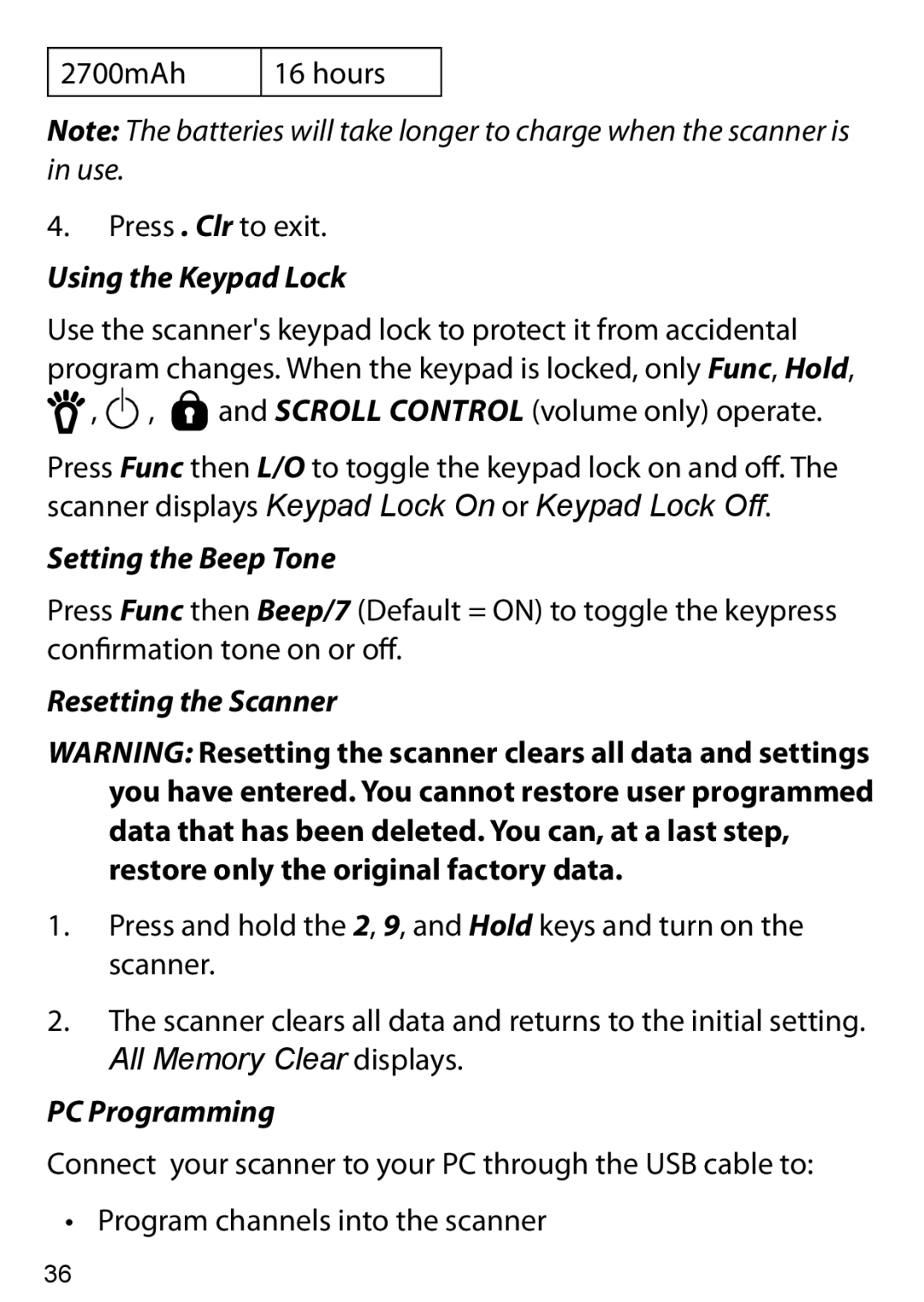2700mAh
16 hours
Note: The batteries will take longer to charge when the scanner is in use.
4.Press .. Clr to exit.
Using the Keypad Lock
Use the scanner's keypad lock to protect it from accidental program changes. When the keypad is locked, only Func, Hold, ![]() ,
, ![]() ,
, ![]() and Scroll Control (volume only) operate.
and Scroll Control (volume only) operate.
Press Func then L/O to toggle the keypad lock on and off. The scanner displays Keypad Lock On or Keypad Lock Off.
Setting the Beep Tone
Press Func then Beep/7 (Default = ON) to toggle the keypress confirmation tone on or off.
Resetting the Scanner
Warning: Resetting the scanner clears all data and settings you have entered.. You cannot restore user programmed data that has been deleted.. You can, at a last step, restore only the original factory data..
1.Press and hold the 2, 9, and Hold keys and turn on the scanner.
2.The scanner clears all data and returns to the initial setting.
All Memory Clear displays.
PC Programming
Connect your scanner to your PC through the USB cable to:
•Program channels into the scanner
36