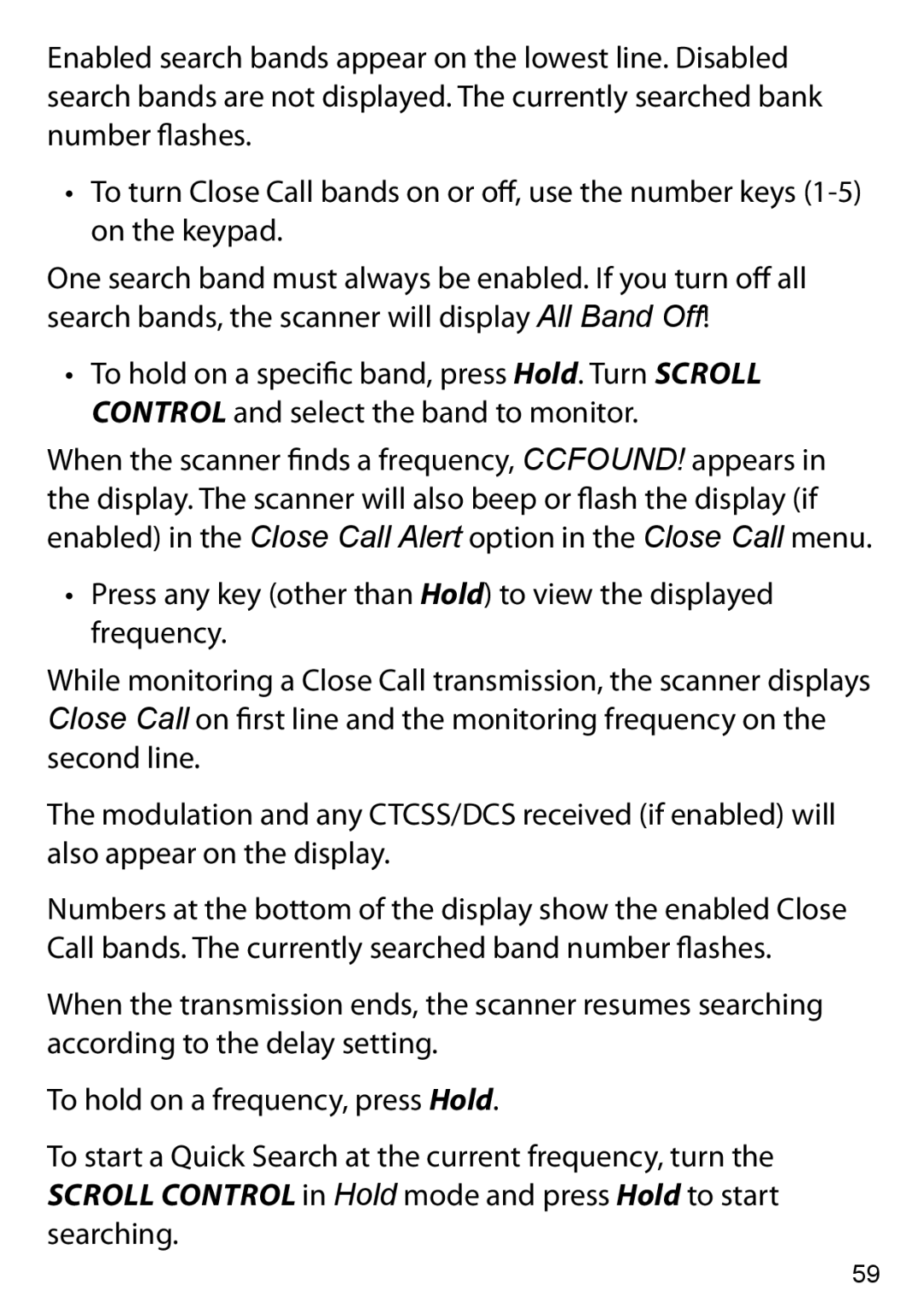Enabled search bands appear on the lowest line. Disabled search bands are not displayed. The currently searched bank number flashes.
•To turn Close Call bands on or off, use the number keys
One search band must always be enabled. If you turn off all search bands, the scanner will display All Band Off!
•To hold on a specific band, press Hold. Turn Scroll Control and select the band to monitor.
When the scanner finds a frequency, CCFOUND! appears in the display. The scanner will also beep or flash the display (if enabled) in the Close Call Alert option in the Close Call menu.
•Press any key (other than Hold) to view the displayed frequency.
While monitoring a Close Call transmission, the scanner displays Close Call on first line and the monitoring frequency on the second line.
The modulation and any CTCSS/DCS received (if enabled) will also appear on the display.
Numbers at the bottom of the display show the enabled Close Call bands. The currently searched band number flashes.
When the transmission ends, the scanner resumes searching according to the delay setting.
To hold on a frequency, press Hold.
To start a Quick Search at the current frequency, turn the Scroll Control in Hold mode and press Hold to start searching.
59