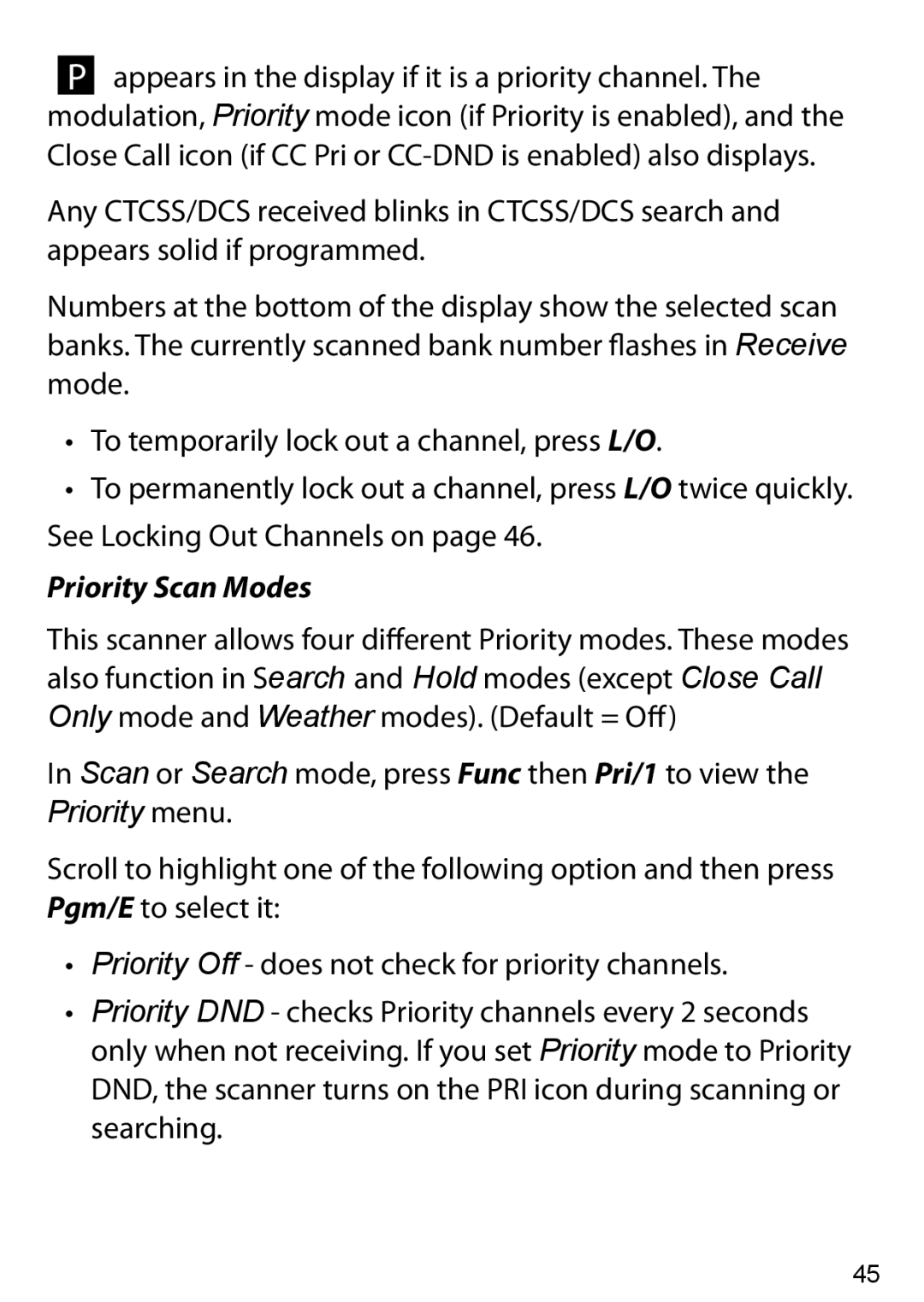Pappears in the display if it is a priority channel. The modulation, Priority mode icon (if Priority is enabled), and the Close Call icon (if CC Pri or
Any CTCSS/DCS received blinks in CTCSS/DCS search and appears solid if programmed.
Numbers at the bottom of the display show the selected scan banks. The currently scanned bank number flashes in Receive mode.
•To temporarily lock out a channel, press L/O.
•To permanently lock out a channel, press L/O twice quickly. See Locking Out Channels on page 46.
Priority Scan Modes
This scanner allows four different Priority modes. These modes also function in Search and Hold modes (except Close Call Only mode and Weather modes). (Default = Off)
In Scan or Search mode, press Func then Pri/1 to view the Priority menu.
Scroll to highlight one of the following option and then press Pgm/E to select it:
•Priority Off - does not check for priority channels.
•Priority DND - checks Priority channels every 2 seconds only when not receiving. If you set Priority mode to Priority DND, the scanner turns on the PRI icon during scanning or searching.
45