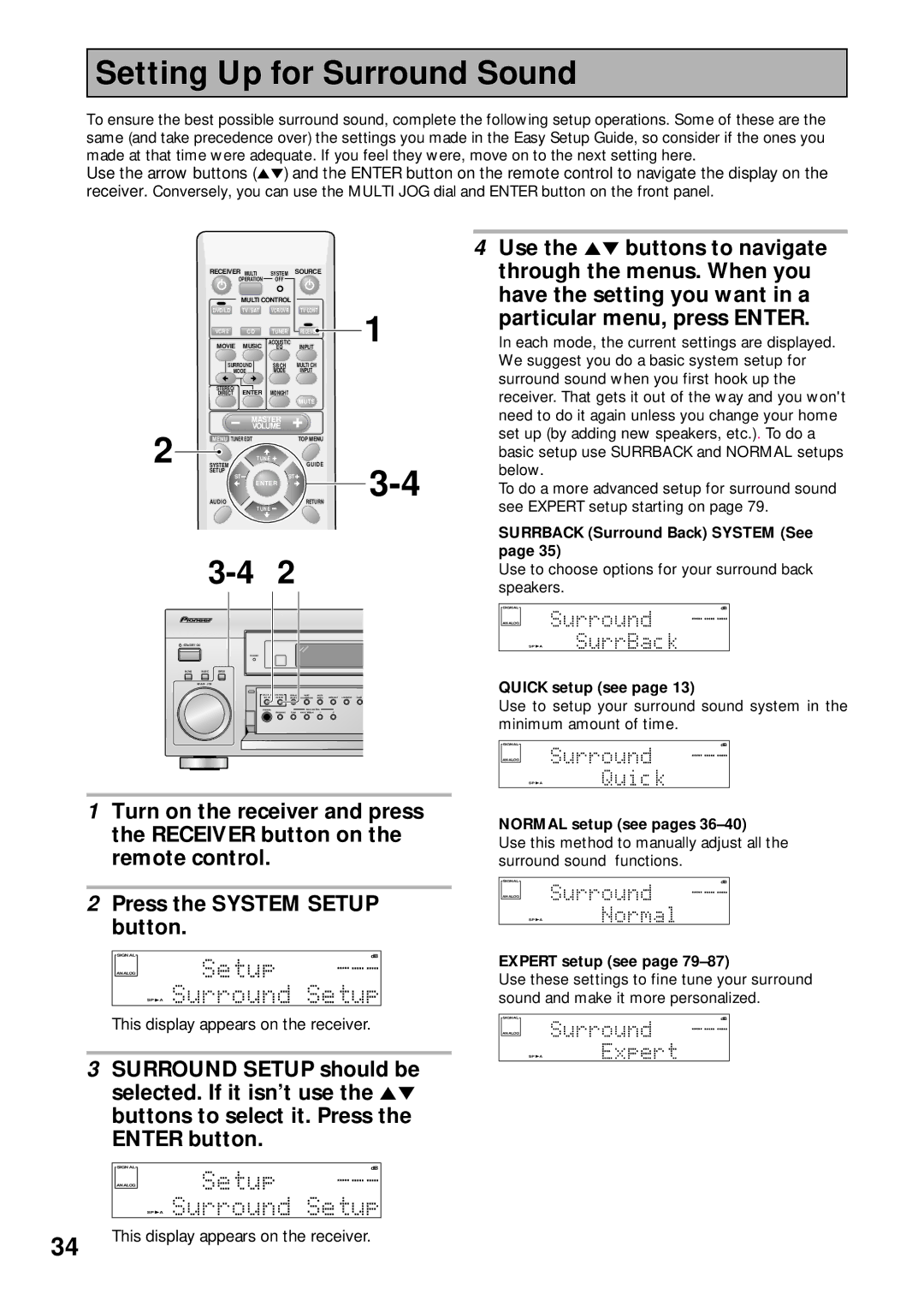VSX-43TX specifications
The Pioneer VSX-43TX is a high-performance receiver that has garnered attention for its impressive features and versatile functionality, making it a popular choice among home theater enthusiasts. This 7.1-channel receiver offers an engaging audio-visual experience, allowing users to fully immerse themselves in their favorite movies, music, and games.One of the standout features of the VSX-43TX is its power amplification. With 100 watts per channel, it delivers a robust audio output, ensuring that every sound is reproduced with clarity and depth. This model also incorporates Pioneer's Advanced Direct Energy HD technology, which enhances the receiver's efficiency and minimizes distortion, allowing for a more accurate sound.
In terms of audio processing, the VSX-43TX is equipped with Dolby TrueHD and DTS-HD Master Audio decoding, providing high-definition audio that complements the stunning visuals often seen in modern media formats. The receiver also supports multi-channel surround sound formats, enhancing the experience of cinematic audio.
Connectivity is another significant aspect of the VSX-43TX, featuring multiple HDMI inputs to connect various devices such as Blu-ray players, gaming consoles, and streaming devices. This receiver conforms to the latest HDMI specifications, supporting 4K passthrough and maintaining the integrity of high-resolution video signals. Additionally, it offers component and composite video inputs, making it versatile enough to accommodate older video sources.
The Pioneer VSX-43TX also features built-in network capabilities, allowing users to stream music from a range of online services and local networks. With support for AirPlay and DLNA, it integrates seamlessly with devices for an enhanced listening experience. Furthermore, the receiver is equipped with a powerful equalizer, enabling users to customize their audio output to suit their preferences.
Overall, the Pioneer VSX-43TX stands out with its combination of high-quality audio performance, advanced connectivity options, and user-friendly features. Whether you're setting up a dedicated home theater or enhancing your music-listening experience, this receiver offers a well-rounded solution that is sure to satisfy even the most discerning audiophiles. With robust performance and user-friendly interfaces, it remains a notable choice for home entertainment systems.