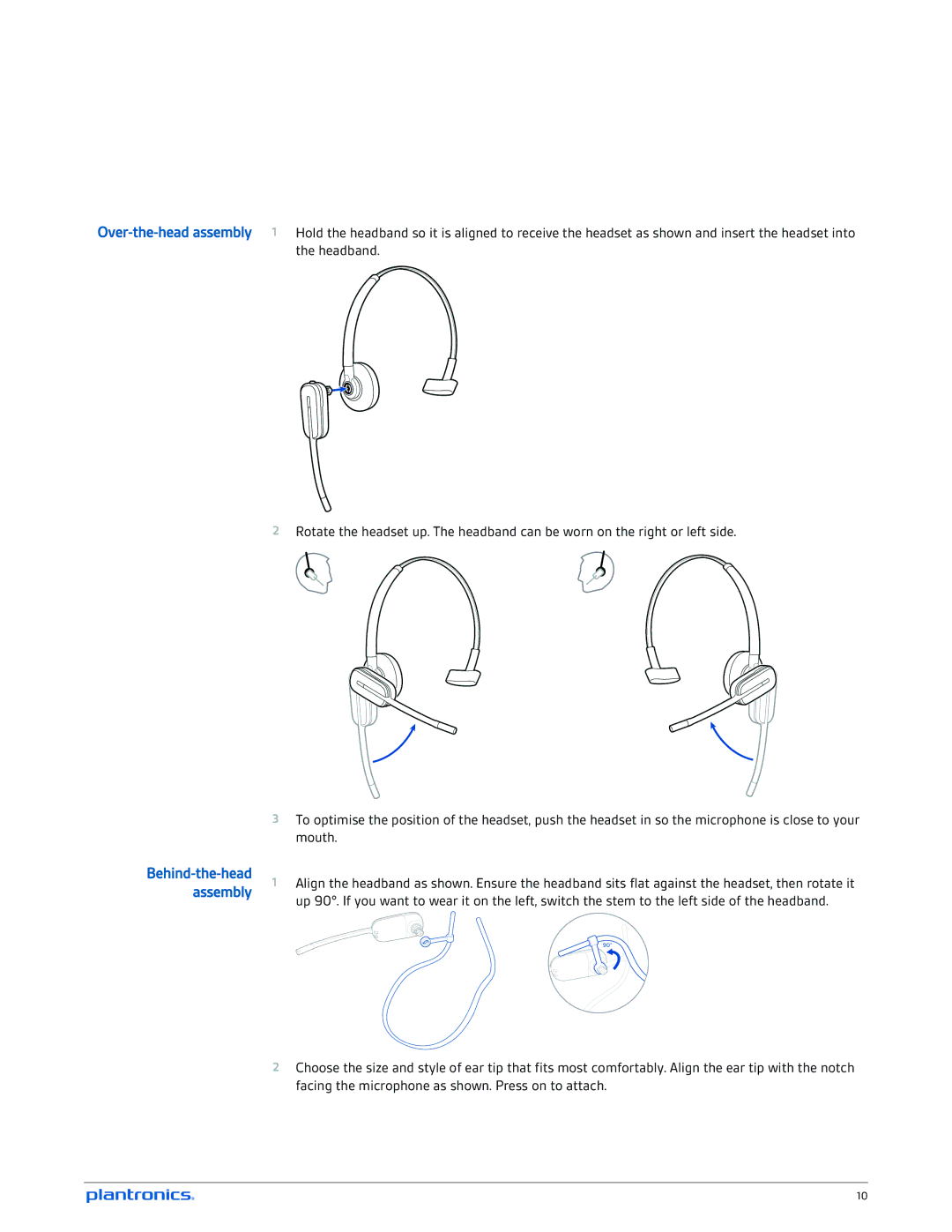2Rotate the headset up. The headband can be worn on the right or left side.
Behind-the-head assembly
3To optimise the position of the headset, push the headset in so the microphone is close to your mouth.
1Align the headband as shown. Ensure the headband sits flat against the headset, then rotate it up 90°. If you want to wear it on the left, switch the stem to the left side of the headband.
2Choose the size and style of ear tip that fits most comfortably. Align the ear tip with the notch facing the microphone as shown. Press on to attach.
10