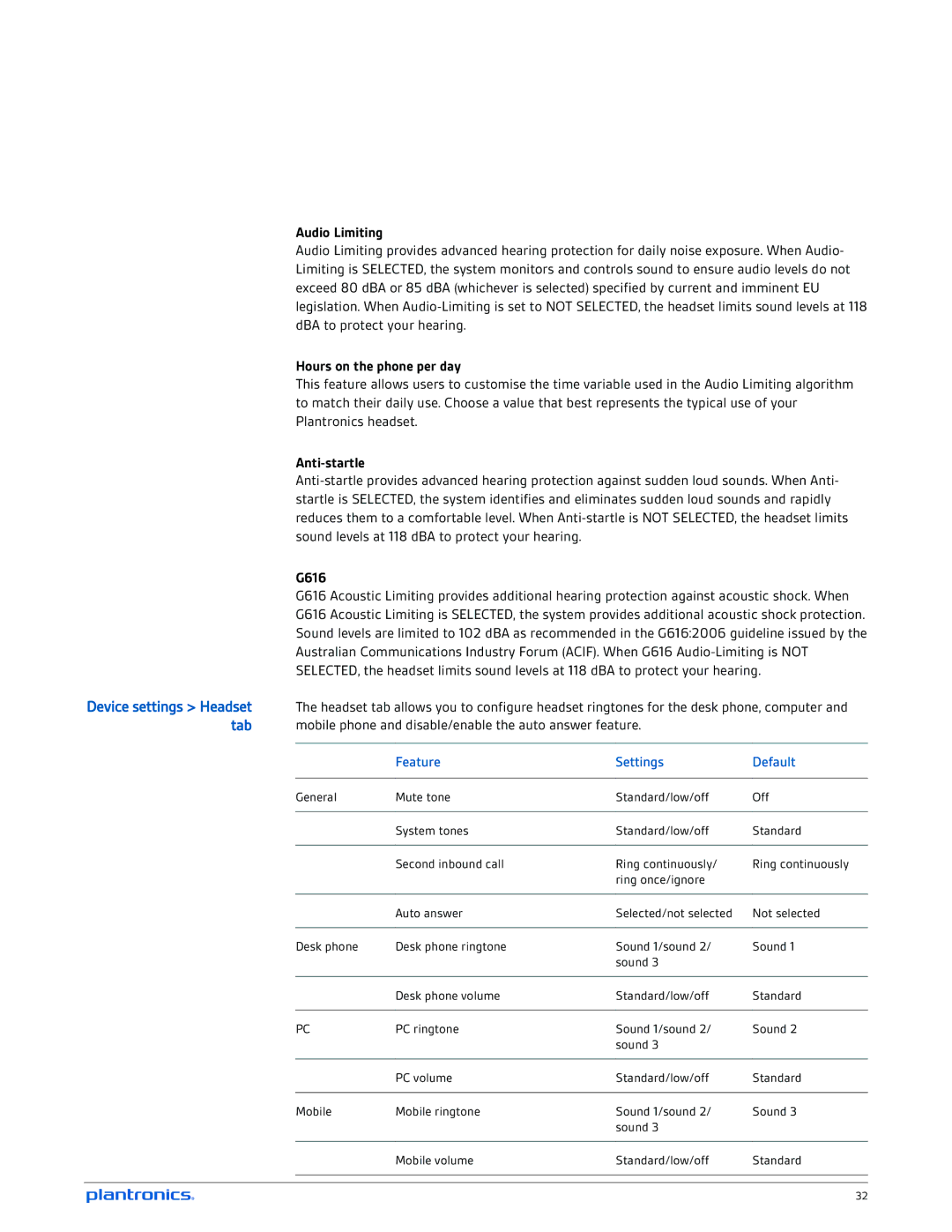Audio Limiting
Audio Limiting provides advanced hearing protection for daily noise exposure. When Audio- Limiting is SELECTED, the system monitors and controls sound to ensure audio levels do not exceed 80 dBA or 85 dBA (whichever is selected) specified by current and imminent EU legislation. When
Hours on the phone per day
This feature allows users to customise the time variable used in the Audio Limiting algorithm to match their daily use. Choose a value that best represents the typical use of your Plantronics headset.
Anti-startle
G616
G616 Acoustic Limiting provides additional hearing protection against acoustic shock. When
G616 Acoustic Limiting is SELECTED, the system provides additional acoustic shock protection.
Sound levels are limited to 102 dBA as recommended in the G616:2006 guideline issued by the
Australian Communications Industry Forum (ACIF). When G616
SELECTED, the headset limits sound levels at 118 dBA to protect your hearing.
Device settings > Headset The headset tab allows you to configure headset ringtones for the desk phone, computer and
tab mobile phone and disable/enable the auto answer feature.
|
| Feature | Settings | Default |
|
|
|
|
|
| General | Mute tone | Standard/low/off | Off |
|
|
|
|
|
|
| System tones | Standard/low/off | Standard |
|
|
|
|
|
|
| Second inbound call | Ring continuously/ | Ring continuously |
|
|
| ring once/ignore |
|
|
|
|
|
|
|
| Auto answer | Selected/not selected | Not selected |
|
|
|
|
|
| Desk phone | Desk phone ringtone | Sound 1/sound 2/ | Sound 1 |
|
|
| sound 3 |
|
|
|
|
|
|
|
| Desk phone volume | Standard/low/off | Standard |
|
|
|
|
|
| PC | PC ringtone | Sound 1/sound 2/ | Sound 2 |
|
|
| sound 3 |
|
|
|
|
|
|
|
| PC volume | Standard/low/off | Standard |
|
|
|
|
|
| Mobile | Mobile ringtone | Sound 1/sound 2/ | Sound 3 |
|
|
| sound 3 |
|
|
|
|
|
|
|
| Mobile volume | Standard/low/off | Standard |
|
|
|
|
|
|
|
|
|
|
|
|
|
| 32 |