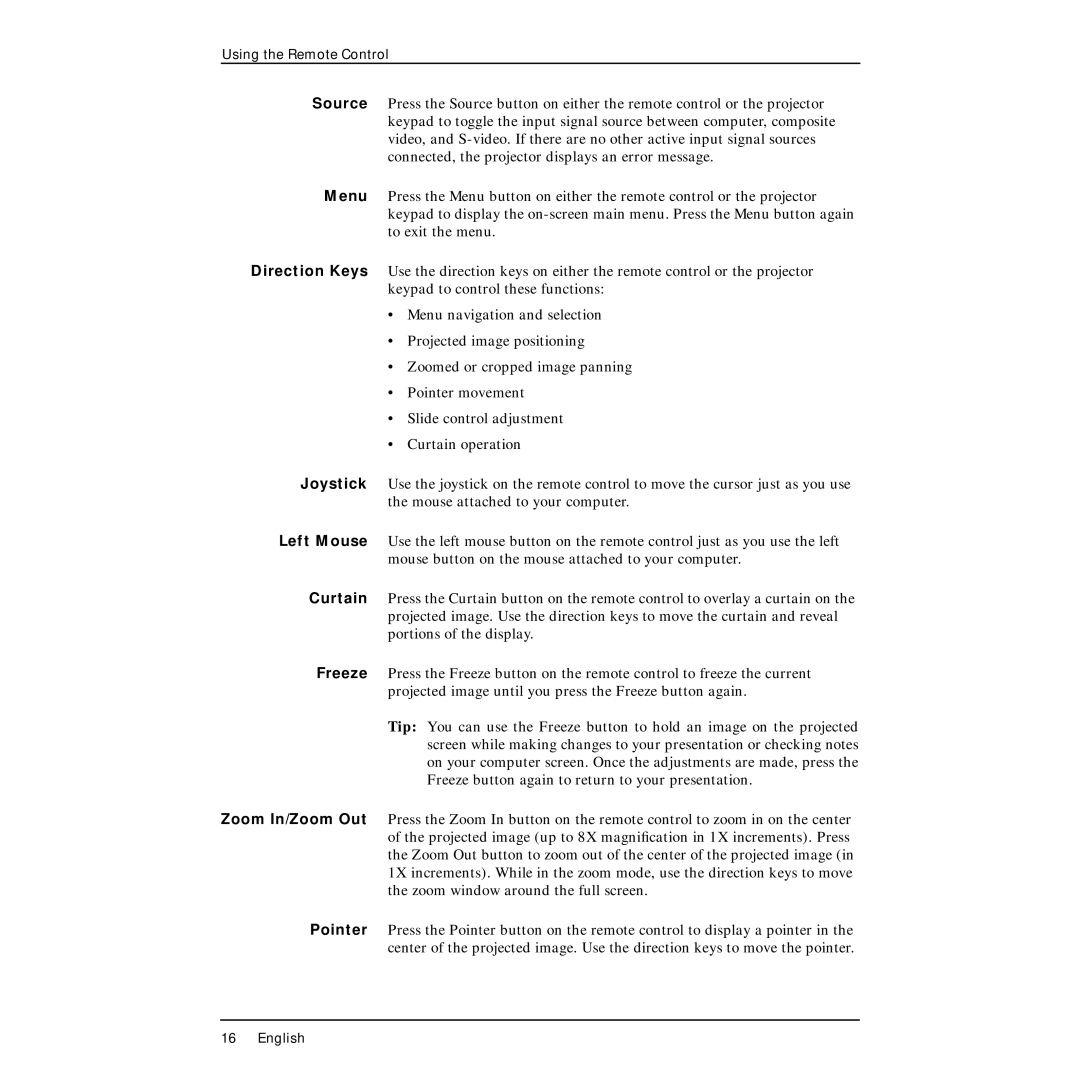Using the Remote Control
Source Press the Source button on either the remote control or the projector keypad to toggle the input signal source between computer, composite video, and
Menu Press the Menu button on either the remote control or the projector keypad to display the
Direction Keys Use the direction keys on either the remote control or the projector keypad to control these functions:
•Menu navigation and selection
•Projected image positioning
•Zoomed or cropped image panning
•Pointer movement
•Slide control adjustment
•Curtain operation
Joystick Use the joystick on the remote control to move the cursor just as you use the mouse attached to your computer.
Left Mouse Use the left mouse button on the remote control just as you use the left mouse button on the mouse attached to your computer.
Curtain Press the Curtain button on the remote control to overlay a curtain on the projected image. Use the direction keys to move the curtain and reveal portions of the display.
Freeze Press the Freeze button on the remote control to freeze the current projected image until you press the Freeze button again.
Tip: You can use the Freeze button to hold an image on the projected screen while making changes to your presentation or checking notes on your computer screen. Once the adjustments are made, press the Freeze button again to return to your presentation.
Zoom In/Zoom Out Press the Zoom In button on the remote control to zoom in on the center of the projected image (up to 8X magnification in 1X increments). Press the Zoom Out button to zoom out of the center of the projected image (in 1X increments). While in the zoom mode, use the direction keys to move the zoom window around the full screen.
Pointer Press the Pointer button on the remote control to display a pointer in the center of the projected image. Use the direction keys to move the pointer.
16 English