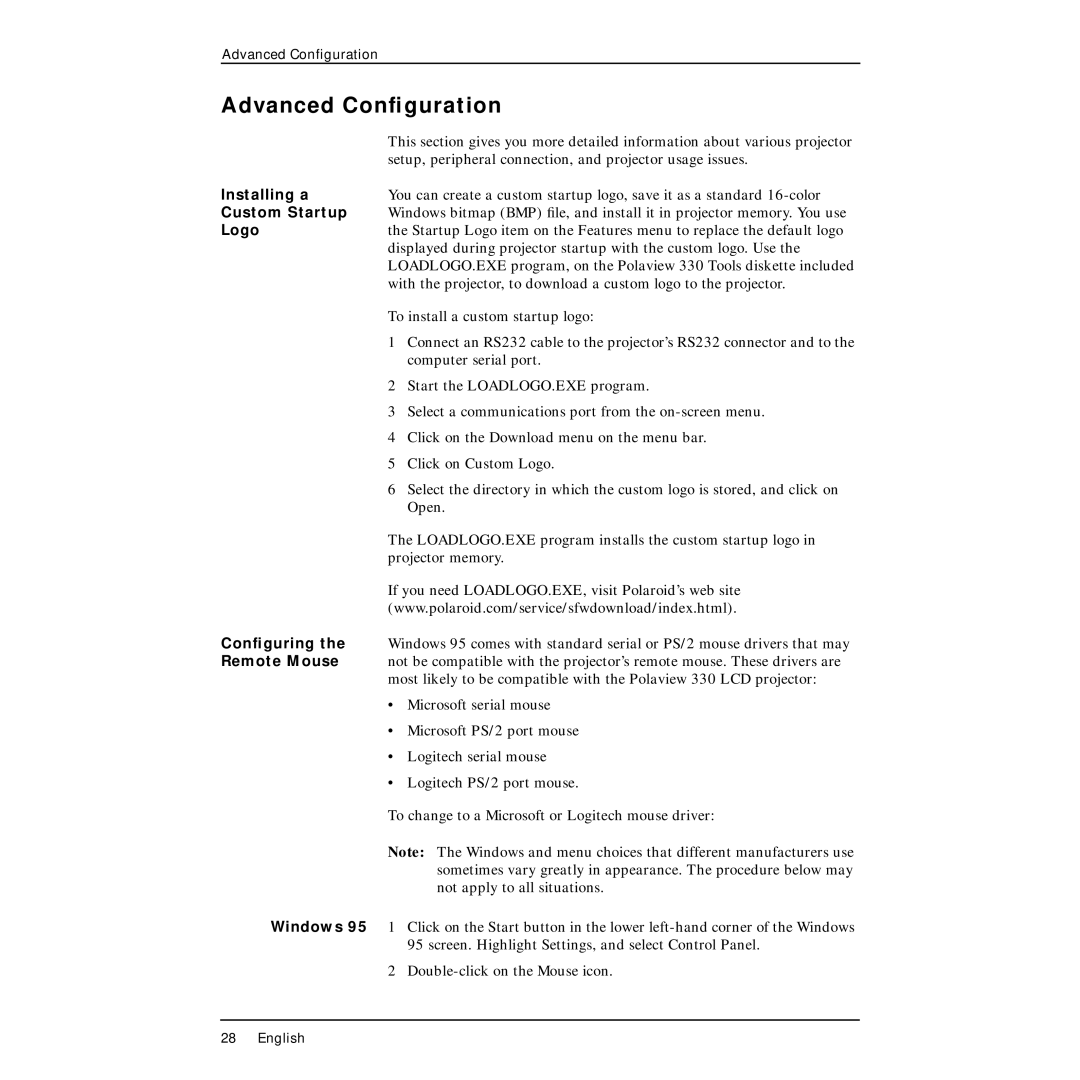Advanced Configuration
Advanced Configuration
| This section gives you more detailed information about various projector |
| setup, peripheral connection, and projector usage issues. |
Installing a | You can create a custom startup logo, save it as a standard |
Custom Startup | Windows bitmap (BMP) file, and install it in projector memory. You use |
Logo | the Startup Logo item on the Features menu to replace the default logo |
| displayed during projector startup with the custom logo. Use the |
| LOADLOGO.EXE program, on the Polaview 330 Tools diskette included |
| with the projector, to download a custom logo to the projector. |
To install a custom startup logo:
1Connect an RS232 cable to the projector’s RS232 connector and to the computer serial port.
2Start the LOADLOGO.EXE program.
3Select a communications port from the
4Click on the Download menu on the menu bar.
5Click on Custom Logo.
6Select the directory in which the custom logo is stored, and click on Open.
The LOADLOGO.EXE program installs the custom startup logo in projector memory.
If you need LOADLOGO.EXE, visit Polaroid’s web site (www.polaroid.com/service/sfwdownload/index.html).
Configuring the Windows 95 comes with standard serial or PS/2 mouse drivers that may
Remote Mouse not be compatible with the projector’s remote mouse. These drivers are most likely to be compatible with the Polaview 330 LCD projector:
•Microsoft serial mouse
•Microsoft PS/2 port mouse
•Logitech serial mouse
•Logitech PS/2 port mouse.
To change to a Microsoft or Logitech mouse driver:
Note: The Windows and menu choices that different manufacturers use sometimes vary greatly in appearance. The procedure below may not apply to all situations.
Windows 95 1 Click on the Start button in the lower
2
28 English