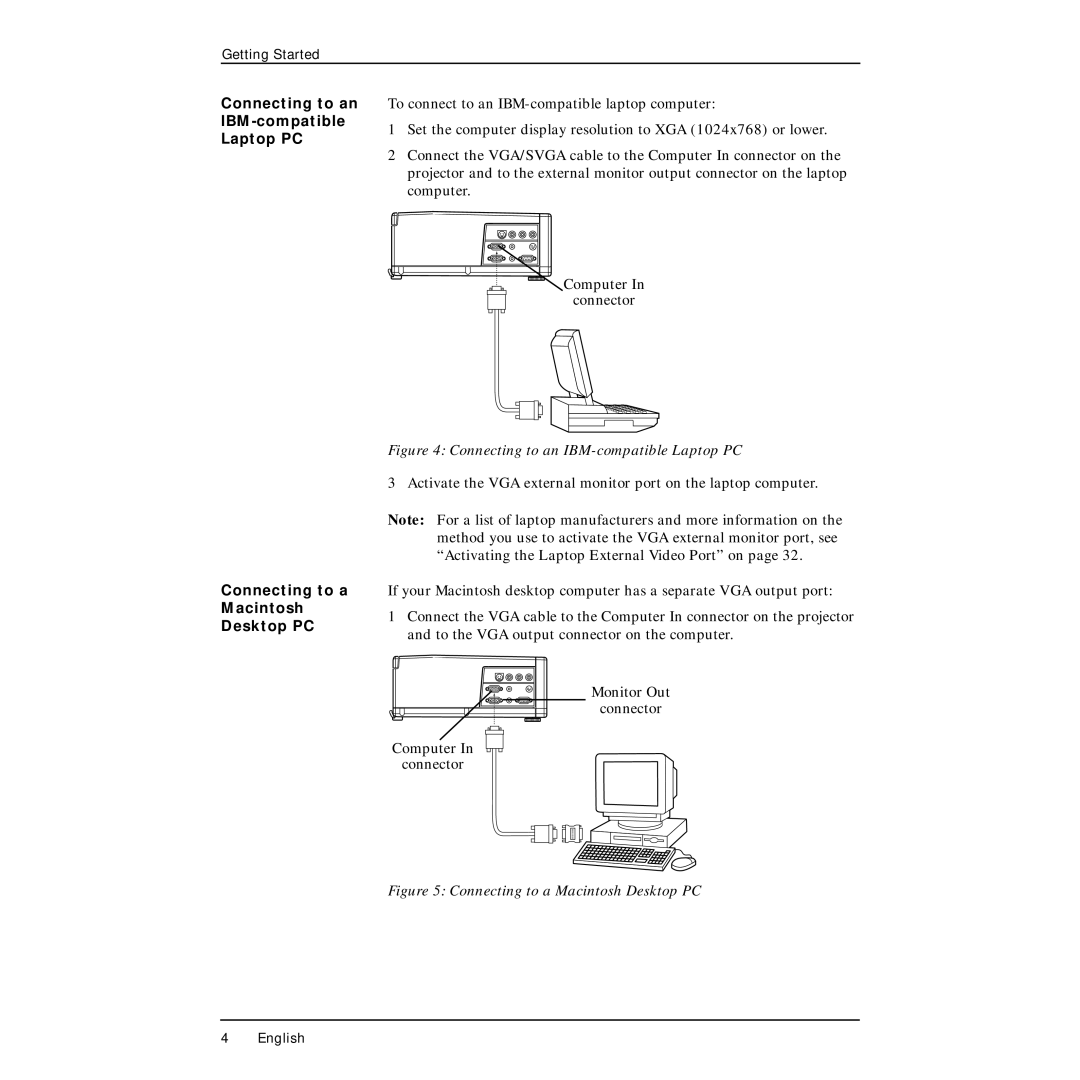Getting Started
Connecting to an
Connecting to a Macintosh Desktop PC
To connect to an
1Set the computer display resolution to XGA (1024x768) or lower.
2Connect the VGA/SVGA cable to the Computer In connector on the projector and to the external monitor output connector on the laptop computer.
Computer In
connector
Figure 4: Connecting to an IBM-compatible Laptop PC
3 Activate the VGA external monitor port on the laptop computer.
Note: For a list of laptop manufacturers and more information on the method you use to activate the VGA external monitor port, see “Activating the Laptop External Video Port” on page 32.
If your Macintosh desktop computer has a separate VGA output port:
1Connect the VGA cable to the Computer In connector on the projector and to the VGA output connector on the computer.
Monitor Out
connector
Computer In
connector
Figure 5: Connecting to a Macintosh Desktop PC
4 English