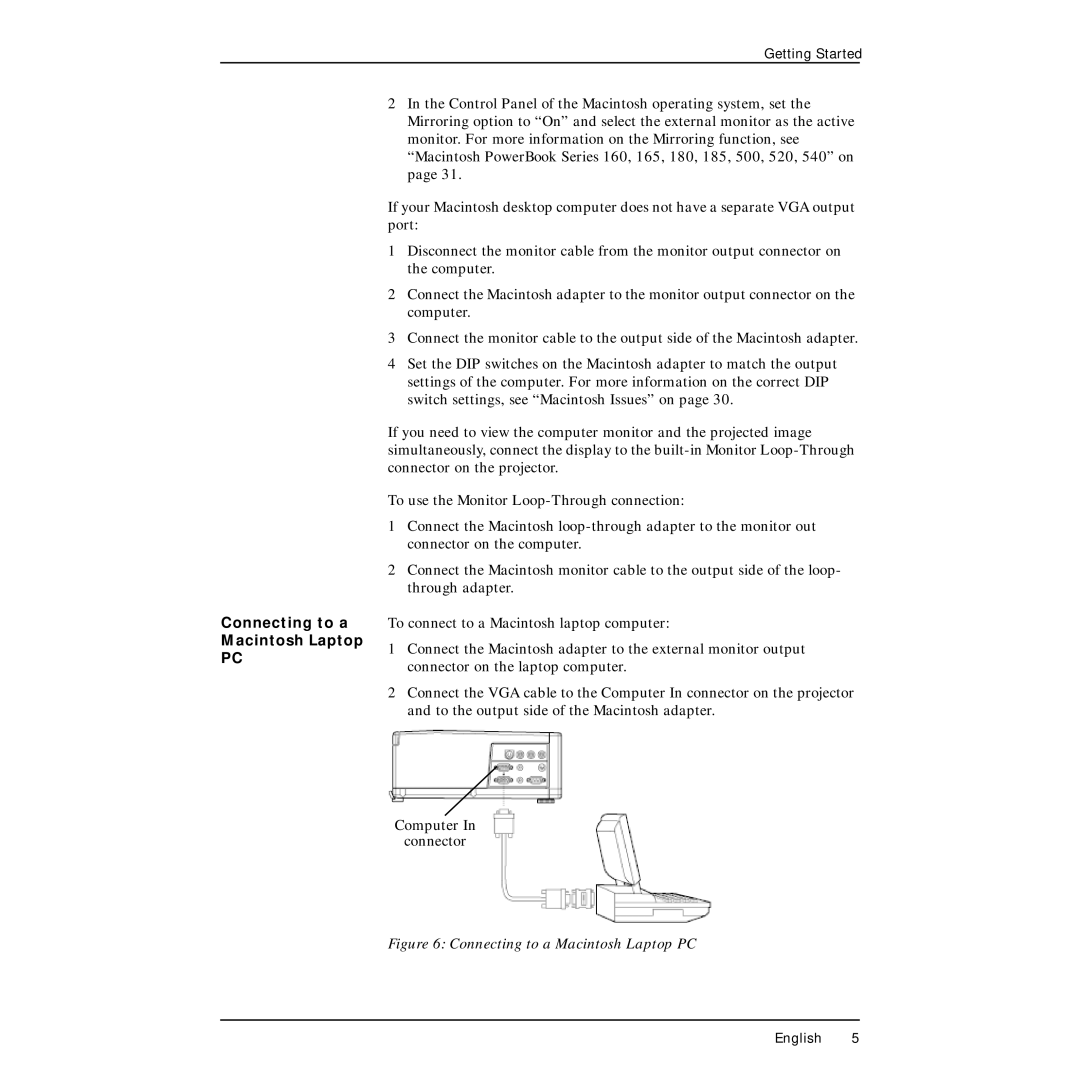Getting Started
Connecting to a Macintosh Laptop
PC
2In the Control Panel of the Macintosh operating system, set the Mirroring option to “On” and select the external monitor as the active monitor. For more information on the Mirroring function, see “Macintosh PowerBook Series 160, 165, 180, 185, 500, 520, 540” on page 31.
If your Macintosh desktop computer does not have a separate VGA output port:
1Disconnect the monitor cable from the monitor output connector on the computer.
2Connect the Macintosh adapter to the monitor output connector on the computer.
3Connect the monitor cable to the output side of the Macintosh adapter.
4Set the DIP switches on the Macintosh adapter to match the output settings of the computer. For more information on the correct DIP switch settings, see “Macintosh Issues” on page 30.
If you need to view the computer monitor and the projected image simultaneously, connect the display to the
To use the Monitor
1Connect the Macintosh
2Connect the Macintosh monitor cable to the output side of the loop- through adapter.
To connect to a Macintosh laptop computer:
1Connect the Macintosh adapter to the external monitor output connector on the laptop computer.
2Connect the VGA cable to the Computer In connector on the projector and to the output side of the Macintosh adapter.
Computer In
connector
Figure 6: Connecting to a Macintosh Laptop PC
English 5