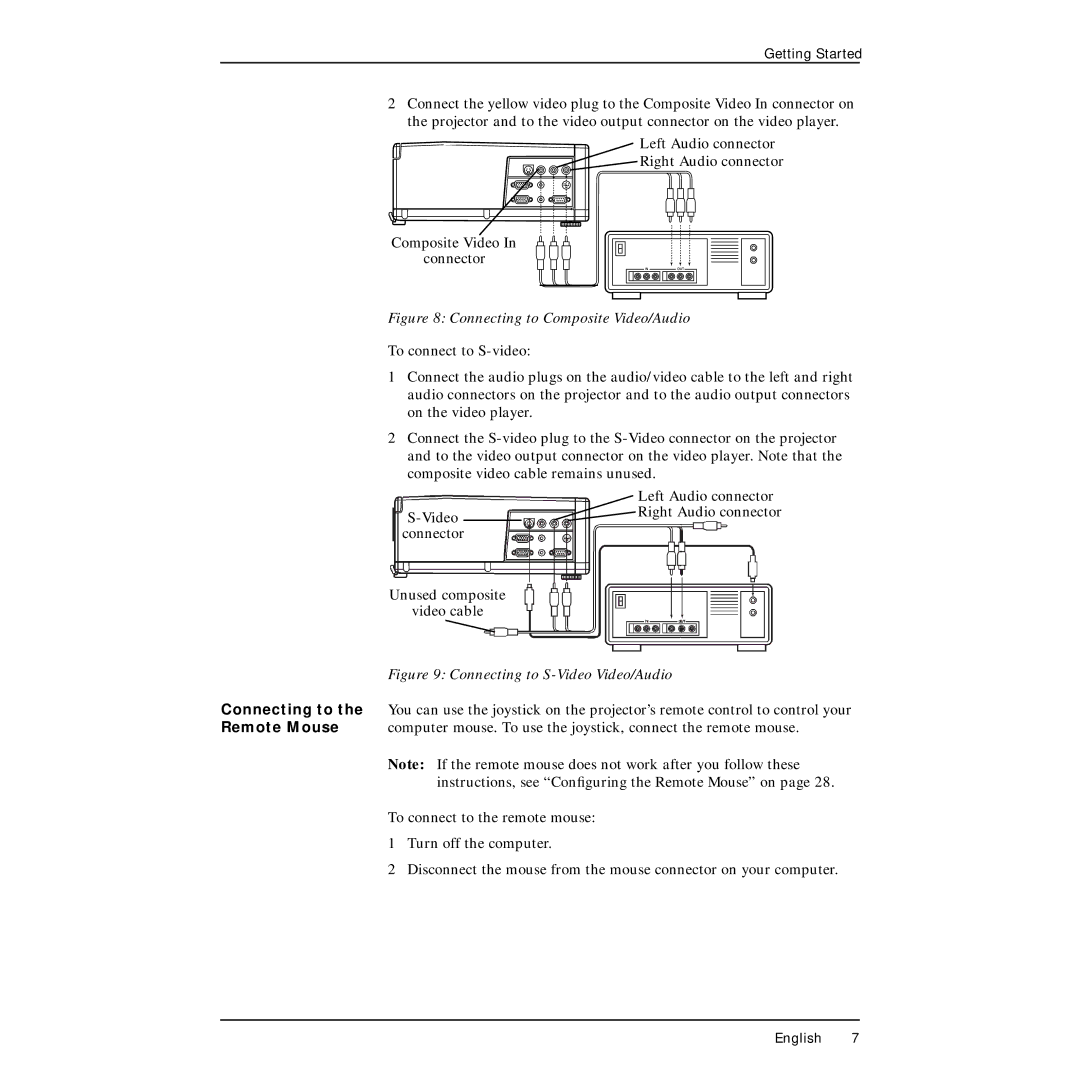Getting Started
2Connect the yellow video plug to the Composite Video In connector on the projector and to the video output connector on the video player.
Left Audio connector
Right Audio connector
Composite Video In
connector
Figure 8: Connecting to Composite Video/Audio
To connect to
1Connect the audio plugs on the audio/video cable to the left and right audio connectors on the projector and to the audio output connectors on the video player.
2Connect the
Left Audio connector
![]() Right Audio connector connector
Right Audio connector connector
Unused composite
video cable
Figure 9: Connecting to S-Video Video/Audio
Connecting to the You can use the joystick on the projector’s remote control to control your
Remote Mouse computer mouse. To use the joystick, connect the remote mouse.
Note: If the remote mouse does not work after you follow these instructions, see “Configuring the Remote Mouse” on page 28.
To connect to the remote mouse:
1Turn off the computer.
2Disconnect the mouse from the mouse connector on your computer.
English 7