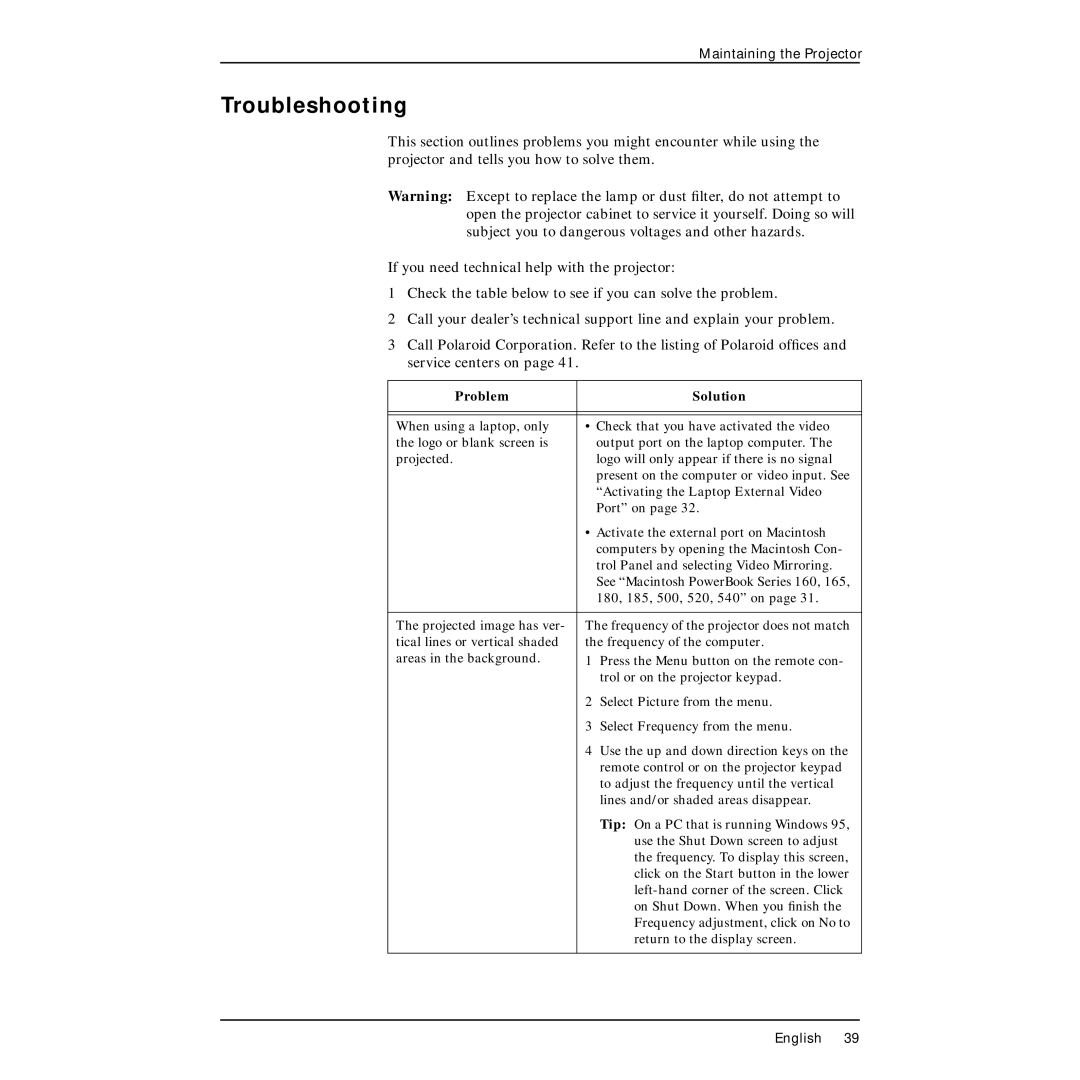Maintaining the Projector
Troubleshooting
This section outlines problems you might encounter while using the projector and tells you how to solve them.
Warning: Except to replace the lamp or dust filter, do not attempt to open the projector cabinet to service it yourself. Doing so will subject you to dangerous voltages and other hazards.
If you need technical help with the projector:
1Check the table below to see if you can solve the problem.
2Call your dealer’s technical support line and explain your problem.
3Call Polaroid Corporation. Refer to the listing of Polaroid offices and service centers on page 41.
Problem | Solution |
|
|
|
|
When using a laptop, only | • Check that you have activated the video |
the logo or blank screen is | output port on the laptop computer. The |
projected. | logo will only appear if there is no signal |
| present on the computer or video input. See |
| “Activating the Laptop External Video |
| Port” on page 32. |
| • Activate the external port on Macintosh |
| computers by opening the Macintosh Con- |
| trol Panel and selecting Video Mirroring. |
| See “Macintosh PowerBook Series 160, 165, |
| 180, 185, 500, 520, 540” on page 31. |
|
|
The projected image has ver- | The frequency of the projector does not match |
tical lines or vertical shaded | the frequency of the computer. |
areas in the background. | 1 Press the Menu button on the remote con- |
| trol or on the projector keypad. |
| 2 Select Picture from the menu. |
| 3 Select Frequency from the menu. |
| 4 Use the up and down direction keys on the |
| remote control or on the projector keypad |
| to adjust the frequency until the vertical |
| lines and/or shaded areas disappear. |
| Tip: On a PC that is running Windows 95, |
| use the Shut Down screen to adjust |
| the frequency. To display this screen, |
| click on the Start button in the lower |
| |
| on Shut Down. When you finish the |
| Frequency adjustment, click on No to |
| return to the display screen. |
|
|
English 39