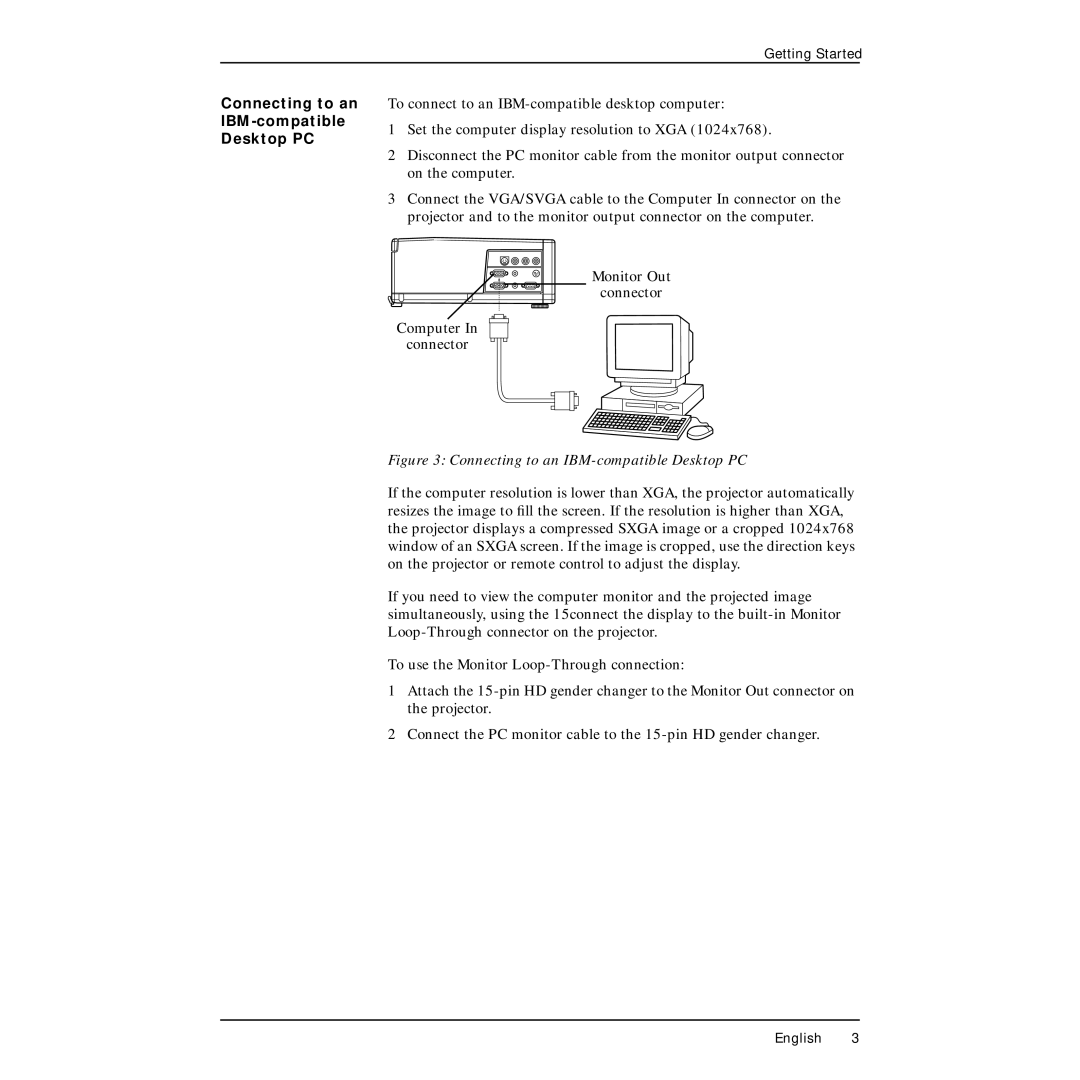Getting Started
Connecting to an IBM-compatible Desktop PC
To connect to an
1Set the computer display resolution to XGA (1024x768).
2Disconnect the PC monitor cable from the monitor output connector on the computer.
3Connect the VGA/SVGA cable to the Computer In connector on the projector and to the monitor output connector on the computer.
Monitor Out
connector
Computer In
connector
Figure 3: Connecting to an IBM-compatible Desktop PC
If the computer resolution is lower than XGA, the projector automatically resizes the image to fill the screen. If the resolution is higher than XGA, the projector displays a compressed SXGA image or a cropped 1024x768 window of an SXGA screen. If the image is cropped, use the direction keys on the projector or remote control to adjust the display.
If you need to view the computer monitor and the projected image simultaneously, using the 15connect the display to the
To use the Monitor
1Attach the
2Connect the PC monitor cable to the
English 3