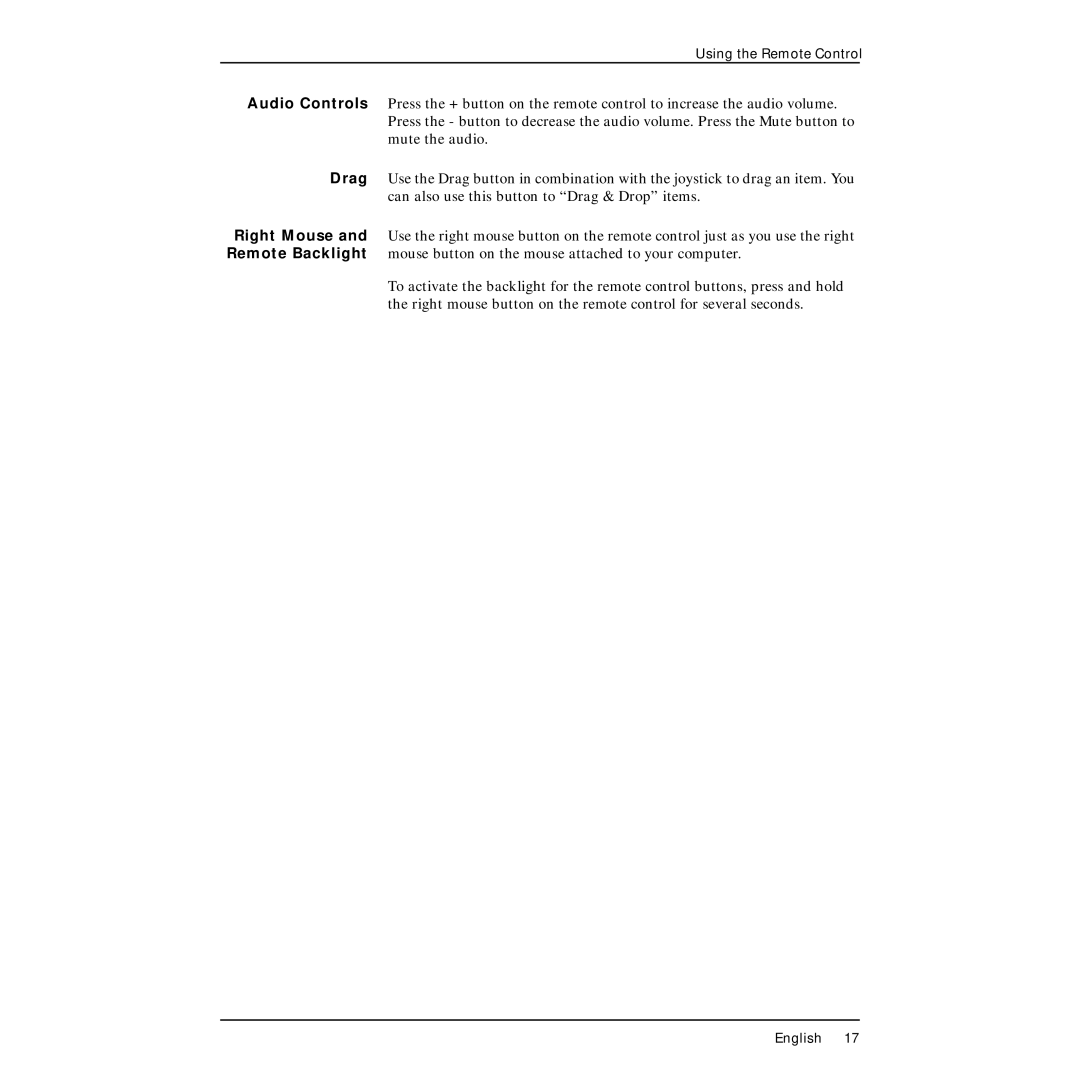Using the Remote Control
Audio Controls Press the + button on the remote control to increase the audio volume. Press the - button to decrease the audio volume. Press the Mute button to mute the audio.
Drag Use the Drag button in combination with the joystick to drag an item. You can also use this button to “Drag & Drop” items.
Right Mouse and Use the right mouse button on the remote control just as you use the right Remote Backlight mouse button on the mouse attached to your computer.
To activate the backlight for the remote control buttons, press and hold the right mouse button on the remote control for several seconds.
English 17