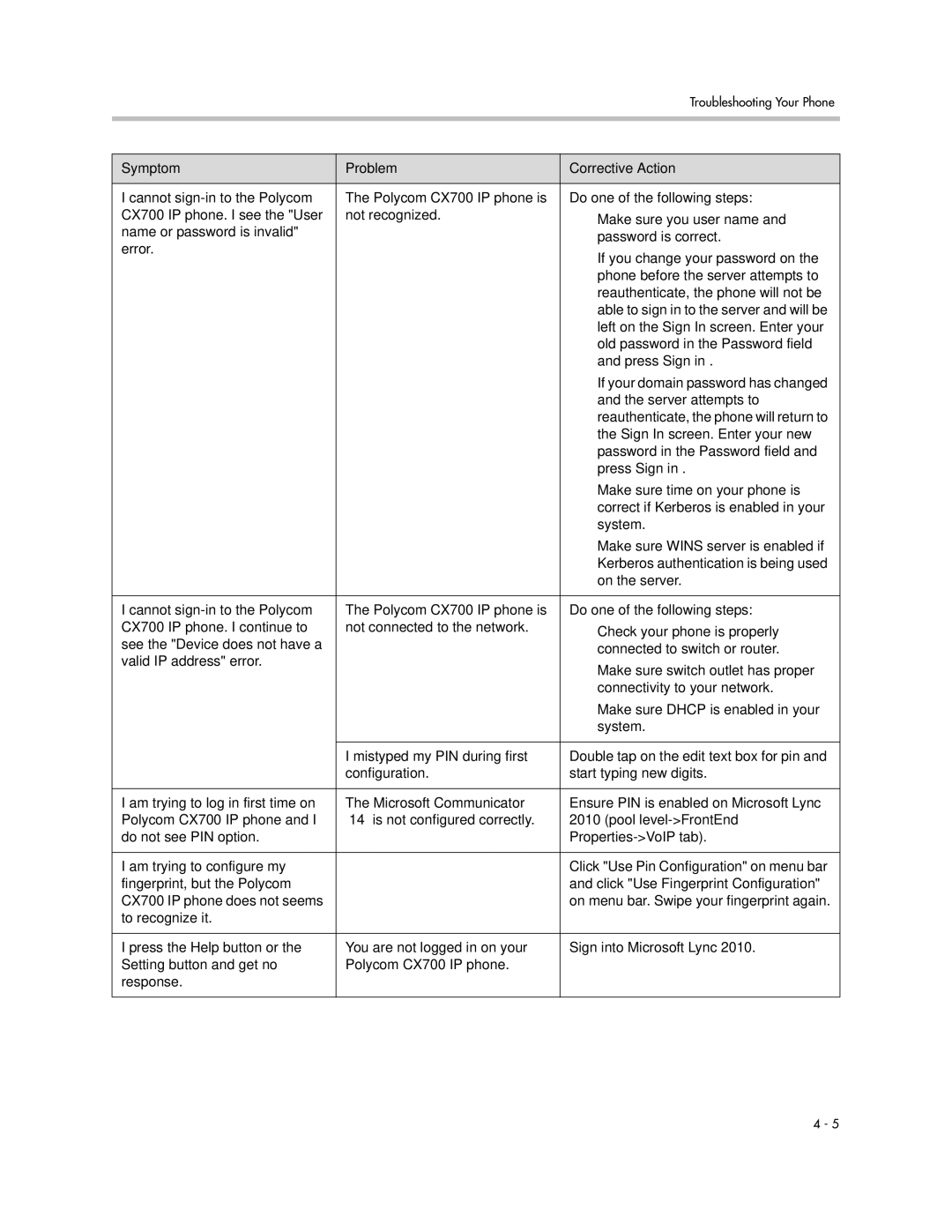|
| Troubleshooting Your Phone |
|
|
|
|
|
|
Symptom | Problem | Corrective Action |
|
|
|
I cannot | The Polycom CX700 IP phone is | Do one of the following steps: |
CX700 IP phone. I see the "User | not recognized. | • Make sure you user name and |
name or password is invalid" |
| |
| password is correct. | |
error. |
| |
| • If you change your password on the | |
|
| |
|
| phone before the server attempts to |
|
| reauthenticate, the phone will not be |
|
| able to sign in to the server and will be |
|
| left on the Sign In screen. Enter your |
|
| old password in the Password field |
|
| and press Sign in. |
|
| • If your domain password has changed |
|
| and the server attempts to |
|
| reauthenticate, the phone will return to |
|
| the Sign In screen. Enter your new |
|
| password in the Password field and |
|
| press Sign in. |
|
| • Make sure time on your phone is |
|
| correct if Kerberos is enabled in your |
|
| system. |
|
| • Make sure WINS server is enabled if |
|
| Kerberos authentication is being used |
|
| on the server. |
|
|
|
I cannot | The Polycom CX700 IP phone is | Do one of the following steps: |
CX700 IP phone. I continue to | not connected to the network. | • Check your phone is properly |
see the "Device does not have a |
| |
| connected to switch or router. | |
valid IP address" error. |
| |
| • Make sure switch outlet has proper | |
|
| |
|
| connectivity to your network. |
|
| • Make sure DHCP is enabled in your |
|
| system. |
|
|
|
| I mistyped my PIN during first | Double tap on the edit text box for pin and |
| configuration. | start typing new digits. |
|
|
|
I am trying to log in first time on | The Microsoft Communicator | Ensure PIN is enabled on Microsoft Lync |
Polycom CX700 IP phone and I | “14” is not configured correctly. | 2010 (pool |
do not see PIN option. |
| |
|
|
|
I am trying to configure my |
| Click "Use Pin Configuration" on menu bar |
fingerprint, but the Polycom |
| and click "Use Fingerprint Configuration" |
CX700 IP phone does not seems |
| on menu bar. Swipe your fingerprint again. |
to recognize it. |
|
|
|
|
|
I press the Help button or the | You are not logged in on your | Sign into Microsoft Lync 2010. |
Setting button and get no | Polycom CX700 IP phone. |
|
response. |
|
|
|
|
|
4 - 5