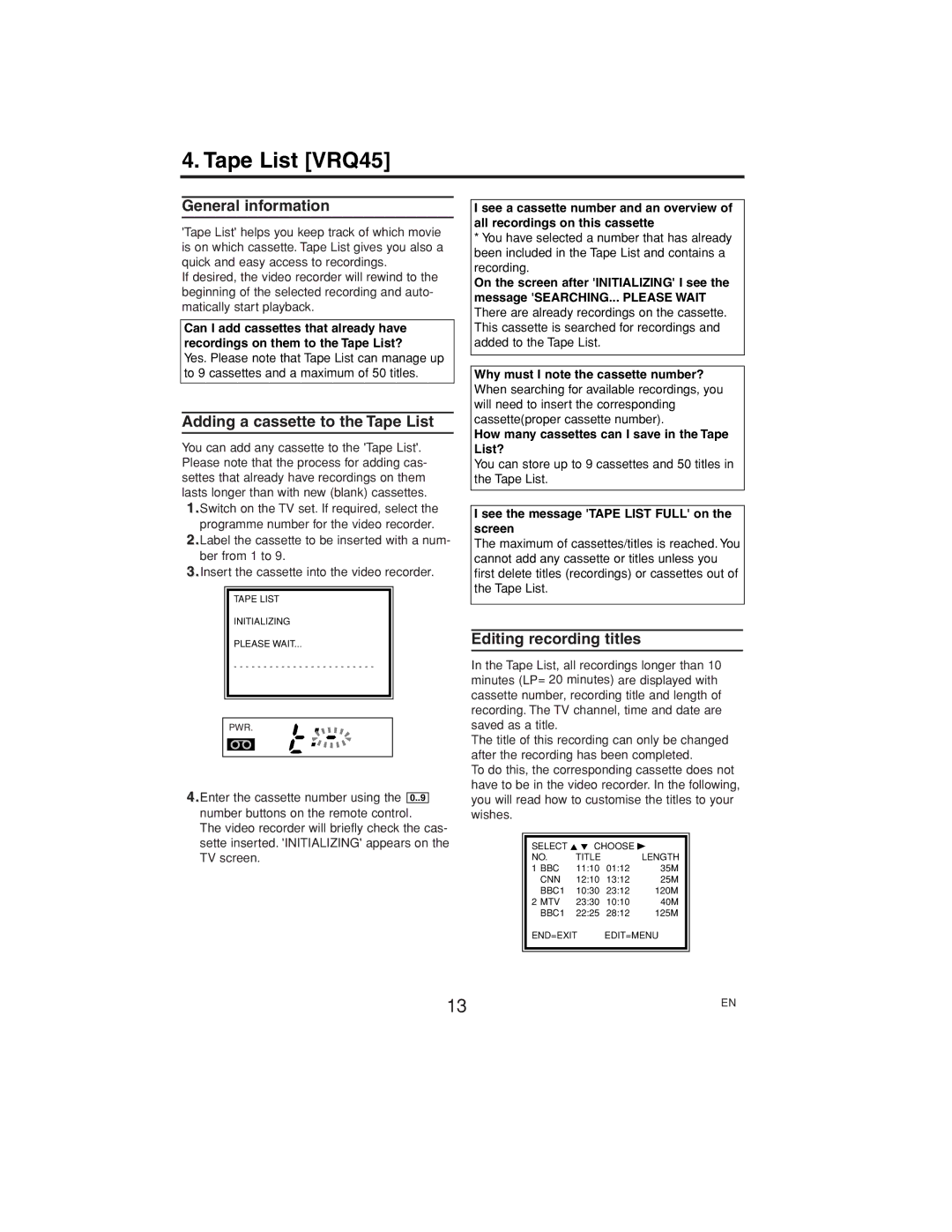4. Tape List [VRQ45]
General information
'Tape List' helps you keep track of which movie is on which cassette. Tape List gives you also a quick and easy access to recordings.
If desired, the video recorder will rewind to the beginning of the selected recording and auto- matically start playback.
Can I add cassettes that already have recordings on them to the Tape List?
Yes. Please note that Tape List can manage up to 9 cassettes and a maximum of 50 titles.
Adding a cassette to the Tape List
You can add any cassette to the 'Tape List'. Please note that the process for adding cas- settes that already have recordings on them lasts longer than with new (blank) cassettes.
1.Switch on the TV set. If required, select the programme number for the video recorder.
2.Label the cassette to be inserted with a num- ber from 1 to 9.
3.Insert the cassette into the video recorder.
TAPE LIST
INITIALIZING
PLEASE WAIT...
- - - - - - - - - - - - - - - - - - - - - - - -
PWR.
4.Enter the cassette number using the ![]() number buttons on the remote control.
number buttons on the remote control.
The video recorder will briefly check the cas- sette inserted. 'INITIALIZING' appears on the TV screen.
I see a cassette number and an overview of all recordings on this cassette
*You have selected a number that has already been included in the Tape List and contains a recording.
On the screen after 'INITIALIZING' I see the message 'SEARCHING... PLEASE WAIT There are already recordings on the cassette. This cassette is searched for recordings and added to the Tape List.
Why must I note the cassette number? When searching for available recordings, you will need to insert the corresponding cassette(proper cassette number).
How many cassettes can I save in the Tape List?
You can store up to 9 cassettes and 50 titles in the Tape List.
I see the message 'TAPE LIST FULL' on the screen
The maximum of cassettes/titles is reached. You cannot add any cassette or titles unless you first delete titles (recordings) or cassettes out of the Tape List.
Editing recording titles
In the Tape List, all recordings longer than 10 minutes (LP= 20 minutes) are displayed with cassette number, recording title and length of recording. The TV channel, time and date are saved as a title.
The title of this recording can only be changed after the recording has been completed.
To do this, the corresponding cassette does not have to be in the video recorder. In the following, you will read how to customise the titles to your wishes.
SELECT K L CHOOSE B
NO. | TITLE |
| LENGTH | |
1 | BBC | 11:10 | 01:12 | 35M |
| CNN | 12:10 | 13:12 | 25M |
| BBC1 | 10:30 | 23:12 | 120M |
2 | MTV | 23:30 | 10:10 | 40M |
| BBC1 | 22:25 | 28:12 | 125M |
END=EXIT | EDIT=MENU | |||
13 | EN |
|