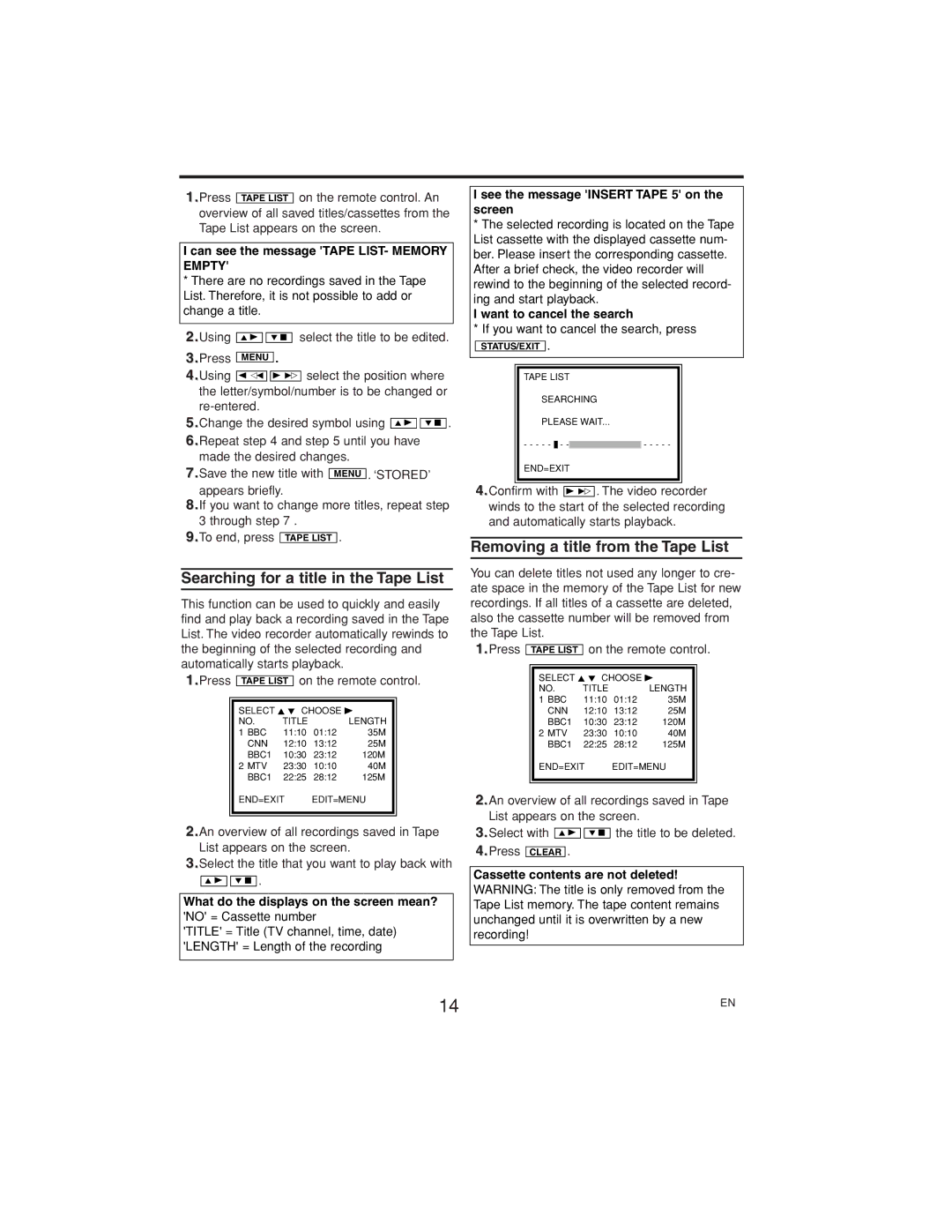1.Press TAPE LIST on the remote control. An
overview of all saved titles/cassettes from the Tape List appears on the screen.
I can see the message 'TAPE LIST- MEMORY EMPTY'
*There are no recordings saved in the Tape List. Therefore, it is not possible to add or change a title.
2.Using | K B |
| L C | select the title to be edited. | ||||
3.Press |
|
|
|
|
| . |
| |
MENU | ||||||||
|
|
|
|
| ||||
4.Using |
|
|
|
|
|
|
| select the position where |
s 0 |
| B 1 | ||||||
the letter/symbol/number is to be changed or
5.Change the desired symbol using K B ![]()
![]() L C .
L C .
6.Repeat step 4 and step 5 until you have made the desired changes.
7.Save the new title with MENU . ‘STORED’ appears briefly.
8.If you want to change more titles, repeat step 3 through step 7 .
9.To end, press TAPE LIST .
Searching for a title in the Tape List
This function can be used to quickly and easily find and play back a recording saved in the Tape List. The video recorder automatically rewinds to the beginning of the selected recording and automatically starts playback.
1.Press TAPE LIST on the remote control.
SELECT K L CHOOSE B
NO. | TITLE |
| LENGTH | |
1 | BBC | 11:10 | 01:12 | 35M |
| CNN | 12:10 | 13:12 | 25M |
| BBC1 | 10:30 | 23:12 | 120M |
2 | MTV | 23:30 | 10:10 | 40M |
| BBC1 | 22:25 | 28:12 | 125M |
END=EXIT | EDIT=MENU | |||
2.An overview of all recordings saved in Tape List appears on the screen.
3.Select the title that you want to play back with
K B ![]()
![]() L C .
L C .
What do the displays on the screen mean? 'NO' = Cassette number
'TITLE' = Title (TV channel, time, date) 'LENGTH' = Length of the recording
I see the message 'INSERT TAPE 5' on the screen
*The selected recording is located on the Tape List cassette with the displayed cassette num- ber. Please insert the corresponding cassette. After a brief check, the video recorder will rewind to the beginning of the selected record- ing and start playback.
I want to cancel the search
*If you want to cancel the search, press
STATUS/EXIT .
TAPE LIST
SEARCHING
PLEASE WAIT...
- - - - - ❚ - -- - - - -
END=EXIT
4.Confirm with B 1 . The video recorder
winds to the start of the selected recording and automatically starts playback.
Removing a title from the Tape List
You can delete titles not used any longer to cre- ate space in the memory of the Tape List for new recordings. If all titles of a cassette are deleted, also the cassette number will be removed from the Tape List.
1.Press |
| TAPE LIST | on the remote control. | |||||
|
|
|
|
| ||||
|
| SELECT K L CHOOSE B |
|
| ||||
|
| NO. | TITLE |
| LENGTH |
|
| |
| 1 | BBC | 11:10 | 01:12 | 35M |
|
| |
|
|
| CNN | 12:10 | 13:12 | 25M |
|
|
|
|
| BBC1 | 10:30 | 23:12 | 120M |
|
|
| 2 | MTV | 23:30 | 10:10 | 40M |
|
| |
|
|
| BBC1 | 22:25 | 28:12 | 125M |
|
|
|
| END=EXIT | EDIT=MENU |
|
| |||
|
|
|
|
|
|
|
|
|
|
|
|
|
|
|
|
|
|
2.An overview of all recordings saved in Tape List appears on the screen.
3.Select with ![]()
![]() the title to be deleted.
the title to be deleted.
4.Press CLEAR .
Cassette contents are not deleted! WARNING: The title is only removed from the Tape List memory. The tape content remains unchanged until it is overwritten by a new recording!
14 | EN |
|