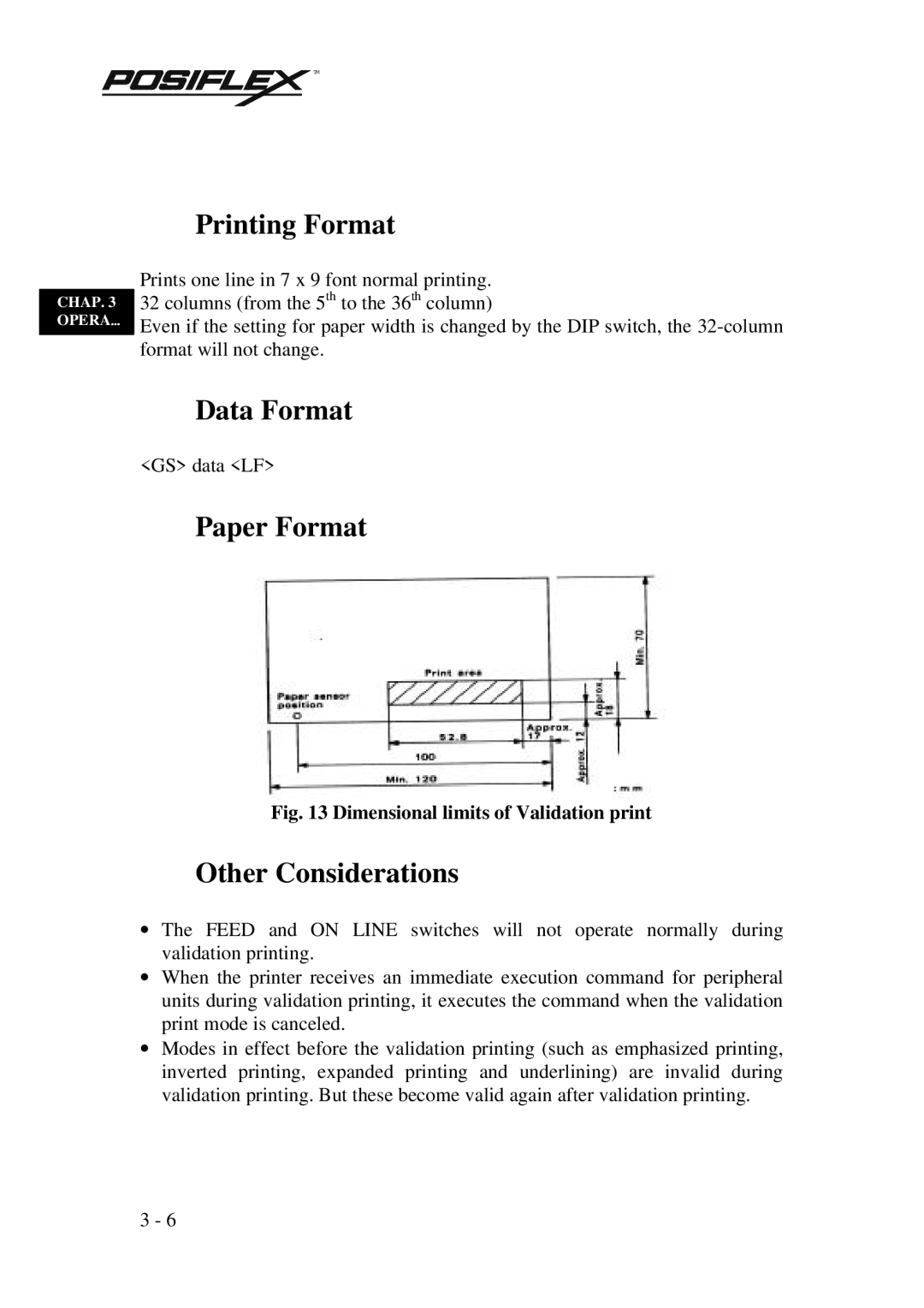![]()
![]()
![]()
![]()
![]()
![]()
![]()
![]() TM
TM
CHAP. 3
OPERA…
Printing Format
Prints one line in 7 x 9 font normal printing.
32 columns (from the 5th to the 36th column)
Even if the setting for paper width is changed by the DIP switch, the
Data Format
<GS> data <LF>
Paper Format
Fig. 13 Dimensional limits of Validation print
Other Considerations
∙The FEED and ON LINE switches will not operate normally during validation printing.
∙When the printer receives an immediate execution command for peripheral units during validation printing, it executes the command when the validation print mode is canceled.
∙Modes in effect before the validation printing (such as emphasized printing, inverted printing, expanded printing and underlining) are invalid during validation printing. But these become valid again after validation printing.
3 - 6