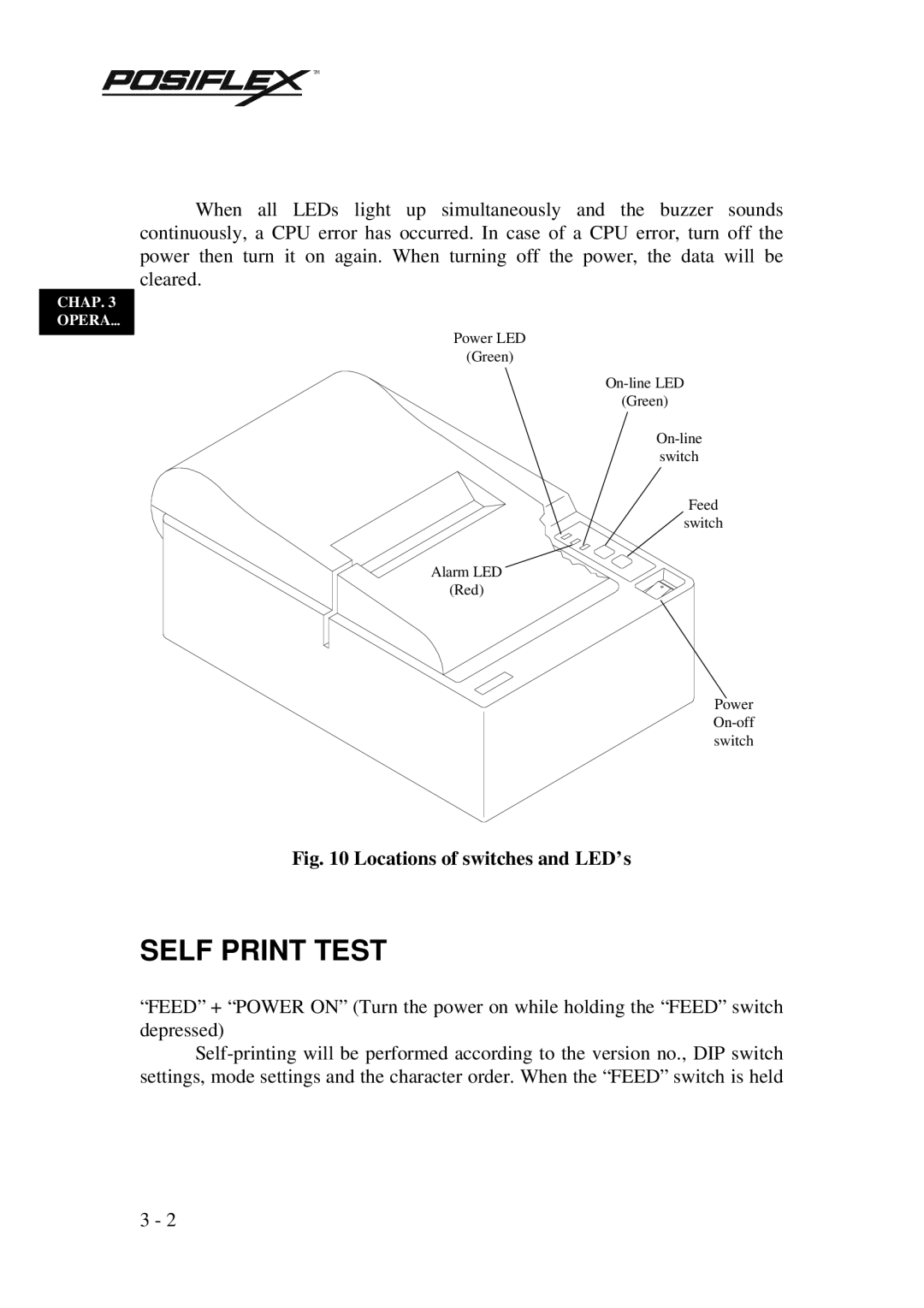![]()
![]()
![]()
![]()
![]()
![]()
![]()
![]() TM
TM
CHAP. 3
OPERA…
When all LEDs light up simultaneously and the buzzer sounds continuously, a CPU error has occurred. In case of a CPU error, turn off the power then turn it on again. When turning off the power, the data will be cleared.
Power LED
(Green)
(Green)
Feed
switch
Alarm LED
(Red)
Power
switch
Fig. 10 Locations of switches and LED’s
SELF PRINT TEST
“FEED” + “POWER ON” (Turn the power on while holding the “FEED” switch depressed)
3 - 2