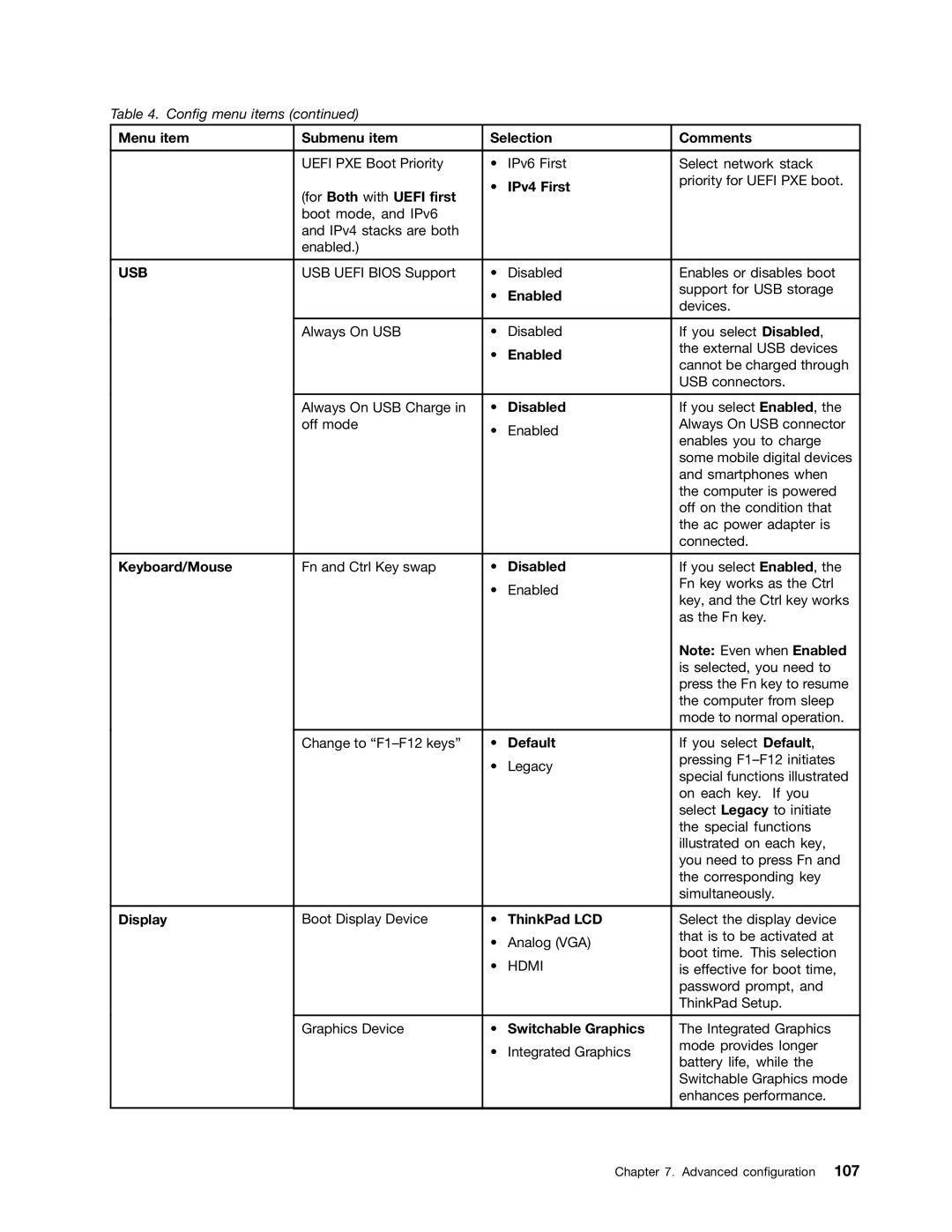Table 4. Config menu items (continued)
Menu item | Submenu item | Selection | Comments | |
|
|
|
|
|
| UEFI PXE Boot Priority | • | IPv6 First | Select network stack |
| (for Both with UEFI first | • | IPv4 First | priority for UEFI PXE boot. |
|
| |||
|
|
|
| |
| boot mode, and IPv6 |
|
|
|
| and IPv4 stacks are both |
|
|
|
| enabled.) |
|
|
|
|
|
|
|
|
USB | USB UEFI BIOS Support | • | Disabled | Enables or disables boot |
|
| • | Enabled | support for USB storage |
|
| devices. | ||
|
|
|
| |
|
|
|
|
|
| Always On USB | • | Disabled | If you select Disabled, |
|
| • | Enabled | the external USB devices |
|
| cannot be charged through | ||
|
|
|
| |
|
|
|
| USB connectors. |
|
|
|
|
|
| Always On USB Charge in | • | Disabled | If you select Enabled, the |
| off mode | • | Enabled | Always On USB connector |
|
| enables you to charge | ||
|
|
|
| |
|
|
|
| some mobile digital devices |
|
|
|
| and smartphones when |
|
|
|
| the computer is powered |
|
|
|
| off on the condition that |
|
|
|
| the ac power adapter is |
|
|
|
| connected. |
|
|
|
|
|
Keyboard/Mouse | Fn and Ctrl Key swap | • | Disabled | If you select Enabled, the |
|
| • | Enabled | Fn key works as the Ctrl |
|
| key, and the Ctrl key works | ||
|
|
|
| |
|
|
|
| as the Fn key. |
|
|
|
| Note: Even when Enabled |
|
|
|
| is selected, you need to |
|
|
|
| press the Fn key to resume |
|
|
|
| the computer from sleep |
|
|
|
| mode to normal operation. |
|
|
|
|
|
| Change to | • | Default | If you select Default, |
|
| • | Legacy | pressing |
|
| special functions illustrated | ||
|
|
|
| |
|
|
|
| on each key. If you |
|
|
|
| select Legacy to initiate |
|
|
|
| the special functions |
|
|
|
| illustrated on each key, |
|
|
|
| you need to press Fn and |
|
|
|
| the corresponding key |
|
|
|
| simultaneously. |
|
|
|
|
|
Display | Boot Display Device | • | ThinkPad LCD | Select the display device |
|
| • | Analog (VGA) | that is to be activated at |
|
| boot time. This selection | ||
|
| • | HDMI | |
|
| is effective for boot time, | ||
|
|
|
| password prompt, and |
|
|
|
| ThinkPad Setup. |
|
|
|
|
|
| Graphics Device | • | Switchable Graphics | The Integrated Graphics |
|
| • | Integrated Graphics | mode provides longer |
|
| battery life, while the | ||
|
|
|
| |
|
|
|
| Switchable Graphics mode |
|
|
|
| enhances performance. |
|
|
|
|
|
Chapter 7. Advanced configuration 107