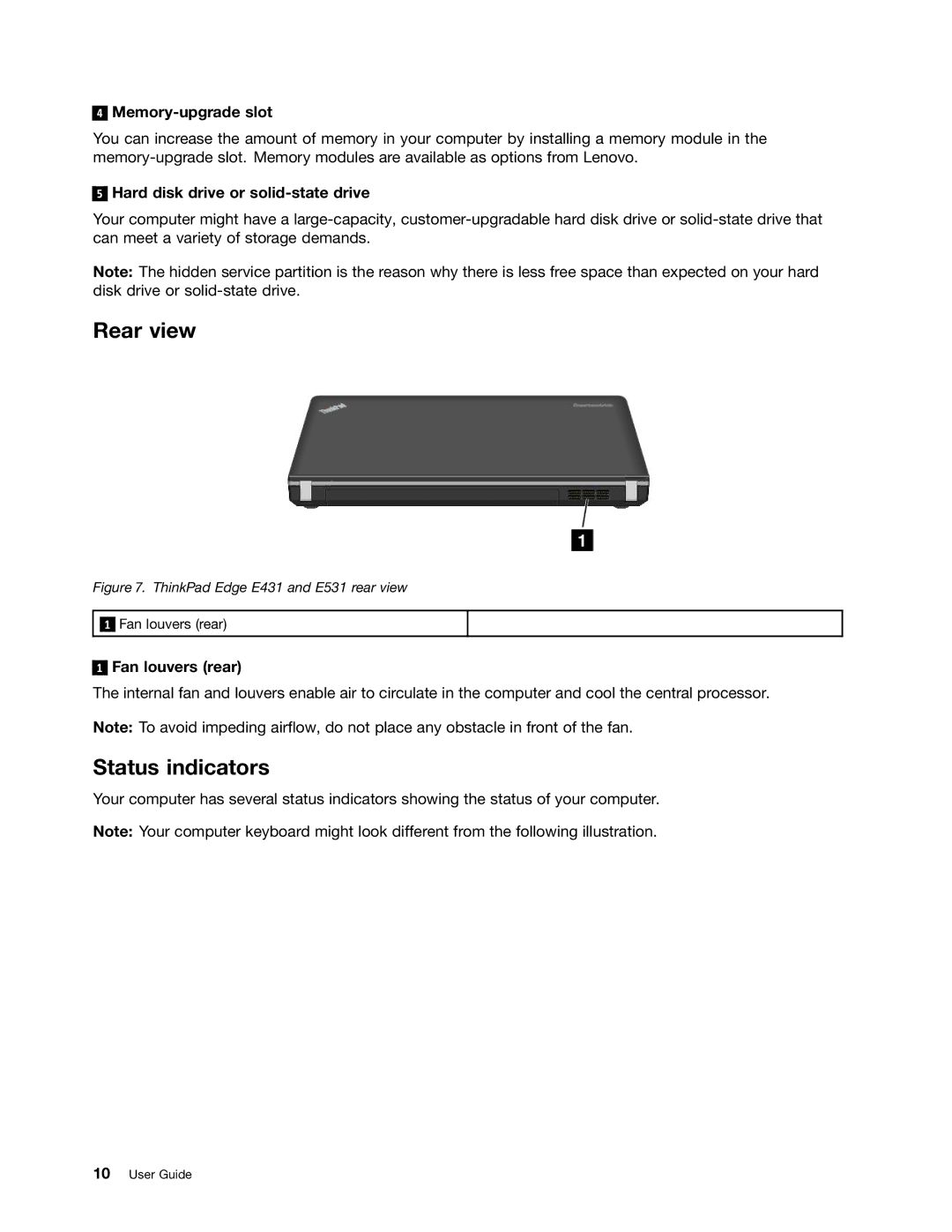4
Memory-upgrade slot
You can increase the amount of memory in your computer by installing a memory module in the
5
Hard disk drive or solid-state drive
Your computer might have a
Note: The hidden service partition is the reason why there is less free space than expected on your hard disk drive or
Rear view
Figure 7. ThinkPad Edge E431 and E531 rear view
![]()
![]() 1
1
Fan louvers (rear)
1
Fan louvers (rear)
The internal fan and louvers enable air to circulate in the computer and cool the central processor.
Note: To avoid impeding airflow, do not place any obstacle in front of the fan.
Status indicators
Your computer has several status indicators showing the status of your computer.
Note: Your computer keyboard might look different from the following illustration.
10User Guide