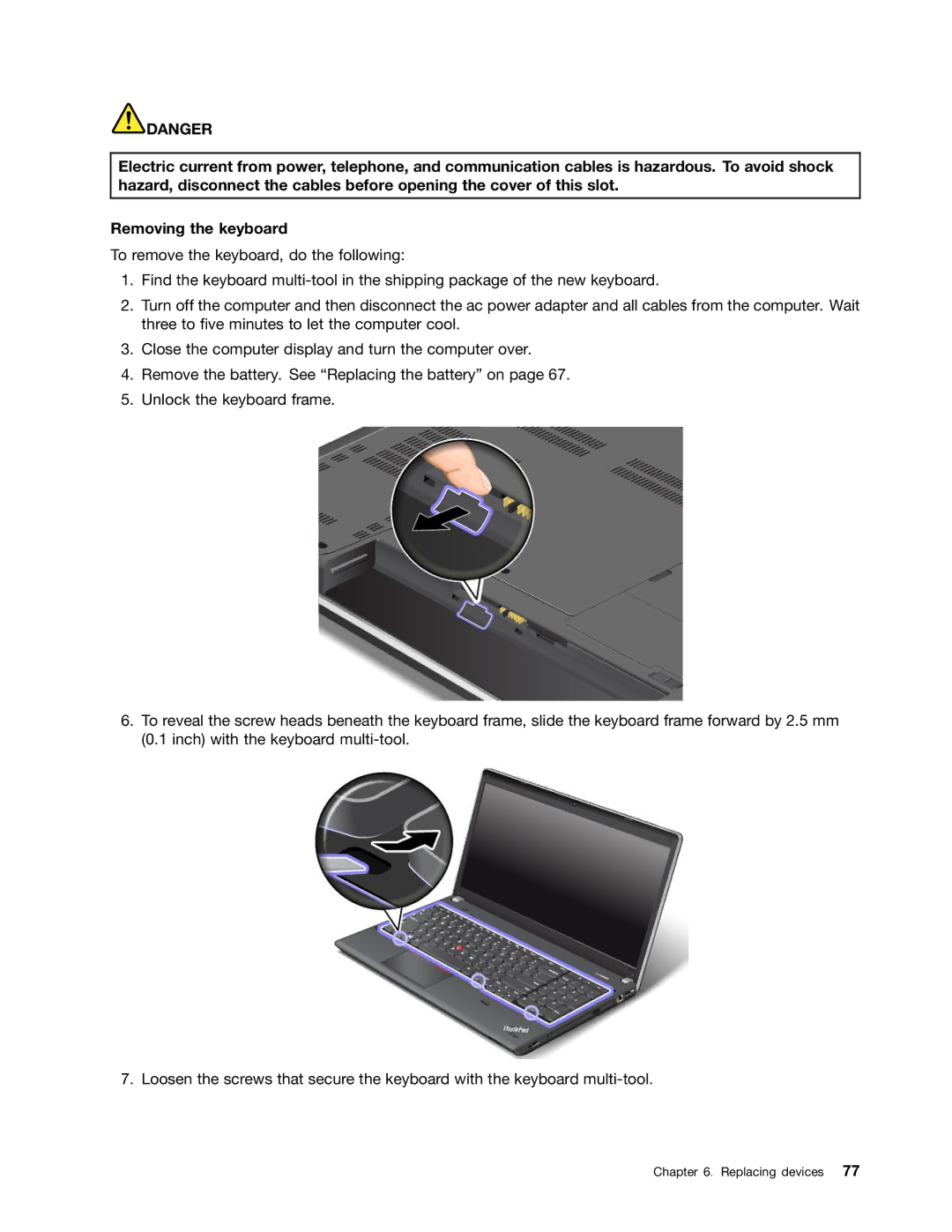![]() DANGER
DANGER
Electric current from power, telephone, and communication cables is hazardous. To avoid shock hazard, disconnect the cables before opening the cover of this slot.
Removing the keyboard
To remove the keyboard, do the following:
1.Find the keyboard
2.Turn off the computer and then disconnect the ac power adapter and all cables from the computer. Wait three to five minutes to let the computer cool.
3.Close the computer display and turn the computer over.
4.Remove the battery. See “Replacing the battery” on page 67.
5.Unlock the keyboard frame.
6.To reveal the screw heads beneath the keyboard frame, slide the keyboard frame forward by 2.5 mm (0.1 inch) with the keyboard
7. Loosen the screws that secure the keyboard with the keyboard